Render too dark
Hey everyone, I never had this issue with Daz but today when I was rendering an image it was very dark. The problem is, the iray preview was fine, only the final render was messed up. I'm linking both my final render and the iray preview.
Other problem I ocasionally have is that sometimes when I click the render button the render ends after 3 seconds and nothing is rendered, but I just press render again and it renders normally. I don't know if this has any relation with my problem.
Thanks


problem 1.png
2880 x 1620 - 3M
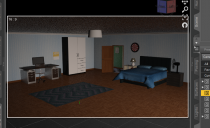
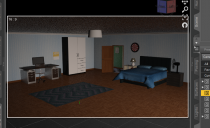
problem 2.png
720 x 439 - 406K


Comments
How are you lighting the scene?
I have one spotloght outside, an hdr dome and a small lamp inside.
My main issue here really is why the preview and final render are so different
The viewport lighting might be turned off, try hilling control L, and see if it goes dark like the rendered. Also, for a far more accurate preview for lighting, you can turn the shading to iray(click on the sphere near the view selector in upper right corner to get shading options).
In the second image it's already the iray shading (that's what I meant when I said iray preview but I'm not sure if that's the actual name).
Also, the viewport lightning doesn't affect the iray shading.
It is an Iray preview, isn't it? That's why it stops at the aspect frame. I would not expect Preview Lights Off to affect the nVidia preview, and a quick test confirms that.
I've found that sometimes, when doing a render, the camera can be situated a little behind where the preview implies it should be. So when shooting inside a small room you line up your shot and it all looks fine; but when you actually render, the camera is inside the wall and you get a whole lotta nothing.
So try nudging your camera forward slightly and see if that solves the problem.
The light is there, you just need to adjust the Tone Mapping settings the same as you would a real camera. Try Shutter Speed - 60: F/Stop - 4.0: Film ISO - 200 or 400.
If anyone is wondering, I solved this by making the ceiling an emissive. Also I stopped using Iray preview.