Could someone tell me what I did wrong with rendering?
I tried rendering a still of this Genesis 2 Male figure wearing some clothes I bought in the store. The clothes showed up but the head and hands are just blank white.


NewCostumeBack.png
1116 x 892 - 211K
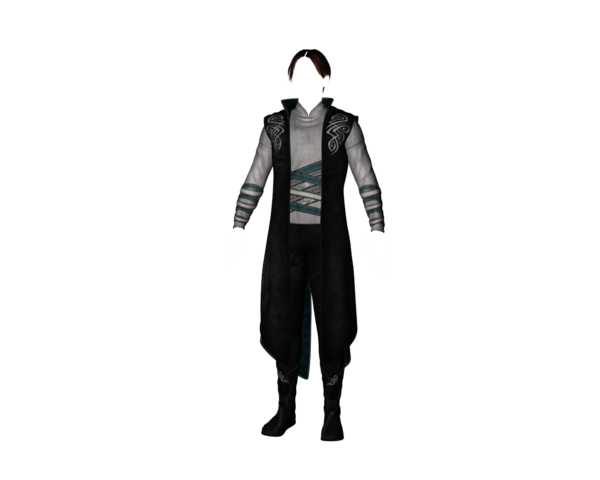
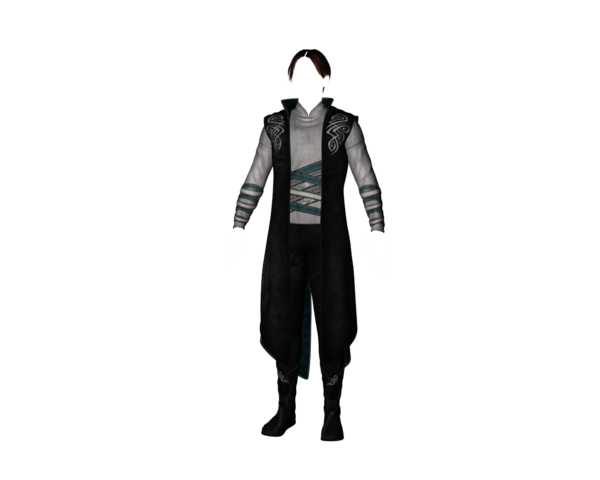
NewCostumeFront.png
1116 x 892 - 202K
Post edited by aaron_89e853bb15 on


Comments
The Figure you used has a SSS shader based skin texture, they can and do white out. In the surfaces of the figure look for the Shading rate and try lowering that setting. It can also be a temp file failure and some times a Close and Re-Open of DAZ Studio will fix the error.
You of course also need the Default Lights and Shaders Package for DAZ Studio installed for the shader to even work if you have not done so at this point.