Hexagon Displacement Brush Tool
I've exported a G8 figure as an obj file at base resolution, and imported it into Hexagon in order to create a morph. I've selected the displacement brush tool, and... nothing.
1st, the tool properties panel is blank, so there are no adjustments I can make regarding size or strength. 2nd, the tool doesn't interact with the figure. How do I activate this tool?
This is essentially my first time with Hexagon. I don't see anything in the documentation, and online tutorials blow past setting up the tool as if it can be taken for granted. I'm sure it's simple but nothing I've clicked on is of help.
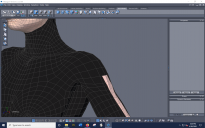
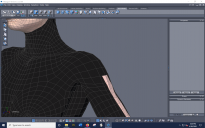
Screenshot (318).png
1440 x 900 - 270K


Comments
Open up the scene tab and select the figure. Tools will not function if nothing is selected.
For morphing, the smoothing brush and ballooning brush tend to work best. I usually put their strengths from about 5-7.
I hope you remembered to remove the eyelashes ;-)
If your export/import method doesn't work, try sending the figure over the bridge to Hexagon. And then back again to D/S over the bridge. Be sure that the Advanced Options for the Hexagon Bridge in D/S is selected. "reverse deformations" when making any morphs for the G3 and/or G8 figures.
Thank you for that! It was something simple. My problem isn't with importing/exporting obj files; I've done that to create morph sliders in DAZ. It's merely trying to find my way around in Hexagon. Nothing seems intuitive at all.
So now the tool and its properties tab are active. But now I select object and this selects one joint (Collar). I need to model across the Collar and Upper Arm, but holding down Alt, Ctrl or Shift doesn't allow me to select multiple objects. Moreover clicking on the Upper Arm doesn't switch my selection. So using the stretch tool from Utilities creates a seam between the joints. And using the displacement brush creates a blur of selections that doesn't allow me to see what I'm doing.
I don't want to be tiresome with these difficulties, is there a tutorial that focuses on these basic commands, selections? I haven't found one that doesn't take them for granted.