Changes to DUF not showing up
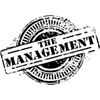 The Management
Posts: 224
The Management
Posts: 224
I have a model I'm building in Lightwave with lets say two parts.
Export obj, import obj in DS, add textures, save as/ support object/ figure or prop. DS writes the data and Duf.
The part shows up in my content and it is called 'PART 1'
Now I want to update, change the model a little bit in Lightwave.
Make changes, export obj...all the same steps.
The real test is opening up the newly written over duf in my content folder.
Part one updates just fine, I see the updated geometry.
All the same steps with part two.
But part two will not update no matter what I do.
I've tried to toss the item from the data folder and the content folder then save it again. It will not update.
Unless I rename the part to 'PART2a' but that will mess up my scene subsets that these parts are already in.
Is this a bug or is there something that needs to be refreshed?
Is there some other place besides data that DS is storing info?


Comments
I think I found my answer.
Must save the Lightwave file before exporting the obj.
In my haste I was exporting from the open file, not what's saved on disk.
After further exploration, it seems DS reads data not only from the data folder but also (and before the data folder) from any sets created with the old geometry. A prop that has updated geometry, new data, new duf. Will still come in with the old geometry when reloaded, if there is a set with old geometry in the same folder .
I would have thought DS reads only from the data folder, but I guess it's not so.
Any thoughts?