DS isn't recognizing my content installation path.
 Sand3
Posts: 99
Sand3
Posts: 99
I recently moved things to a new computer, and have been fussing around with a lot of intalling, uninstalling and reinstalling, because something always seems to be broken.
The current problem that's got me hung up is that when the instal wizard asked me where my content directory would be I put in this location:
C:\Users\Public\Documents\My DAZ 3D Library\
But whenever I try to open any of the DS files in that library, it gives me an error (screenshot attached). And when I tried using the Smart Content tab to insall one item that way, it installed it to this location instead:
C:\Users\Owner\Documents\DAZ 3D\Studio\My Daz Connect Library\
How do I get DS to recognize the content in the correct path? I don't even know where it got the other path (which it made up from scratch), because that's not what I gave it during installation.
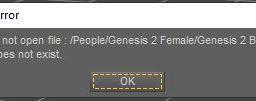
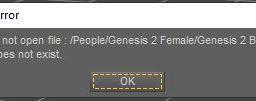


Comments
Can you go to the Content Library pane in DS, click the options menu (the 'hamburger' in the upper right corner) > 'Content Directory Manager', expand the subcategories, and post a screenshot?
Is this the 'hamberger'? I'm only seeing File and Database under it (neither of which do anything when I try clicking on them).
No, 2 spaces to the right of that, the horizontal lines
Here it is.
The other path is where it installs when you use DAZ Connect (the Smart Content pane) to install. DS has the right path, so let's check that Install Manager does. In Install Manager, click the gear in the upper right corner and choose Basic Settings and post a screenshot.
Attached is where Install Manager drops stuff, which is exactly where I see them in my file explorer too.
And you've installed Genesis 2 Female Starter Essentials?
Sure, here's two shots to show the path and the file DS says it can't find.