Installing a 3rd party morph suite
I need help. I have looked at and read multiple tutorials but nothing seems to work.
I downloaded a morph suite called Morph Suite for Genesis 3 & 8 Females from Renderhub.
I just can't figure out how to properly install it. No matter what I do, the morphs don't show up with my other morphs on the genesis 8 females.
Most Recently I tried putting the files in Users- Public- Public Documents- My DAZ 3D Library-data- DAZ 3D- Genesis 8- Female- Morphs
Attached is what it looks like in that folder. Batov3d is the folder for the morph set that I bought. It appears to match the file structure of the other folders in there in that if you click further it has another folder in there and then a bunch of DSON Support Files.
But the morphs just don't show up in DAZ Studio. I've tried other methods that in hindsight made less sense and seemed geared towards props and figures and things.
Please help
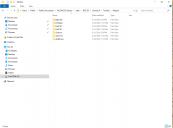
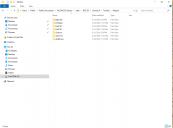


Comments
Are you sure it's the Genesis 8 files you have placed there, not the Genesis 3
Where are you looking for them? In the figure's parameters or in the content tab?
It actually placed the files for both Genesis 8 and 3, since I was only caring about genesis 8 that is what I posted about.
I am looking for them under the figure's parameters.
A little trick to finding where things like that should be appearing is to open one of the morph files [in a text editor] and search for the word "group" ... that will indicate where it was placed. Then close those files/folder, open D/S and load the figure, select the root and on the Parameters Tab - find the morph.
Can you show us exactly what is inside the product zip?
It just unzips a folder called data.
I am starting to think something is just wrong with this set. Fortunately it was free so it's not a big deal, but I purchased another set from a third party site and using the same method to install it worked just fine.
So I don't know but something must just be wrong with this set. Seems weird but I think I'm just gonna move on.
Thank you for the help though!
Hey! I got issues with the exact same morph, did you found a way?
Hey! I got issues with the exact same morph, did you found a way?
Hey! I got issues with the exact same morph, did you found a way?
Hey! I got issues with the exact same morph, did you found a way?
Hey! I got issues with the exact same morph, did you found a way?
Hey! I got issues with the exact same morph, did you found a way?
Hey! I got issues with the exact same morph, did you found a way?
Hey! I got issues with the exact same morph, did you found a way?