"FW Eve", Daz Studio 101. Readme.txt
 ZarconDeeGrissom
Posts: 5,412
ZarconDeeGrissom
Posts: 5,412
Well, I think I purchased This "FW Eve" Figure almost two weeks ago, and I've just had the time to find where All that cool stuff is hidden. Or at least some of it.
http://www.daz3d.com/victoria-6-birthday-related/fw-eve
There are some morph setting sliders that get added to the Smart Content "Shading" tab thing. However most of the figure and extras is buried, deep in the Daz Studio "Content Library" tree. Including a Full Figure Morph and Skin Tone load icon (I think, I'm not Shure about the face shape yet). The Nail color, eyes, etc, is in two separate directories. One I guess is the HSS stuff as the other is labeled "MATs SSS". I haven’t tried most of this stuff, as I just stumbled across it myself.
I have read about some renders not working with SSS mats (Lizard Skin Effect), So having the other there may be good, especially if that is on a computer with limited RAM, like the one I'm on.
Things Not Included, Hair, Outfits, Jewelery, and the backdrops in the promo pictures at the store. I have no clue what products that stuff came with or where to get it. The "FW Eve"I purchased was Just the Figure. Nor dose "FW Eve" come with that Swimsuit I'm using here in this post (Ocean Swimsuit).
I used the Daz Installer to install this and Maggie, I don’t know if the path may be different for other install methods, or versions of Daz Studio older then 4.6.
Loading Eve into a scene; Unless you don't want to use her skin-tone, forget about that "Smart Content" tab. This is possibly (*Note in post 3) an older character and most of her stuff is in the "Content Library" tab.
Daz Studio Formats -> My Daz 3D Library -> People -> Genesis 2 Female -> Characters
There is two Icons here to load the full "Eve" or Full "Eve Young" characters. You do not need to load the Genesis 2 Female first to use these Icons, They load the entire figure "out of thin air". Oddly when I loaded her using one of the icons, and then went to the shaping tab to Screen-cap some of the Morph sliders She is sold with, the Eve body morph sliders were at 0%. Yet when I slid the appropriate full body Eve slider up to 100%, not much at all happened. So I guess the morph slider is for use when the full Eve is not in use.
F.Y.I. Also, there are two copies of the full body morph slider, one at the top and the other at the bottom of the "Actor" morphs. The bottom slider will limit how far down the top slider can move. If the top one is gamed and wont decrease, scroll all the way down that tab try the bottom slider.


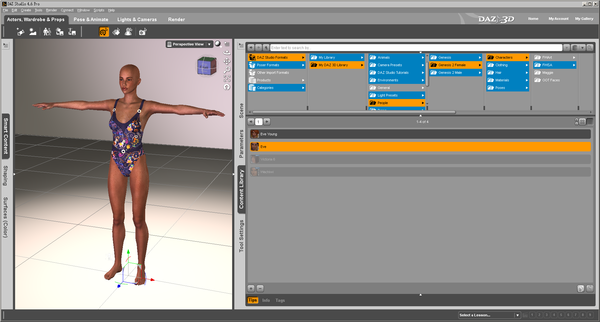
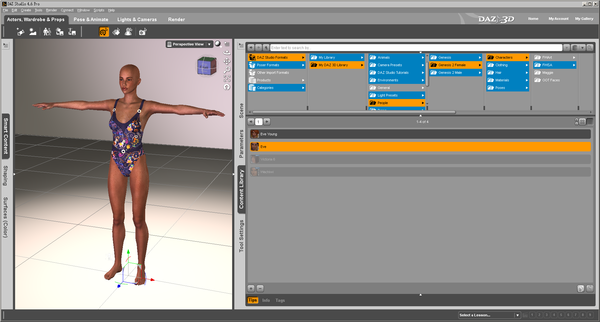


Comments
More of "FW Eve",
There is more stuff further down that "Content Library" tree.
Daz Studio Formats -> My Daz 3D Library -> People -> Genesis 2 Female -> Characters -> FWArt -> Eve
Here we have three folders, and each one has, more cool Stuff in it.
The "!Morphs" folder has all kinds of nifty mods for Eve, from square Finger Nail shape to Elf Ears (The "Fae Ears" in the shape tab thing). These Are probably just the Shape modifiers, and the colors and textures is in the Other two directories "MATs" and "MATs SSS".
Each of the 'MATs' directories seam to have a complete version of everything in the other directory, So finding what you need in HSS format instead of SSS, shouldn’t be to difficult for example. After discovering where the stuff is hidden. "Tattoos", "Eye Makeup", "Lashes" (AKA, Eye Lashes), "Lips" (AKA, Lipstick colors), "Nails" (You guessed it, Nail Polish Colors), and "Eyes" (for Eye colors).
"O" and the Morph sliders.
There Names should be some what self explanatory. The "Fae Ears" are the Elf ears, and having the variable slider is so useful for the ears. Yes I am fading out the other sliders from view that did not come with the FW Eve product, to further highlight the FW Eve Sliders.
You know, after typing this up, I can't complain about her not being sold with any hair. This is a lot of stuff, and hair can be as complicated as a complete figure depending on how many layers of textures it consists of. I wasn't complaining anyways, I just want to know what was used in the Promo Pictures (All the stuff that was not sold with FW Eve, Outfits, Hair, Jewelery, etc).
My apologies About stating that FW Eve was not in the Smart Content tab. Apparently I had a bad CMS database, and after wiping the database and reimporting Metadata, I got allot more stuff in the Actors wardrobes & props pain.
I don't know if DIM never put the stuff there to begin with because of the bad database, or a import of metadata was needed to get the stuff over there. I'll have a chance to find that out in a few weeks when I upgrade that lacking computer.
All the stuff I had done and saved disappeared from that 'Smart Content' tab in the presses, witch was my original intention. It was beginner incremental saves, that needed to be purged.
The process of wiping the CMS database and reimporting Metadata, did remove 'Everything' I had created and saved from the "Smart Content" tab. It is still on my hard drive, and accessible threw the "Content Library" tab. This included saved lighting and camera presets, Costume Pose presets, Custom Figure shape presets, characters, to complete scenes and scene subsets, That I created/modified and saved. To the best of my knowledge, all the Daz created items that came with Daz Studio is still there in the "Smart Content" tab.