G3 to G8 Morph Transfer Distortion
I haven't seen a prior discussion that answers this adequately.
I have used SickleYield's Morph Transfer method for G2>G3 successfully, but when I attempt it for G3>G8 I get distortions, at the fingers and shoulders variously for different FBMs. Yes, I know about the Riversoft product; I purchased it and it works fine, though SY's method gives a more exact result.
This is the procedure as I know it:
Load G3 in zero pose, set Mesh Resolution to Base, Level 0, Scale 100%. Export as obj file. Load G3 base figure, go to Edit > Morph LoaderPro > Choose Morph File: select obj file. Accept. Here I switch to Joint editor tool and go into the tool setting window >Edit > adjust rigging to shape. Then, save as File > Support Asset > Morph Asset. In the Parameter Tab add the Morph Slider to Favorites.
Load G8 base figure in zero pose. Match the G3 figure's arms and legs pose to the G8 figure's at -50% and 6% Up/Down respectively. In the Scene Tab go to Options (little upper right arrow thing) > Assets > Transfer Utility. Select the G3 figure as Source, the G8 as Target, item shape as Current. In General Options select Morph Targets only; right click this to open Extended Options; select From Source Favorites, deselect everything else in General, Extended and Post Transfer Options. Accept.
Test the morph slider and if everything is good, joint editor again and save as a morph asset. So, my question is, what am I doing wrong/missing? Whether the rigging is adjusted or not seems to make no difference as to these distortions. Can anyone help?
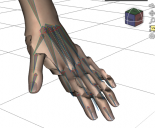
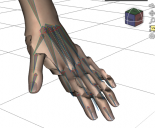


Comments
That looks backwards - as I recall you need to bake the rotations into the soruce figure, Genesis 3 Female, not apply them (unbaked) to the Target (Genesis 8 Female). I'm not sure what the initial step is meant to d at all - all you are doing is creating a morph with the mionor chnages from the morphs that load non-zero, if you do thats tep at all you should pose the Genesis 3 figure t match the Genesis 8, export as OBJ, load as morph - but you could also just pose and bake rotations (from the Joint Editor option menu) without creating any morphs.
Sorry, but that's a little obscure to me. What do you mean by 'bake?' As to the rotations -- you mean of the limbs -- I am applying them to the source figure G3 to match the G8 pose, not applying them to the G8 figure. Can you point me toward what you mean by "pose and bake" in the Joint Editor menu (is this the Tool Setting window for the joint editor)?
-- btw sorry for the delayed reply. I thought I might get a notification if someone replied in the forum, but that's not the case.
Having posed the figure, with the Joint Editor active right-click>Edit>Bake Joint Rotations - this will make the figure act as if the current pose is the zero pose.
That worked! Thanks Richard!