Mapped Hexagon Text Primitive all blurry when imported into Daz
Hi, new user here. I created a text primitive in hexagon. I map it and import it into Daz. And when I do, it just looks like some of the letters are all blurry or shaded or just messed up. Im talking about letters "M" and "n" in Image #7. I have attached sequantial images for reference, hopefully someone can give me a good sudjestion.
I have tried different fonts, i have tried checking and uncheching some of the option boxes before the saved file gets exported out of Hexagon or Imported into Daz. Nothing helps. The very first time i did it with a different word, it worked fine. But than after repeated faling with a new word I tried the first text I used once again and that looked bad also. I wish I knew what the proplem is.




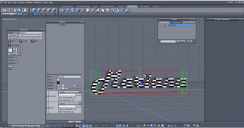
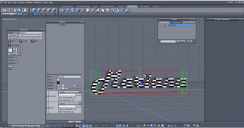
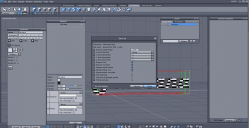
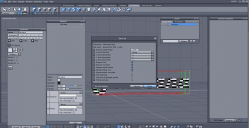








Comments
The problem is bad geometry on the front faces. D|S doesn't like concave n-gons. Clean up the feometry of those faces to resolve the issue.
You need to break the front faces down, either manually splitting them so that the polygons are triangles or convex quadrangles (put an imaginary elastic band around the outside of the polygon - if it bridges a gap where the actual edges go in, and as a result doesn't touch one of the vertices, you hae a concave polygon) or use the Triangulate command on it.
Hi.I know this problem. Look in Freebies, Thread "Tutorial: Words - Hexagon to DAZ"
There is a pdf file with the description how it can be done. At least how I do it.
Regards
Nice Days and Nice Renders
atoxic
Ungroup the individual letters and then export the whole thing. For some reason I only get that problem when I leave the letters in the group that the tool created.
Thank you!
Use the utility in hexagon, triangulate n-gons. that will clean up the faces.