Light Speckles
 ewangrant1
Posts: 0
ewangrant1
Posts: 0
Early stages of creating a female Blacksmith. Test Renders with 3 light sources are producing horrible dots all over the image instead of contrasting shadows. I've played around with many of the light settings to no avail. Help please.
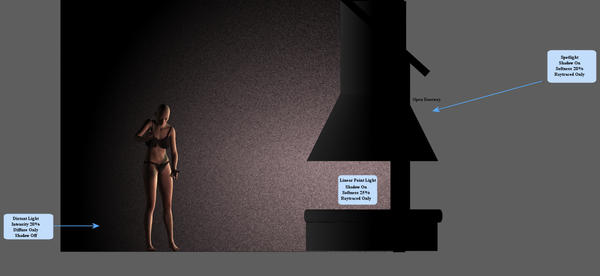
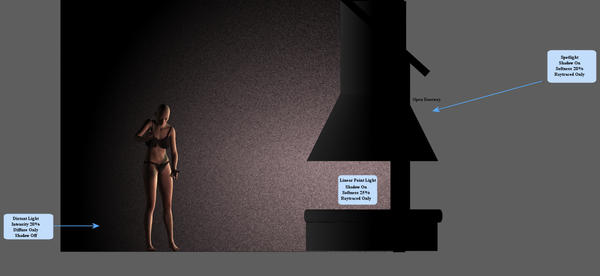
zLighQuery.jpg
1695 x 779 - 287K


Comments
Which light is the Uber Light? The Distant the Point or the Spot? That is from the Samples being set to low. The Ubers load at 8 Samples, I will not render at less than 64 Samples for a Uber light. Be warned Render times go up with the Light Samples on Uber Lights.
None of them are Uber Lights, though I was just considering changing my Linear PL to an area light after reading...
http://www.daz3d.com/forums/discussion/14536/
Hmm.. if none then it is just your render Settings. Which are you using?
I would stick to normal lights for a Blacksmith due to fire being what it is as you do need some descent specular highlights which Uber Area lights will not give anfd therefore you would need additional lights for specular highlights.
I am with the blue man, it is probably your Shading rate being to high, try lowering it. 0.50 downward, yes lower is higher quality.
On their simplicity defaults.. though I think you've given me enough to go on already, just trial and error from here on. Problem is (due, I suspect, to my antique 32bit OS), the more complicated my scene gets the chances of render crashes seems to increase exponentially.
Considering wiping the HDD and installing Linux. What would you say to that?
all the more reason to stay away from Area Lighting them :)
Yep normal lights and Always Render to FILE not to a window. To File saves RAM for rendering.
Thanks all.
No comments on changing OS to Linux for 64 bit? There's not much wrong with my CPU and GPU, admittedly they could be more OpenGL orientated.
Save to file, That's good to know.
I've seen an effect like that in the 'Viewfield' while editing a scene, tho I have not noticed anything like that with 3Delight Render settings.
The lower three render settings and the 'Viewfield' both use OpenGL, the highest setting only uses the CPU and gives much better results then the OpenGL accelerated modes.
OS change, Daz Studio I think is a Windows based package, Otherwise I would have dumped it on my BSD cluster a weak ago, lol.
I'm running 4GB of ram on XP32bit currently, and 3D stuff needs much more then that.
I know that the later 'cellphone' interfaces are not what I am looking for, as I have more then one monitor, and prefer to have many windows open at the same time. Something I have never seen anyone with 8 or later demonstrate. Thus there is only one option for Daz that I can work with, Win7 64bit.
Hahaha... added some props, applied textures everywhere (no bump maps or anything else), adjusted some light settings, though not shadow settings, upped the Render settings to 24 shadow samples and Max Ray Depth from 1 to 2.
Save to file : Render.
Crash, 3 seconds in.
DS 32 will run under Wine, but not (as far as I know) DS 64 so switching to Linux wouldn't gain you much even if you have extra RAM available. If you do have extra RAM, and two HDs (or space to partition one) you could always install a later 64 bit version of Windows and use the Advanced option to make a dual-boot system.
Max Raytrace goes Down from 1 to .5 .3 ect NEVER up. Also I have never needed my Shadow Samples that high except for VERY high Quality Renders. Lower them to 16 which is a Normal Average setting 32 is my VERY HIGH Render Setting and I only use that in combo with other settings. As for Lynx your still limited to the amount of Ram installed only upping RAM will over come the 4Gb problem which I did not think 32bit as able to do much more of.
EDIT: I was beat with better info on the OS Ram thing.
I hear you. change something, go to render, and crash. I'm changing stuff, saving, rebooting XP, starting up Just Studio, and going straight to render. This is going to be a long month.
I'm looking at 16GB of ram (2 x 8GB), 160GB SSD, and win7 64bit, for this computer to keep that from happening to me. I just can't afford it till the third of next month.
http://www.daz3d.com/forums/viewreply/588194/
That's as far as I can go with this comp. When I added hair, just adding the hair, crash. At least with the pants I tried, it would load them without textures, however that was it, no renders would run to completion.
I'm almost pleased to hear I am not the only one zarcon, one of the things that puzzles me, (out of many I may add), is the hair takes the longest times to render - yet invariably is one of the worst looking parts of the final image. Hate to see what quality hair would do to your render times.
Should they even make a 32bit version of Daz available given the limitations and instability issues?
I was able to get Genisses 1 (Bare foot dancer) and that "Sally May" hair to render, Genisses 2 requiers much more ram.
That Task Manager 'Performance' tab is your friend. I know if the ram even spikes past 1.2GB on the graph here, it's game over.
Hi friend, I recently ran a system similiar to yours dual core. Nearly all scenes would take a very long time to render, Suite 2101 wouldn't render at all, kept crashing system. Last weekend I put an 8 core, 16GB, windows 7 (64bit), 250GB ssd, system together. All I can say is Wow !!!!
I rendered saved scenes from xp system. Scenes hardly putting new comp to stress. One scene I did of portrait on XP, with UE2 took 8 min 32 seconds. New system, same scene, same render settings, 53 seconds. New system is able to render Suite 2101, now that's a major improvement. I was more frustrated with my comp, then I was DS. Wish I would have done before/after performance of both systems, so users can see the difference.
What did help with renders on xp system was, advanced system settings, making changes to visual effects to best performance or custom, depending how intense the render is. Instead of allow windows to choose. I advise to alter, only if comfortable, making changes. What else helped was, defragging memory.
Anyway, best of luck to you, obtaining upgraded system.
Think about it this way. When light hits an opaque polygon, the system can just fill a whole area in shadow. When light hits a trans-mapped polygon it needs to decide which parts of this polygon will allow light through and which one's don't. That means comparing each part of the polygon to the Uv-mapped image being used as the opacity map. Worse is that some areas may not be fully opaque or transparent, so it also needs to calculate how much lighter or darker the shadow will be.
You can disable raytracing for hair to speed up renders, but obviously this will impair quality.
I feel it is the 32 bit OS that is the real problem not the amount of memory. I run an old AMD Athlon 64 X2 processor (running at a mere 1.2 GHz) with only 4 GB of memory (512 MB being stolen by the integrated graphic chip) and Windows 7 Home (Premium?) 64 bit OS. I have been able put together as many as 6 figures within an environment plus some staging props without crashing. And I always have Maximum Ray Trace Depth set to 4 and Shading Rate set to .2, of course it may take hours for a render to complete.
Jestmart, thanks for the heads up. This is a real 4-core 3.4GHz CPU will All four FPUs (Phenom II X4 965), and render times are seldom past an hour at the settings described 0.20 shading rate, 4 light bounces. 1600x1200 pixel, is as far as I pushed it so far. I don't need more then that adjusting lights.
I was still going on the M$ tradition of the OS consuming 75% of the RAM all by it's self, even when it didn't need it. I may just go for the SSD and Win7-64bit next month, assuming 7 will get me that other gig of ram sitting up in the DMA addresses.
The above "Casting Reflections" render was done at SR = 0.10, Ray-trace-depth = 5.
The scenes I'm running now are using 85% of my 32GB of RAM and 75% of my 12 cores. Its a LOT of glass so calculating the reflect and refract are taking forever. The last render I did took 51 hour using my promo render settings
It was only after opening up one of my older scenes that I realized just how much I use shaders instead of texture sets. This probably impacts the amount of memory I use as the shaders either don't use texture images at all or they are small 512 x 512 tiling images. I also build my scenes in separate elements then bring the elements all together when ready to render, this way there isn't a lot 'junk' in Studio's memory stack.
Frank0314, 54 Hours, Ouch! A little vague on the specs. Is that actual cores with ALU&FPU; or some of them fake hyperthyroid things? Also is that just 32GB of Ram and nothing else, or 32GB of ram and significant use of a non-disclosed swapfile size? What size in pixels is that render (Larger or smaller then QUXGA)
Jestmart; I've been doing the same. Working on figure outfit and pose, and scene separately, after moving to G2F from the first Barefoot dancer G1. That and dropping the textures for stuff/figures from 4000px to half or less (It's just an intern measure).
I haven't tried to put Daz Studio on Linux but this computer is dual-booted. I like Mint for a nice easy to distro. And set up PlayonLinux as a front-end to wine, that way you can use different wine versions easily anytime you another version of it. It gives you more control. I had trouble with a generic tablet working with some wine art stuff so you may not get tablet pressure in Wine depending on the application. I had Twisted Brush without pen pressure, Apophysis, all sorts of artsy fartsy stuff installed and working in Linux. There really wasn't much I couldn't do in Linux. But Mint is truly a nice newbie distro. Good luck!
Well my problems continue. An all new scene with three lights, no enviroments/uber.
Distant Light : Intensity 50%, Shadows On, Raytraced only, Softness 20%
Linear Point Light : Intensity 80%, No Shadows
Spotlight: Intensity 70%, Shadows on, Raytraced Only, Softness 32%
I would have pasted the whole image but there was a nipple visible and two gluteus maximus. Wouldn't want anyone at Daz having a heart attack would we. ;)
Fascinating [raised eye brow]
Try a cropped 1024x768 pixel test run with a new default-stings 'camera', the aria shown is fine.
I usually try to keep the digital stuff at multiples of 8 for the shadow samples (16 or 24), Never tried 18 before.
If that dose nothing, try 0.2 Shading rate.
If you think the area shown is fine you must not have clicked it to enlarge. It's horrible.
I will try multiples of 8 first, then 0.2
What is a pixel test run?
And there is nothing going on in that picture, though I agree the cropped selection is intriguing. They are both females, one law enforcement, the other out after curfew and she has been cornered. They are either not wearing clothes because: it's a high humidity planet and everyone is naked; or I don't have appropriate wardrobe; or I like looking at naked women. One of those, possible all.
saying the cropped aria of what you posted is fine, as it shows the "Opertunity" without showing stuff.
set the output render size to 1024x768 pixels, for the test runs. so the renders go quicker.
Hm... Max Raytrace will only effect Glass, and or reflections, and is prob not needed to be above 4 here, maybe even 2.
Let me think... Not one Uber light , none at all, so no Render Samples can be causing the fuzzy look.
Try this as a full render setting.. it might take a bit of time to run... this is the adamr001 Average render setting for DS4.6...
yea, and if render settings cant fix it, it may be that "Lizard Skin" effect.
Anti Aliasing of 8 instead of 6 or 4, hmmm.