Connect library database rebuild
 TesseractSpace
Posts: 1,402
TesseractSpace
Posts: 1,402
Had to move my library hard drive to a new system, while the Daz Studio Content and Poser Content folders are doing what they should, the Daz Connect products are not able to be restored. Is there truly no database rebuild option beyond redownloading over 100gb of data on a metered connection? (There is no way to recover the database file from the previous system.)


Comments
Do you not have a back up of the database? If not then you will need tor eisntall, though the system should see the files and not actually download them (barring updates).
Sadly the system drive where studio was installed was wiped. The drive with the content is what I salvaged. When I try to 'redownload' items that are already on the drive, it still acts and takes as long as it would to download the files all over again. (I have pointed the connect directory to the drive so the files aren't downloading elsewhere)
Gotta say that there really needs to be a faster way to rebuild the database when you have an existing connect library, like a script that goes through each folder and reads the metadata into the database. Every time this issue comes up it takes days to recover.
You could make a feature request https://www.daz3d.com/help/help-contact-us
DAZ Connect installed products are in the folder defined in the Content Directory Manager>Daz Connect Data setting. If you didn't migrate that folder to your new content drive, I'm afraid you'll have to download the product again.
If you DID migrate that folder over to your new content drive AND you updated Content Directory Manager with the new DAZ Connect Data folder path, I would expect to see your products back in the Smart Content>Products tab and the product icons will be "in color". If you did that and the metadata if missing, you can select one or more products, right click and select "Update Metadata".
On the other hand, if the products showing not installed (grey), just go through the Daz Connect install process, as Richard mentioned. Reinstalling will go quick as the files are already on your new drive. The install process just checks if you have the product files, downloads what's missing and load the metadata. The file counter on the status bar move quickly as it confirms a product file exists.
My comment is just conjecture as I've never had to go through what you're going through, but I schedule a NAS backup nightly in the event I lose my content drive.