Strange annoying rectangle on screen
Hey there,
I'm using DAZ 4.12.0.86 and for a while now when starting the program I get a rectangle in the lower part of the screen. At first its invisible, later it sometimes turns black or white as in the first screenshot. It does not move when I move or resize the program window, it always stays in the same place. It also covers anything below it, be it morphs in the main window or entries in the tabs on the right. It's quite annoying.
The very bottom of it - and just that, or it is unrelated - is clickable, though. It opens a popup, see the second screenshot.
When I close DAZ, the rectangle stays a moment longer on screen and then disappears.
I tried un- and reinstalling DAZ Studio but to no avail. Also updated my NVidia drivers to the latest version (445.87). Does anybody have an idea what this is?


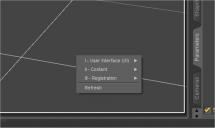
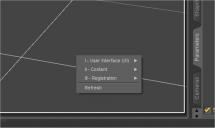


Comments
That popup menus is from the Lesson Strip, but you are not showing it. Try turning it on (or off) a couple of times to see if it changes. (Menu -> Window -> Workspace -> Enable Lesson Strip).
Thanks! Never heard of that thing - and yes, the menu showed it as enabled. Disabling it does nothing though, the invisible rectangle stays in place.
You have the Aspect Frame turned on, click on the 3 horizonal lines in the top right of the view port and Uncheck "Show Aspect Frame"
Thanks! Did that, but no effect...
Try turning on the Status Bar, that's where the Lesson Strip is displayed. Right-click anywhere in the blank space between toolbars. You should get a small popup with a list of toolbars. Check the Status Bar, it will appear at the very bottom of the Studio window.
Hey, that's interesting - the Status Bar is checkmarked as turned on. Turning it off does nothing visually, but the invisible rectangle does disappear! Turning it back on brings it back, though still invisible. Thank you! I assume that I can just leave it off without losing any functionality?
Can the rectangle be moved with the mouse (click and drag)? It might be an undocked Status Bar that isn't displaying properly. It normally sits at the very bottom of the window, so if it can be moved, drag the rectangle down to the extreme bottom left corner until the UI moves to accept it. You might need a subtle touch to get it to snap in place.
The Status Bar shows progress messages, tips about UI elements when you mouse over them, smoothing progress, scene processing, all sorts of little bits of info that might be of interest, or not. Still, it shouldn't be blank like that, maybe it will behave once docked.
OK, it's almost a comedy now. At first I thought it couldn't be moved because I tried clicking and dragging in the middle. But when going to the left edge of the (still invisible) thing I got a "move arrows"-icon and dragged it downwards. Then I let go, and nothing visibly changed. And now I can't find the stupid thing anymore :)
O-o-k-ay. What happens now if you enable the Status Bar? It might be in place, but disabled. With Lesson Strip disabled, the Status Bar is only about 12 pixels high, right under the Animate and Timeline tabs. It could also be offscreen, or behind the main window. Try Workspace -> Off Screen Pane (tab) Groups... You could also try restoring the Layout to one of the default settings.
Found it! And yes, it definitely is the Status Bar. It first showed as a graphics glich (see screenshot) and turned white a little later. When checking/unchecking the Lesson Strip it gets taller/smaller.
Since I don't seem to need it, I'll just leave both unchecked. Thank you so much for your assistance!
Well, at least it is out of the way. Something is still not working properly, though, and other problems might come up someday, hopefully not.