outside very dark renders....
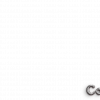 cosmicdawnseries
Posts: 208
cosmicdawnseries
Posts: 208
my renders look very dark doing outside night time is there anyway i can light it up eyes look black :(??


test.png
1920 x 1080 - 3M


Comments
What lighting are you using, and is this Iray or 3dl?
Iray and hdri lighting only
Does the HDRI render like this with default settings?
If so, you can change the tone mapping; I would go for F-stop and Film ISO.
@cosmicdawnseries
Iray simulates actual light behavior. What would you expect to see at night with a pose like that and under the trees? If you want to have light in the face you need to add a on the face. However, that isn't going to look right for the scene you have. Either add an angled overhead light to simulate moonlight or move your character out from the trees and use a moon lit HDRI.
thanks for replies what i did was play with tone mapping and add a facelight but only added a bit of light to it make it realsitic grass and trees look brighter but was best i could get it xD
In your Iray settings there is a tonemapping tab.
Using this you can adjust the brightness of the render (You can also change these options mid render from the pop up menu on the left side of the render window)
Try setting doubling or trippling the ISO value, then fine tuning it while the render is progressing. (adjust the value then wait for the next viewport refresh)
You could try the old movie lighting trick, light it with a daytime HDRI, then in photoshop or gimp, shift the color to blueish and lower the contrast and exposure.
thanks guy :) but it is a animation xD would be alot of work edit it in gimp :s but if i cant fingure it out might have to Dx but thanks for help
Post a screenshot of the Environment and Tone Mapping settings also the scene pane showing what is in the scene.