How to fill a sweater in a skirt?
 roezaka
Posts: 64
roezaka
Posts: 64
What is the best way to properly fill up a sweater? Built-in morphs don't help much :(
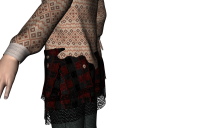
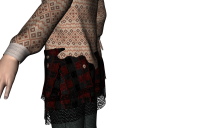
рпарапрапрпр.png
1099 x 692 - 655K
 roezaka
Posts: 64
roezaka
Posts: 64
What is the best way to properly fill up a sweater? Built-in morphs don't help much :(
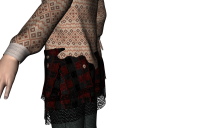
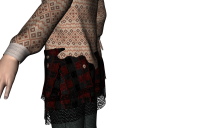
Comments
Are you just trying to eliminate poke-through? Or are you trying to make the sweater muffin out at the bottom? Scaling the pelvis/lower abdomen of the sweater might solve the former problem, while Mesh Grabber could solve either or both.
Send it over the bridge to Hexagon. Freeze the character and clothing except for the sweater. Select faces, from uvpaint tab, select the balloon tool, gently pat the sweater until it is all out from under the skirt. Click Accept to validate/finish the tool. Select the smoothing brush to smooth where might be necessary. In D/S select the sweater. Back in Hexagon select and send the sweater over to D/S. Make a new morph ;-) If like, save the new morph {remember to reverse deformations}.
Thanks! Scaling helped but not completely. Where can I find the Mesh Grabber tool?
I have never downloaded Hexagon. This is the most professional method of solving the problem, do I understand correctly? If so, then I do not mind starting to study this program. For example, I want to manipulate clothes as I want, and not with the help of morphs, is this best done in the hexagon or can this be done with built-in tools in daz3d, for example, Mesh Grabber?
Mesh grabber is a plugin, not a built-in tool.
Dform is a built-in tool which might help you. Mesh grabber or Hexagon bridge would give you more flexibility though, as you would have more control on how exactly you move the vertices.
Thanks, I will try Dform. Hmm, can this problem be solved with qforce? By the way, all things from daz shop are created in the hexagon?
I would buy Mesh Grabber and start using it. It solves problems in just about every scene I create. It takes a little getting used to, but is far easier to learn than any external program. Between that and Zev0's Fit Control morphs, there is nothing that doesn't fit anymore.
Very few items sold at Daz these days were made with Hexagon, if any.
Actually there are several PAs who use Hexagon to create their products.
It would be painful to create actors, clothing or hair in Hexagon. I wouldn't be surprised if a lot of content creators are using Zbrush or Maya. And Marvelous Designer for clothing.
Hexagon is okay for things like towers, gazebos, and vases.
I never said all PAs used it, or that they used only Hexagon. Many PAs use a combination of tools.
And if you look in the store, there are actually tutorials on how Hexagon was used to create several complex outfits and hairs sold here, so it's definitely doable.
Hexagon is atm [at the moment] free so it's a good idea to at least 'buy' it so you can download it and enter the serial key, etc. It is great as a utility program for the bridge and making quick morphs.
To learn how to use a modeling program from scratch these days, Blender [free] is likely to be the better first choice IF its UI agrees with one. Some PAs use Blender. Many seem to use Zbrush [rather costly for many], and there are other programs such as 3D Coat too. Many have trial periods so one can see how/if their interface agrees with them. What works well for one is not necessarily going to work well for another.
I pain stakingly learned how to do a lot of things using Hexagon so that's the program I usually keep to with my tutorials, etc. esp. as it is available at a price everybody here can afford. It's main weakness is for making uvmaps. It can make some beautiful uvmaps, however as one PA put it, uvmapping in Hexagon is an exercise in patience.