Look through wall with iray plane?
 Loony
Posts: 1,817
Loony
Posts: 1,817
Hi,
take a look at the attachment, is there a way, I can look through the wall with my iray panel? without hiding anything other? can I somehow make it affect only to the wall? and only the one in front of my camera?
I want that the sun from the Dome dont go through it, like there is a window open, thats why I wanna use that iray plane. If I change the focus lenght, I get a too big view inside of the room.
I also looked one day for a Video tutorial for it, but I dont get it.
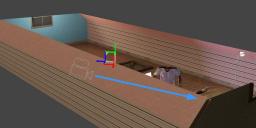
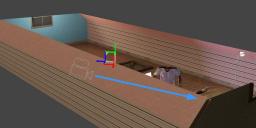
2020-04-13 21_53_15-Window.jpg
1350 x 579 - 97K


Comments
Well you could position the camera so it just pokes through the wall.
Its just a thing, I wanna understand for my future work.
Turn the plane 90ish degrees sideways?
I played with the rotate (it seems rotate and Y translate are the only useable things) but... it was not the effect how I wanted :(
The Section Plane will clip everything to one side of it (extended to infinity), it can't affect only certain objects, so placement is crucial.
thats sad :( Would be nice if I could make it like a little window :/
But it reacts sometimes like a crazy triangle, then like a cutthrough over the full scene... absolute random.
It works best if it is parallel to the wall to be removed, cuttin at an angle will tend to produce odd shaped (it also works best f the angle of view is sufficiently narrow not to see the cut edges, regardless of their shape).
Just tested it again and, when I use the plane it causes the doom light inside it, so it have the same effect as if I would remove the wall :/
I found one day this:
but it got changed with a link to deviantart, but I did never understand it :(
https://www.deviantart.com/heroineadventures/art/Iray-Interior-Camera-V1-4-758604718
I did tested it one time but I was not really able to use it.
"The section planes will cut trough everything in iray mode that is not in view of the camera which means it will take less time and let outside light in."
So that does also not help :/
Any other ideas Richard?
Like when I wanna look in a very small bathroom/toilet cabine without hidding the walls to not let the dome light inside.
I don't know if this is what you're after, but to help make section planes easier to manage I first created a primative plane (mine was set to 6M but it doesnt really matter) make sure its set to Y positive when creating it. In the parameters tab move the plane up on the Y axis by 1. I then created an Iray section plane and parented it to the primative plane. I can then move the primative plane around with it being visible in texture shaded mode so i can position it acurately. Everything in the direction of the green Y positive arrow on the plane (including the plane itself) will become invisible to iray in preview and/or render.
But the problem will be that the sun will look inside, that did I had atleast.
I could look in but it got then sunny inside O_o
Outside light is let in by default, but if you turn on Clip Lights in the plane's properties it will block utside light sources (and the hidden geometry will also appear in reflections).
How do you want the scene lit?
If using Sun-Sky or even Dome-Scene the outside light will enter through into the building wether you use a section plane or hide a section of wall. The only othe option would be to render in scene only with mesh lights as an interior lighting source.
SunSky or HDRI will be blocked by modelled walls etc.
Thats it richard.
The little window let kinda not much Light in.
But with my iray plane test the complete wall was gone and the room flooded with light.
Completely forgot the 'clip lights' setting.
I used two section planes to hide the side wall and roof, clip lights on for both planes. (image 1)
The result is from the camera placed outside the buliding and lit only by the HDRI lighting coming in from the window. (image 2)
Any further lighting would have to come from secondary lighting inside the room.
That works a bit, but its still tricky...
and didnt tested the plane sticked on a plane thing, I am too lazy to try it xD...
(I didnt had the flood light at the beginning thats why I also have 2 big lamps... yeah :D)
btw. your attic scene looks good... I loaded at the start the preset for ready to render and my attic scene looked complete different as in the promo images :(
(not that I would use a ready to render scene).
A Tween girl will use the attic as new Play lounge with her friends :)