Same socks on 2 different chars cause Problems
 Loony
Posts: 1,817
Loony
Posts: 1,817
Hi,
I just had an horrible crash and... it seems to continue going crazy.
I added my char socks and then I did duplicate them and fit+parent them to a other char.
Now I splitted the socks into left+Right sock via Geo editor, this did caused that the socks from the other Person also got crazy (not the first time... why does geo editor change ALL objects that are similar and not only the one I edit?)
See attachment it was complete broken.
I renamed all and restored the design and now... are the socks from the other person broken, the bottom is gone and when I select them I select the body.
I assume when I switch now to geo editor it will crash >_<
Please help me ;( How to fix my 2 socks with splitted socks. I wanna make the socks different dirty, because they painted the wall and paint is splattered/dropped on the socks.
See last image.
Edit: the bottom s are now "socks" and I did deactivate and reactivate that surface via geo editor, now its back. I have no idea whats going on.
But can someone explain me why geoediting same/duplicated objects cause such problems? Why is not every item handled as its own?
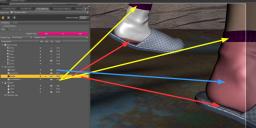
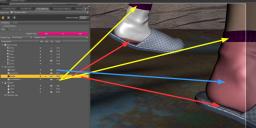






Comments
Might I suggest that you simply load 2 pair of socks. Put one on each figure.
Then select only one that you want to retexture and that sock only will be retextured.
Yeah I should maybe do that in future, so duplicate an already fitted item is not good?
I do that mutch times, because... lib is so big, also the items have not always the same name as in the lib :/
*In the scene tab does they have sometimes other names.
Duplicate is the same as loading a new item, so it wouldn't change the outcome. The Geometry Editor chnages the loaded version of the base asset, and that affects everything in the scene that depends on the asset. I'm not quite clear on what you are doing, but it needs to eb done in a way that works with both pairs of socks (so if you are trying to remove part of the mesh, do it by making it a separate group, attaching it to a new bone, and hiding that bone on one pair of socks while leaving it visible on the other - that setting would not be chnaging the asset but the figure derived from it, and so would not conflict).
The Socks was a single Surface for both, but I wanted to make them dirty and not using the exact same position (and I prefer to do it in daz3d and not in postwork), so I wanted to make the socks as left/right sock surface.
But that made problems.
Same with this:
(attachment)
I duplicated it and did delete the middle, so it looks like its open. the duplicated version did I rotate up. But in the moment of deletion from the Base version, the uprotated version got deleted too -_-
(I just wanted to reproduce this with a other item, which I duplicated but... it did not cause an error O_o only the one item had deleted polygons, the other one did stay normal).
well.... the showcase effect -_-
You might try InstaEdit. It should fix what is causing you problems in DAZ Studio but I've not bought & tried it yet.
https://www.daz3d.com/instaedit
You can't have two different geometries - including different groupings - for the same thing in the scene at once. In the loft case one option would be to export just the hatch, fater splitting the model, as OBJ and reload it as a cmpletely new prop - you could them add that to the original, with the hatch hidden in some way, and they would coexist happily.
But why did my test object not behave like the others?
@nonesuch00, tbh. I have no idea for what instaEdit is useful, it looks not needed.
Its only for instances and I think I never made instances, I just duplicate objects with my hotkey CTRL+J edit->duplicate->duplicate nodes.
(I have it on J, because thats how I do it in Gimp too)