Modify Daz clothes in Hexagon?
 raphaelmartines
Posts: 59
raphaelmartines
Posts: 59
Hello guys.
I want to pull the collar to cover the entire neck, but I'm not getting.
I tried to paint diffuse map in red but nothing happens, the cutout opacity is not appearing in this kind of material.
Any idea to push the collar up? Thanks guys!
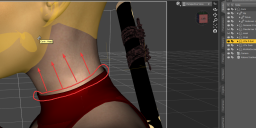
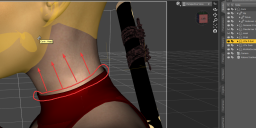
4bQJhpF0W1.png
1434 x 639 - 624K


Comments
You need to modify the mesh.
I assume you can do that in Hexagon, but I have never used that. But if you export the clothing to Hexagon, and then pull the top row of verteces up to where you want the collar to be. Then import it back to Daz Studio as a morph. The texture will be stretched, but if it is a solid color you won't notice.
Pay attention, that you in Hexagon only move vertices. If the vertex order get changed it will mesh up the morph.
Edit to add: if you have https://www.daz3d.com/mesh-grabber then you can do it inside Daz Studio.
If you get into editing mode and select your object from the Scene pane (you may have to open it if it is not visible), then you select the top face along the edge of the collar and click the tiny RING button (on the second row of icons). The RING function will (usually) select the entire edge for you, it will light up, then you can use Grow if you want to quickly select two rows of polygons instead of just one. There is also a Smoothing option on the top right panel but don't go too high or Hexagon will crash. I usually use 1 or 2.
If the Ring button selects a vertical line instead of the edge of the collar, then click outside the object to clear the selection and then select two of the faces first (SHIFT allows you to select multiple poygons) and then RING will work correctly because then it knows which direction you want to go (vertical or horizontal).
Then you can use the Translate tool (fat white arrow in the top left) and pull your collar higher. You can also use the Scale tool but be careful, it will sometimes introduce buckles in the fabric. You often have to Translate after scaling, so use just Translate alone whenever possible.
It is best to try to work with the current geometry as much as possible without adding or subtracting polygons or it will sometimes crash or explode or simply not import when you send it back to DAZ, so stretching an existing row of polygons usually works better than trying to add another row.
I don't especially like Hexagon (it gets stuck in certain modes and does so quite frequently and then you have to get it unstuck before you can continue) but there's a DAZ bridge, so sometimes it's easier to use that than going through laborious Export/Import steps.