Daz3D Studio Minimum Ram Requierments 101
 ZarconDeeGrissom
Posts: 5,412
ZarconDeeGrissom
Posts: 5,412
Being on a lacking old computer, I'm finding out the hard way, that Daz3D may not be useful at all for me.
The biggest issue is how XP allocates Ram, and 3D stuff need lots of that today.
I went to see just what needed what for memory, and still don't know allot. So for a basic figure and no scene, it looks like Daz3D wants around 800MB for ram (DAZ3D Studio & CMS). Just to have the figure open in the GUI.
So the question is, Just how much ram dose Daz3D need for a complete scene, and is 128GB on Windows7 even going to be enough?
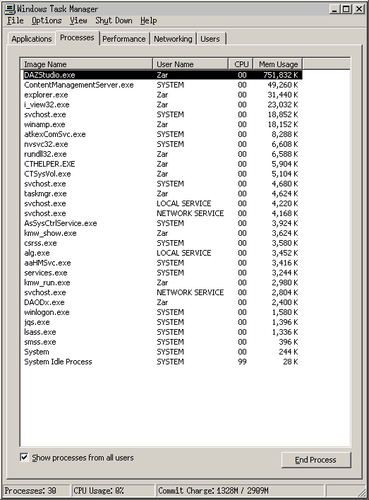
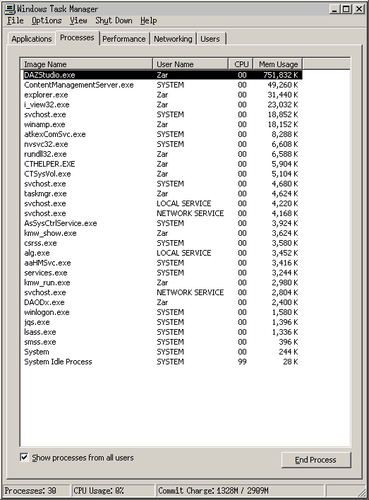
RamNeeds1002.png
523 x 708 - 14K
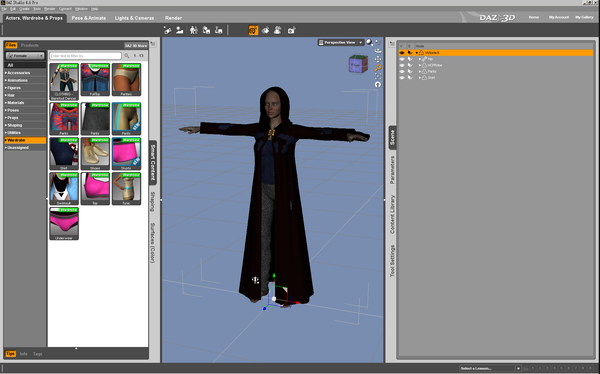
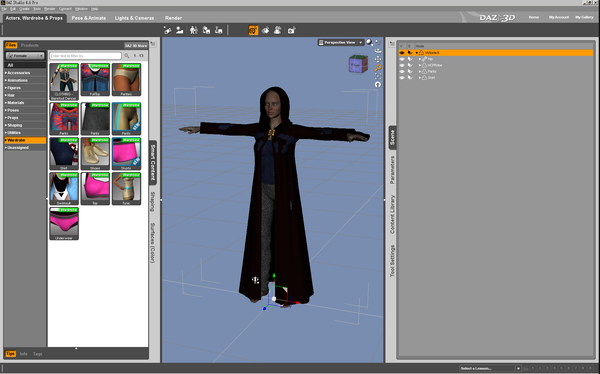
RamNeeds1001.png
1924 x 1200 - 354K


Comments
The more data you have Daz Studio (or any program) keep track of, such as geometry and textures, the more RAM you will require. I have got the 32-bit of DS4.6 running with some basic figures and props loaded on my little 1GB RAM netbook. I'd not expect to be able to do a lot with that, that's just plain common sense. However, with 32GB of RAM I can get quite a lot loaded. Depends on what you want to do: 128GB, for example, should give you a fair degree of elbow room and enough space to swing a few millennium big cats ;)
Only 1 GB is needed according to the system specs for DS. 2 GB is recommended. There are a few members on the forums using WinXP. Maybe one of them will see this thread and help you out on how best to work on an old system. I've come close using up my 32GB of RAM. You can never have to much. Keep that in mind for when you purchase a new system. Definitely go with a 64bit system as well.
Thanks for the insight. I just looked again at what is sold, and for servers 16GB sticks MAX, and PC 8GB sticks MAX. I am not impressed with that at all. I really want two 64GB sticks for Win7.
One slot on this MoBo is blocked by the CPU cooler, so I'm limited to only two sticks. 16 GB (2x8GB) just is not going to swing it for win7, is it?
Windows systems will only go up to 64GB of RAM. 16 GB is plenty. That's more than most people use. I have 32GB but i do this for a living and need it for other apps. The biggest sticks you can get are 8GB
I have XP (and 2 GB) on my laptop, which I use primarily as a learning tool.
How much and what can be done depends on the geometry and the textures more than anything else. Stonemason's sets are RAM-friendly, despite their size, because of the way he does the textures. Genesis/Genesis 2 tend to work better than generation 4 (V4, M4, etc.) because the geometry is less demanding. But to do big or complex scenes you would need to do sections and combine them in photoshop or the gimp or some such.
As to how much memory on Win7 - IIRC, you need Pro or Ultimate to go above 16 GB useable. And as an example, I tried a simple scene last night with Smay's new Boris HD character, a simple light set, the Surfer pants and board, and the multi-plane cyclorama. The render hit 7.6 GB of memory. I'm currently debating adding another 8 GB (2X4GB) for 24, at $299 or 16 GB (2X8GB) - and $899. At least my computer can go to 64 GB on the mother board (8 slots)
I started out on a WinXP 32bit system. Could not do much of anything.
I tried DAZ Studio on a 64 bit Win7 system with only 4GB of memory. I discovered I could do somewhat bigger scenes and there were no crashes while rendering. I never really pushed this machine to see what it could do.
I now have a 64bit Win7 prof system with 16GB of RAM. That works really well. I can get around ~15 G2F/M characters on a big set and render. DAZ is using up 12-14 GB of RAM on that kind of scene. The GUI will slow down on a big scene like that, which may be because I don't have enough RAM on my video card (only 1 GB), but I turn off half the characters while I pose the others and the GUI works fine.
I am thinking about upgrading to 32GB sometime soon. I got Win7 Prof so it would support more than 16GB of RAM if I wanted to upgrade.
Really? Clicking the eyeball in the scene menu and making the picture disappear takes them out of the scene and will speed it up? For some reason I figured that was for aesthetics only.
Hi Friend, I ask'd same question recently, building a new system. I was on a windows xp, dual core, 2 GB system. Daz 4.5,. Assembled my AMD 8 core, 16 GB ram, Windows 7(64 bit), Daz 4.6, saturday night. Wow ! the difference is amazing !! Wish I would have done a video capture of how the two different systems open up/load/ render.
My old system, would constantly crash, rendered extremely slow, some props wouldn't render at all, memory error messages, although UE2 would render, UE2 stressed my computer out severly. Victoria 4 took several minutes to load. Everything was extremely slow, working every nerve I had.
With my new system. Daz opens up instantly. Genesis loads instantly, then I rendered simple scene 800 x 600, render was instant, similar to taking a snap shot, click of a button. Truly amazed me. That's how quick it was. My old system would scan same scene back/forth horizontally up to a minute. I'm going to do more test renders later, maybe do some render captures, so others can see the difference in cpu, ram speeds during renders. Once I figure out why my dual core system, now doesn't want to work.
My old system would struggle to do video capture, only could capture 1280x720 at 8 fps, new system captures at 1920x1080 at 29 fps,.
If one can invest in a new system, I highly recommend.
You aren't going to be able to get a hard number, because how much memory you need will be entirely dependent on what you put in your scene, which can vary dramatically from one to the next. I have two systems here, one is a 32-bit Windows XP with 4GB of RAM. I can use it for smaller scenes, however I repeatedly create scenes that exceed the memory limitations and crash DS. Those same scenes have all worked flawlessly in the 64-bit version of DS on my Windows 7 PC with 8GB, which apparently I (so far) never exceed. However, when I first started, I didn't exceed the 4GB systems limitations either for a while, so I can't really say that 8GB is enough, it's just luckily been enough so far.
While I haven't bothered to try to make more efficient use of things in DS, I also use Bryce which is very memory limited and that has forced me to be extremely critical about what and how I use things. I expect similar efficiency considerations could perhaps be applied to DAZ Studio use. For example in Bryce texture-based materials use up lots of memory, so one gets into the habit of not using texture-based materials at all where easily replaced by procedural materials, resizes those textures for objects to more appropriate sizes (don't use 4000x4000 pixel textures for an object that's only 80 pixels wide in your scene, etc.), be mindful of how many objects are in your scene, don't use complex objects where primitives could be used easily in their place, etc. These things will allow you to greatly stretch your limited memory and cram more into the scene.
Hi Everyone,
There are several variables when it comes to RAM, application RAM usage, and System RAM usage. The first detail that is needed is the flavor of OS you are using. If you are running Windows XP, chances are you are running a 32-bit Operating System. 32-bit OS's can only address 4 GBs of RAM in total. There are a few hardware tricks that system vendors used to enable slightly more, but if you are running all of the latest patches (and if you are not, you should be), then those tricks would be disabled anyway (causes stability issues in the Windows Kernel). There are a couple of 64-bit versions of Windows XP floating around, but these are based off of the Windows Server platform, and was not typical sold on systems targeting consumers.
If you are running a more recent flavor of Windows, your options may be greater, but again it depends on the flavor you are running. There are 32-bit versions of Windows Vista, Windows 7, and Windows 8. These OS's have the same limits as above (4 GBs) due to the Kernel architecture. These OS's are also provided to consumers in a 64-bit version, which expands the RAM limit to a minimum of 8 GBs. If you are running a 64-bit OS, how much RAM you can use is dependent upon the version you have. The most common version (Home Premium) is limited to 16 GBs. If you upgrade to the Professional version, it expands the limit to up to 128 GBs for Windows Vista and 7, but to 512 GBs for Windows 8 Professional. The consumer focused Windows 8 64-bit (non-Professional) actually expands the limit to 128 GBs.
With all of that said, the physical limits of RAM also depend on your hardware as well as the OS. For example, my Alienware Laptop has 4 DDR3 SO-DIMM sockets, and supports a maximum of 32-GBs of RAM, and this is irrespective of the OS installed. If you install more physical RAM than your version of Windows supports, it just will not be used.
Finally, you have to look at the application you are running. For this question, we are specifically talking about DAZ Studio, and too is available in 32-bit and 64-bit varieties. The 32-bit version is limited to 4 GBs of RAM, just like the OS. The Windows kernel gives each running 32-bit application a 32-bit address space, regardless of how much physical RAM it has available (called virtual memory and it uses swap space), however it gets a little more complicated than that . The Windows 32-bit kernel actually splits the address space in half, giving only 2 GBs of RAM to a running application, and reserving 2 GBs for itself. This means that on a 32-bit version of Windows, 32-bit DAZ is only going to get 2 GBs of RAM. Normally this splitting into half, is not a problem, but if you start loading large scenes your system will begin to use swap space rather quickly.
So, if you want to get the most RAM for DAZ Studio, you need to make sure that your run a 64-bit OS, and run the 64-bit version of DAZ Studio. Incidentally, even the 64-bit Kernel doesn't allow an app to use 100% of the address space, but the limit is more RAM than can be typically installed in today's PCs, and in fact is higher than the physical limits the kernel supports (for example on Windows 7 the address space limit is 8 TBs).
Good luck!
Rich S.
All very helpful tips and advice. I think for me, the big thing is Performance vs Quality. I know G2 figures render more realistic than say V4/M4 models, however is purchasing a model that was developed in the years that your computer system was considered current, a good return on purchase?
Obviously, the more long term solution is to purchase a newer computer, however $200 in models for a short run fun, is a lot easier to part with if it will work well.
Thanks for the insight.
F.Y.I Max license limits of Ram, (Yes I am going for 7 Pro, I want a workstation desktop OS not a cellphone interface)
Windows 7
Ultimate 192GB
Enterprise 192GB
Professional 192GB
Home Premium 16GB
Home Basic 8GB
Starter 32bit only 2GB
Windows 8
Enterprise & Professional 512GB
Plane Old "Windows 8", 128GB
People called me nuts for wanting to throw 4GB of Ram at XP back in 2000, well here we are and it is not enough, lol.
I want 128GB of ram in my Windows 7 workstation eventually. The fact that they now make 8-memory-slot motherboards is a good sine.
So, from what I read so far here, 16GB is most definitely not enough for Daz3D Winamp and a browser to be open at the same time, let alone having how to use Daz3D vids up on the second Monitor?
8 slots times 16GB per stick = 128GB :-) If I can get unbuffered non-ECC server ram for the thing, lol.
Well just so you know I do have plans to Upgrade my PC to a full 128Gb of Ram this coming summer. It will mean shipping my box to the people that hold my warranty but I see that as my next step.
Yea, if your happy with the speed of that CPU, then go for the RAM. It will allow you to follow Seymour Cray's advice and ditch that slower then dirt swap-file junk. It's the one thing that will make any version of windows go like a bat out of hell (at least from 98se threw Win7).
I just want to be able to listen to music and run Daz3d without the computer crashing, lol.
I wounder if I can put three 8GB sticks in this computer (24GB total) or if they have to be in sets of two like the old board. This one is an Asus M5A97, I should be able to put an 8core CPU in it if needed.
I replaced the MoBo last year because the former A8N-E gave up the ghost after 8 years of BOINC crunching 24/7. It's actually a better run then the other computer I have had, except the Proxy cluster. That old k6-III is still up and running alongside it's newer siblings.
At 3.55 Mhz on a Hex core with hyper threading I'm pretty happy with the performance. I would love to go dual CPU i7 Hex's or maybe even dual Xeon's but the funds are just not there at this time. For what that would cost total in the end I could have just had a God Box built. I still want one of them but I'll never have the funds for a single build like that.
Just to avoid possible confusion, those RAM license limits relate to the 64-bit versions of the OS. Some older computers were actually shipped with 32-bit OS's a few years ago, but any computer in recent memory should have a 64-bit OS :-)
Rich S.
Daz Studio 4.6 minimum Ram needs Part 2
Dragging this back up, as the question still remains to a small degree. I have been informed by 'Jestmart' that he has no problem making a scene with a hand-full of figures and props on Windows 7 with only 4GB of ram.
I then notice in another thread 'Jestmart' states that he is not running CMS, something I find invaluable as a new user of Daz Studio.
And then I think about it, and am curious, how many people are reporting how much ram they have, and completely forgot about that 'Fake Memory' that Windows runs by default (The "Swapfile").
I want to run All of the Stuff that Daz Studio came with, without using any 'Fake Memory' at all. Will Windows 7 64bit with 4GB of ram do that, or is 16GB still the minimum for that and music?
My current computer hardware specs with XP32bit on a completely full 80GB SSD (dedicated boot drive, 'My Docs' on separate dedicated drives)in attached pics. A new SSD is a must anyway.
(P.S.) I am assuming Jestmart's gender for the sake of the sentence wording only, My apologies if I guessed wrong in advance.
GHz maybe? *grin*
GHz maybe? *grin*Bite me, so what if the coffee had not got to my brain yet? Of course I meant the right thing not the wrong thing. If you lived in my head you would have just as much trouble keeping up and down right as I do. 8-/
The voice in my head refused to help so I guessed...
My eye glazed over that, lol. Overclocking that Timex Sinclair 1000.
I actually have one in the closet, I don't think the cassettes work any more tho.
That and the 64kB ram expansion probably wouldn't help any for Daz Studio, lol.
I am male. There are shortcuts to turn CMS on and off in Start menu under DAZ 3D / DAZ Content Management Service, I have pasted them to the Task bar. Yes having only 4 GB means having to use the swap file. And finally stop trying to play music on the computer and buy a stereo, it will sound better.
"O" is that a can of worms. Swap file on an aging Flash-based SSD.
Just as Zathras stated many stars ago, "Not good, definitely not good". lol.
As for the UA-25EX or the set of MR5mk2 speakers, I beg to differ with the sound quality. Granted some do have them plastic boom-box speakers hooked up to there computer. I do have an MON800, so hooking this 1-core CPU comp up to the DAW setup is nothing difficult. It was done about a weak ago when I first posted this thread.
P.S. I'm not posting this from the computer running Daz Studio, I gave up on that as well, lol.