I'm Having Issues With CC Zophael Tail
Having been looking for a classic devil tail for a while now, I was ezcited to find CC Zophael (just one day after suggesting a demonic tail, funnily enough) So I hopped on it as soon as I saw it in the store today. Now I know it's a brand new release, only a few hours old, so some bugs are to be expected, but if no one tell the creators they may not find out about them, so here I am.
My issue is two fold (well, 1.5, really)
First, and most pressing, The pose controls included with the product don't appear in my Parameters tab preventng me from haveing any suggestion of life on the tail without paintsakingly going through the basic pose controls of each and every node. Oddly enough it doesn't seem as though the files are missing, as they show up when the tail is the only thing in the scene. But when I parent it to a figure, they disappear.
This problem began when I attempted to fix the second problem, which I will get to in a moment, by uninstalling and rinstalling the produch every way I could think of, Connect, DIM, manual installation, even just updating the metadata hoping it would find the missing files. These attapts have failed to remedy either problem.
Now, on to the second problem. I get a missing file message whenever I try to load the red Zophael textures. Blue and base skin tones work fine though. Depite the error message, the textures do appear to load once the message is dismissed, so it's only a minor annoyance. I had a similar issue with the Count Outfit a while back, and it turned out to be a left over path from develompment, according to the creator. Could be a similar issue or something completely different, but I thought it was worth mentioning.
I've attatched screenshots to you can see just what I'm talking about.


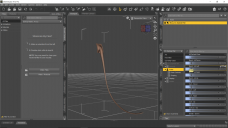
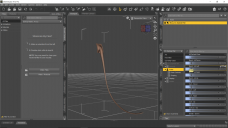




Comments
As its a geograph (at least I think it is) once the tail is fitted to the figure the pose controls are very possibly in the parameters tab for the figure itself.
As for the error message something QA should have picked up, submit a ticket.
Thanks, thatw where they where. The odd thing is, the very first time I used it (on a figure), they were in the Parameters for the tail itsef. I guess they got moved whemn I reinstalled.
So they are actually in the parameters tab, but because you can control them from the figure, they become hidden on the tail itself. They are there, just shy :D
As far as the error goes, which preset is causing that? Please be very specific (especially if there's more than one) :D I'll get it fixed asap.
Wanted to clarify-- when the tail is loaded in alone, the parameters will be visible on the tail. When it's loaded conformed to the figure, they'll be hidden (but still there) and controllable from the figure or the tail.
The error message that pops up asks for "runtime/textures/cc_resources/cc_avandreal/tail/10_cc_avandreal_tail_cut.png"
But what preset or file causes that?
Sorry, it is the loading of the red version of Zopheal.... the blue and human show no error....
Got a fix. I'll try to get it out to y'all soon as possible.
Sorry that I didn't clarify... I was multitasking with dinner.
The update to fix this should be available for you all now in DIM/store downloads.
Thanks as always...