Having trouble with Faceshop
 Lonesome Cowboy
Posts: 161
Lonesome Cowboy
Posts: 161
i am a DAZ 4.6 user with Faceshop 7 (Upgrade from 6)
I use FS since DAZ 3 and i got some good results, but only in former times.
But in DS 4.X i have great problems:
i am not able to create a face with FS any more. I always get the error-message that the directory couldn't be created because the selected figure has not a valid runtime-folder.
What does that mean and how can i solve this problem ???
I am using Michael 4
See attachment.
When FS breaks after this error-message, the half M4-figure is suddenly invisible.
In the Menue i can save the dots of the face-definition, but where can i load them?
I have payed lot of money and i want a working plugin!
And: the tutorial is for some other versions of FS and is not compatible with the version i have buyed. It is wrong on some parts.
I have sent some mails to pantomat or ablonellc.com, but they don't answer
Can anyone help?
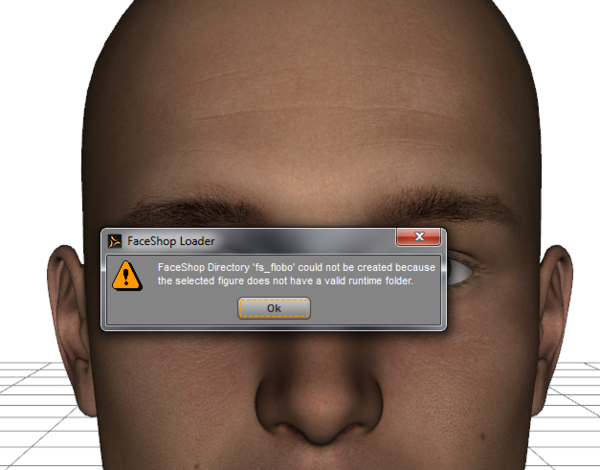
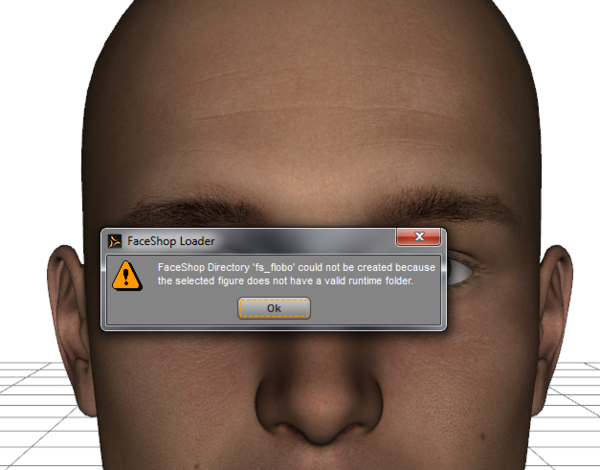


Comments
the photo is not fully correct added (missing ears), but this is maybe ok. Needs postwork
Did you point Faceshop to the Runtime folder your loading the Figure from? If it is the DAZ Studio folder and a DIM install it is
C:/Users/Public/Public Documents/My DAZ 3D Library/Runtime
If your M4 is installed to a different Runtime folder then FaceShop needs pointed to it.
thank you very much.
hmmm.... it's in the runtime where i installed genesis in earlier times (my library) before i changed it to my daz3d library.
I have M4 installed on an other device as genesis & co. In the old content/runtime folder from DAZ 3.x.
Have i to install it twice now for every figure on it's device?
All I'm saying is this. FaceShop needs to know which runtime the Figure is in to do its work. So whatever runtime the M4 is loading from needs to be known by it. As in mapped properly in all your paths.
It is actually a non-issue. You would get a faster answer if you contacted FaceShop Tech Support at info(at)abalonellc.com or call 650-302-0894 (8-5 PST). Forum is NOT for tech support!!!
by the way, is faceshop any good? It used to be really rubbish