Other options to save a Camera with parented sphere prop? (solved)
 linvanchene
Posts: 1,382
linvanchene
Posts: 1,382
I did the following things:
- I started a new scene with a default camera
- I loaded an inverted sphere into the scene
- I changed the translation of the sphere to match the camera translation
- I changed the opacity of the sphere to invisible
- - -
Now I would like to save this as a set WITHOUT also saving any OctaneRender for DS plugin scene data.
I run into the following problems:
- If I try to save as a Figure/Prop asset only the camera will load and the sphere parented to the camera is missing.
- If I would simply save everything as a scene I will end up having some duplicate default presets in the OctaneRender plugin for DS
While I am aware that this is may only be a minor drawback I still prefer to not include any additonal information when saving assets in order to prevent possible unwanted interactions when merging scenes.
So basically what I am asking is:
What options are there to save a camera with a prop parented to it without also saving additional scene data?
I also tried to select only the sphere and to toggle on "smart parenting" when saving figure/prop but that did not seem to do the trick.
In that case I ended up having only the sphere but not the camera.
Additonal information:
In OctaneRender the rule is that the camera has to be outside the volume with volumetric materials like fog applied.
A sphere with inverted normals and a fog material applied yields the result that in the scene everywhere will be an infinite fog volume.
My intention is to speed up the workflow setting this up by saving a camera and the sphere with flipped normals.
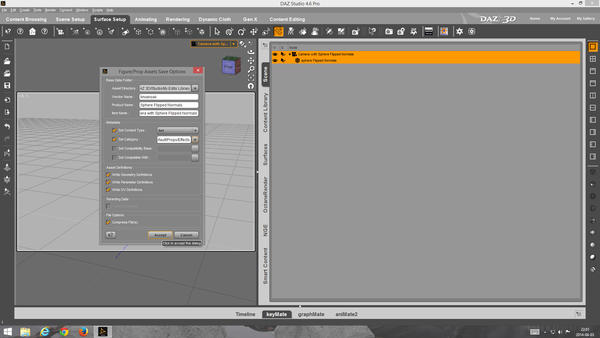
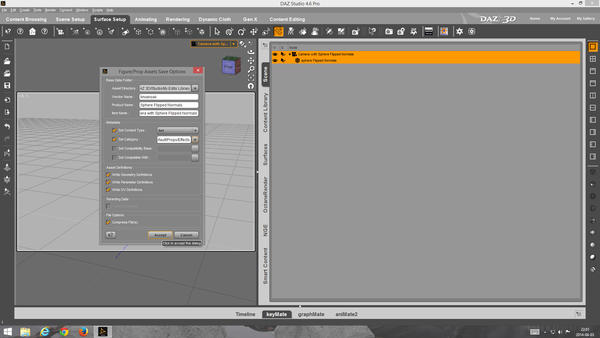


Comments
Does saving as a 'Scene Subset' do what your asking?
!!!
Thanks a lot! That indeed did the trick. :-)
Seems I was searching for other options in the wrong part of the menu. :red:
When selecting Scene Subset there is indeed no OcDS plugin information saved along as hoped! . :exclaim: