A real Mystics! (half-solved)
Does anyone has bought and "auto-installed" the "Dynamic Supersuit Set 3 The Mystics"?
I have installed the product but nothing is installed!
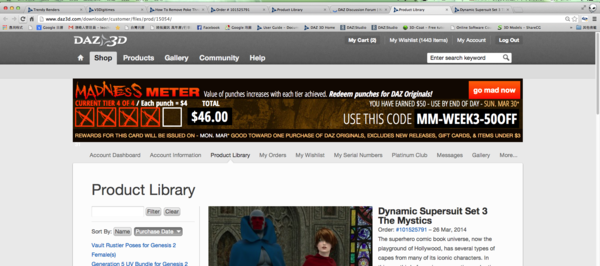
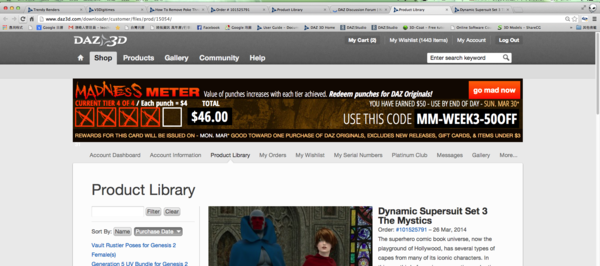
Snip20140329_8.png
1920 x 850 - 857K
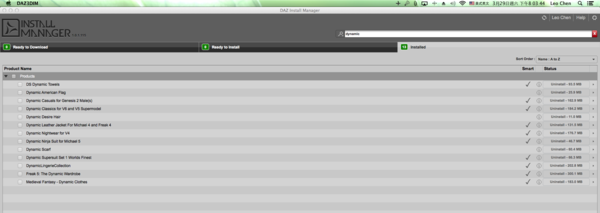
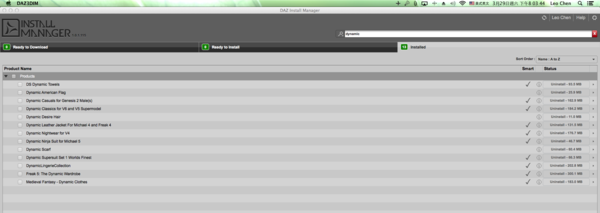
Snip20140329_5.png
1920 x 681 - 208K
Post edited by Leo Chen on



Comments
check here .....then we will go from there....I don't have this but maybe it is under a different name...like super suit......Trish
Thank you, bullit35744.
The product "Supersuit for Genesis" is a differnt product.
PS: I have bought it too.
I
That's strange... I followed your link... and that's where I got this picture.....that's why I thought it might be listed under a different name.....well maybe someone will come soon to help...sorry....Trish
nothing found
Thank you,bullit35744.
I have re-download and re-install the product using DIM.
But I just can not find the product file listed inside the DIM!!!
I think I would let them know about that if I were you... does it show up in your products library???....Trish
Hi Leo, your dynamic clothes files should be under People/Genesis/Dynamic Clothes/Supersuit/3_Mystic Heroes. I have reported the bug in DIM to technical support.
Nope.
What is it between "my library" and "genesis"?
Hi Leo, your dynamic clothes files should be under People/Genesis/Dynamic Clothes/Supersuit/3_Mystic Heroes. I have reported the bug in DIM to technical support.
Not there.
PS:
DAZ Studio Formats/My DAZ 3D Library/People/Genesis/Dynamic Clothes/Supersuit/3_Mystic Heroes
BTW, this is totally different from DM page.
The product download is fine, it just cannot be installed directly thru DIM but you can download it from your Product Library. I just download the zip file to confirm and everything is there.
Thank you, SimonWM.
Does this mean I need to manual-install the product?
Not there.
PS:
DAZ Studio Formats/My DAZ 3D Library/People/Genesis/Dynamic Clothes/Supersuit/3_Mystic Heroes
BTW, this is totally different from DM page.
The zip file has 3 folders:
data
People
Runtime
For your installation to be correct you need to have merged these three folders with the ones in your DAZ Studio Library. usually just a matter of copying those folders to your "Content" directory or "My library" or whatever name it has in your system.
If your path is: DAZ Studio Formats/My DAZ 3D Library then you need to copy and paste these folders on DAZ Studio Formats/My DAZ 3D Library and say yes when asked if you want to merge these three folders.
If you already have your People folder at DAZ Studio Formats/My DAZ 3D Library/People/Genesis/Dynamic Clothes/Supersuit/3_Mystic Heroes then your installation is correct and you should see the product.
Thank you, SimonWM.
Does this mean I need to manual-install the product?
Yes, I have contacted DAZ, hopefully they will fix the DIM bug soon. Sorry for the inconvenience.
Yes, I have contacted DAZ, hopefully they will fix the DIM bug soon. Sorry for the inconvenience.
Thank you,SimonWM.
I have manually installed the product.
The installation is sucessful but I still can not find the product in the "Content Library's Product list" and "Smart Content".
Yes, I have contacted DAZ, hopefully they will fix the DIM bug soon. Sorry for the inconvenience.
Thank you,SimonWM.
I have manually installed the product.
The installation is sucessful but I still can not find the product in the "Content Library's Product list" and "Smart Content".
Have you tried Re-Importing Metadata for the product? Manual installs don't add the metadata to the database.
Thank you,SimonWM.
I have manually installed the product.
The installation is sucessful but I still can not find the product in the "Content Library's Product list" and "Smart Content".
Have you tried Re-Importing Metadata for the product? Manual installs don't add the metadata to the database.
Thank you,fixmypcmike.
I haven't done yet.
I am trying to reimport all the metadata... now.
Thank you,SimonWM.
I have manually installed the product.
The installation is sucessful but I still can not find the product in the "Content Library's Product list" and "Smart Content".
Have you tried Re-Importing Metadata for the product? Manual installs don't add the metadata to the database.
Thank you,fixmypcmike.
I haven't done yet.
I am trying to reimport all the metadata... now.
You don't have to reimport all of it just for this product which was installed manually.
Have you tried Re-Importing Metadata for the product? Manual installs don't add the metadata to the database.
Thank you,fixmypcmike.
I haven't done yet.
I am trying to reimport all the metadata... now.
You don't have to reimport all of it just for this product which was installed manually.
Thank you.
I just want to be sure all the metadata have been installed.
Thank you,fixmypcmike.
After re-import the metadata, the product does be shown in the "Smart Content"!
Now, just wait "auto-installation" being fixed.