Does anyone Auto-Install "Shomy - Little Steampunk Princess for K4" sucessfully? (solved)
After auto-install the product, I can find only raw model without any texture!!!
PS: The product does not shown in "Smart Content".
PS: http://www.daz3d.com/shomy-little-steampunk-princess-for-k4
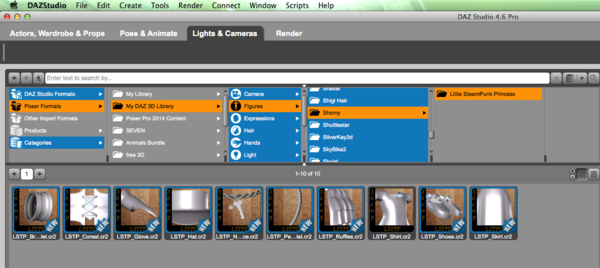
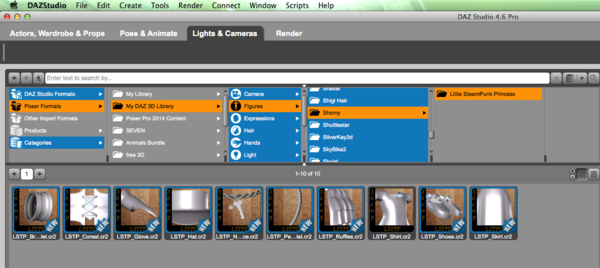
Snip20140329_1.png
1180 x 528 - 238K
Post edited by Leo Chen on



Comments
Try same path, cept go to Pose instead of Figures. I find majority of my mat's, etc.... in Pose. Such as Pose > Daz Victoria 4 > Materials. Pose > DazKidsClothing > mats, etc.....
If you installed using DIM, then go to the installed tab, find the item, right-click on it, and select 'Show Installed Files'
That will tell you where everything was put, and these are also clickable links which will take you straight to the folder. I use it a lot :)
Thank you,awesomefb.
You are right.
BTW, I hope it can be shown in "Smart Content"!
Thank you,JimmyC_2009.
The important thing to remember here is that this item is made for an old Generation 4 figure — finding it in Smart Content is not guaranteed, and it may not even have proper DAZ|Studio materials. Looking at the "What's Included" in the store page, it does have D|S materials but they're old, before D|S4.0. If it doesn't turn up in Smart Content (remember, not everything is set up for Smart Content yet) perhaps the easiest way to find the whole item, textures as well as the actual objects, is to look in the "Products" category in the Content Library tab.
The important thing to remember here is that this item is made for an old Generation 4 figure — finding it in Smart Content is not guaranteed, and it may not even have proper DAZ|Studio materials. Looking at the "What's Included" in the store page, it does have D|S materials but they're old, before D|S4.0. If it doesn't turn up in Smart Content (remember, not everything is set up for Smart Content yet) perhaps the easiest way to find the whole item, textures as well as the actual objects, is to look in the "Products" category in the Content Library tab.
Thank you,SpottedKitty.
I just forgot that "Poser" likes to store "figures","morphs"... into "pose" directory.
BTW, I think these products' providers should update their products for customers.