Need help figuring this out
Ok here is the deal the image provided has bright spots near the ear, under the chin and under arms. I can't seem to identify how to fix this.
scene consists of G2F with Izzy texture and 1 AoA ambient light at default settings
Skin texture is the poser SSS mat with AoA shader. The AoA shader is a must due to the genital prop I use won't use the umber shaders.
I have really like my experiences with using the G2F as clothing is much easier to deal with then the CF for poser. These render issues are the only thing keeping me from just using Daz.
Any hints to fixing this would be greatly appreciated.
Sorry about that image fixed
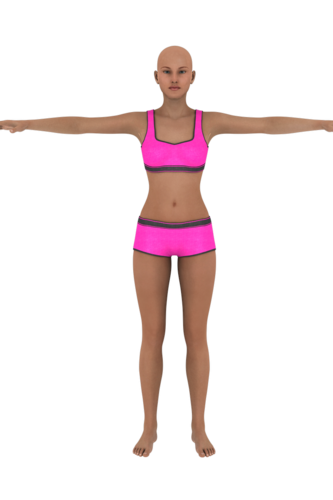
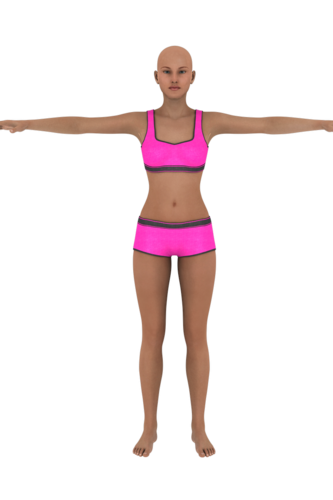
test.png
800 x 1200 - 280K
Post edited by Matari81_2bd6e529bd on


Comments
Poser SSS mats does not cooperate well with Daz. Sorry, don't know the solution.
Surfaces Tab the Specular and Glossiness settings will need editing in DAZ Studio for all Poser textures mostly.
It is kind of hard to tell from this angle, but those look like little gaps you might get from using the wrong UVs.
The skin texture is this lizzy, correct?
I don't own that, but it might use the Teen Josie 6 UVs. Do you have Teen Josie 6 installed?
Hmm... I'm seeing the light effect under the edges of the shoulders (front curve) so it is a setting of either the texture or the AoA Ambient lighting. I have a PDF that came with the AoA so maybe check for a fix in it?
@Jaderail I did mess around with the specular and the gloss settings but nothing seem to help in most cases it just made more of the skin texture look like plastic. If you have a link to any kind of tutorial for adjusting the poser sss mats I will give that a try might be I wasn't adjusting the right sliders or combination of sliders. As for the AoA ambient light haven't seen it do that before even at default settings. Most of my renders consist of 1 AoA light a distant or spot and never produced flaws like that.
@Mark128 its Izzy for Josie 6. I have Josie 6 installed and will double check the UVs but pretty sure its either base or Josie.
have done a lot of test rendering trying to get rid of it, used the daz mats and poser sss mats. Altered lights/shadows and render settings, not much has made a difference.
I only render in DAZ Studio but many items (older ones) only came with Poser textures. That was all I had to offer was the surface settings, I never thought a Poser SSS mat would even work in DAZ Studio.
If by "work" you mean load without error and not crash during render, most Poser SSS mats will "work" in DAZ Studio. The Poser SSS mats just usually produce bad looking renders and certainly don't include any SSS effects at all.
Usually, you don't want to try the Poser SSS mats in DAZ Studio.
Poser SSS mats might not specify the UVs correctly since they are intended for Poser and I'm not sure how poser controls the UVs.
I still think it is possible that the UVs are set wrong, but I'm not sure what the correct UVs are for this character.
Check the reflection settings. I've seen similar render glitches to this when a theres a reflection value thats not needed.
@Razor 42 That could be it, kept leaning towards lighting being the issue (guess you could say I was partially right if its the case) or gloss/specular as Jaderail stated. Will look into it am not really familiar with reflection settings. Have only started messing around with mirror props, so any in depth info or links would be great.
I like how simple Daz is but after using poser for years its as if my brain is going error error it can't be that easy lol. Still have a lot to learn for either program and most of what I have learned is trial and error which has resulted in some pretty ugly looking renders lol.
Also wanted to clarify if there is a Josie 6 UV set I checked and it was set to base female and there is no Josie UV in the drop down menu.
@Razor 42 I wanna hug you right now lol. I went and looked in the surfaces tab>skin and found that reflection was set 100% dropped that to 0 and took the gloss down as well. Did a quick test render and poof its gone. I know a little reflection is needed but at least I now know how to get rid of it should it happen again.
Virtual high five to everyone that helped
Thanks a bunch
Good news, glad to year you've got it sorted. :)