Glitches with Aiko 3 character
Having weird stuff with https://www.daz3d.com/sylfie
When loading body morphs, some "exploded geometry" appears:


sylfie1.PNG
421 x 444 - 94K
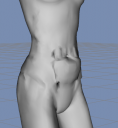
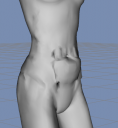
sylfie2.PNG
395 x 428 - 83K


Comments
Might be a bad load.
Try reloading, if it's consistent, reinstall, if it continues, i have no idea.
Looks like it's not with character itself, but with Aiko morphs.
I loaded Aiko and started dial up same setting in paramaters tab instead of loading from character morph preset, and same distortions appear.
Most notable ones appear when i change these:
hipsmall
waitnarrow
tummyout 1
Though there are slight distortions around breasts/chest area too.
Hopefully that's just a typo, but there's no "Tummyout 1" in the base figure.
If that's not a typo, then some addon has messed up the figure.
Check the particular morph dials that are causing the issue and see if there's a controller or sub component linked to it.
Click the gear icon, and select Parameter settings.
For the Hipsmall, i'm seeing only 4 sub-components and no controllers, with a base aiko3.
Image attached.
You may need to reinstall the aiko 3 figure to clear the problem, but be sure to try and figure out what addon may have caused the issue to begin with.
Sylfie also requires this product: https://www.daz3d.com/aiko-3-0-morphs-and-maps so that may or not be affecting the Sylfie morphs.
I have them installed and i think that those dials i quoted in post come from them actually.
IIRC most Mil3 figures don't come with GroupNode or parmNode settings, those tell DS and Poser where to display the morph sliders in Parameters, as a result most have no idea where to find the main sliders.
Just select Aiko in the scene tab (not any of her bones), and in the Parameters tab click on "General", all her main dials should now show in the list.
I suspect that you have either selected a bone and started dialing up partial morphs, or you are in the hidden Morphs/Imported dialing up partial morphs.
thanks, but that's where i found those dials and started adjusting to see which ones remove deformation
Ok, after further experiments i have an idea what happened.
-
I now think that my mistake was that i injected morphs after i loaded Aiko. However, i should have not done that!
The thing is, when you load Aiko 3 (not LE or blank, full one), it already has aiko 3 morphs loaded with it! So after loading Aiko 3, i must not go to aiko morphs library folder and inject morphs, but instead go straightly to injection of desirable character for Aiko 3.
-
So i think, what happens, is that i load aiko morphs TWICE, so it causes such problems.
Of course i make this mistake because i get used to how Victoria 4 works - with V4/A4 you always inject morphs (plus plus, aiko4 etc.).
While it looks like that with previous generation, it's already loading with figure.
-
Or maybe it's just how Aiko 3 works, haven't tested Michael 3/Victoria 3/Stephanie 3 for same situations.
It's just Aiko (maybe Hiro also) that have their morphs preloaded.