[Just Released] : Lever Action Rifle Pro (Commercial)
 V3Digitimes
Posts: 3,196
V3Digitimes
Posts: 3,196
Edit on the 03/29/2014:
Lever Action Rifle Pro is finally released!
You can find it here :
http://www.daz3d.com/lever-action-rifle-pro
and for the curious ones, the ReadMe is here :
http://docs.daz3d.com/doku.php/public/read_me/index/18598/start
What do Flashpoint, Crocodile Dundee II, The Postman, Brokeback Mountain, Night at the Museum, Star Trek: The Next Generation, The Rifle Man, Sanctuary, Supernatural, Falling Skies, Final Fantasy VII, Half-Life 2, Resident Evil, The Walking Dead,... and many more, have in common?
In all of them you have Lever Action Rifles! This is a real classical and timeless weapon which can be used in many circumstances, from western to post apocalyptic scenes!
You've seen it in all these movies, TV shows, and games, and soon it will be possible to have it in your DAZ Library and really have fun with it.
Lever Action Rifle Pro is coming soon. Why Pro? You don't have just a rifle :
you have a full toolbox included with the rifle to do whatever you want with it. It has been developed and organised to be very easy and practical to use if you want to go fast, and yet being fully customisable if you want to adjust it and transform it in the rifle of your dream.
So what is in this famous toolbox ?
First the Lever Action Rifle itself of course, with all the mobile parts of a rifle entirely poseable (pull the trigger, cock the hammer, open the Loading Gate, open the Lever,..).
Then you can immediately apply one of the 9 full material presets, and one of the 7 shapes presets, based on a combination of more than 40 morph dials that you adjust the way you want. You even have 2 lever dials transforming the Lever in classical trigger guards (for the ones who don't like levers!).
Of course, textures and geometries are compatible with close-up shots.
Concerning the materials, you have a huge number of material combinations possible since all sub-elements of the rifle have their own material, and several shaders applicable on them.
For instance :
You will also find for your wood parts 5 base patterns with 6 shaders each (3Delight, Blinn, Phong, DAZ Studio Default, DAZ Studio Advanced, Rough) based on more advanced specular models than you usually have, giving you better control to your highlights shapes and strengths, which gives you 30 wood possibilities. These shaders can be used on any other object you own.
But Not only!
You will also find many metallic shaders, 4 of them which you can apply on any metallic part that you want - and any object you own - which are also completed by other shaders specifically created for the parts they are dedicated to be used on :
5 for the Lever, 4 for the Other Metallic Part (hammer, trigger...), 4 for the Receiver, 3 for the Receiver Screws, 4 for the Tubes and Tubes elements, 6 for the buttplate, 4 for the buttplate screws.
So now that your weapon has the shape and the texture you've chosen, what can you do?
You can pose the individual parts of it using one 4 Hierarchical Poses Apply (4 Hierarchical Poses Remove) or even play with one Hierarchical Animation Opening and Closing the Lever and the carrier, while pushing back the hammer, dragging the breech bolt back and so on..
You're going to tell me a Rifle rarely comes alone without being hold by someone!
You're right! This is why 16 "pairs of poses for M6 and this Rifle", very varied are included in the package!
In order to cover most situation, you have 7 General Standing, 2 Shooting Kneeling, 5 Shooting Standing, 2 Shooting Prone.
How to use them? 6 very easy steps : 1. load M6, 2. load your rifle, 3. apply to the rifle the included pose to place it in M6 hand, 4. Parent (in place) the riffle to right hand, 5. Select M6 and double click on the pose you prefer (limits off!), 6. Select weapon and double click on the pose you prefer!
And it is over! (oh yeah, give M6 an outfit since there are not often naked fighters).
Now remember, this is made to be very fast to use and practical to make a scene, yet fully customisable, so don't forget to have fun with it!
For the ones who want to have an overview of what's included, how to apply and play with presets and how to use it with M6, you can have a look at this presentation on youtube :
http://youtu.be/tBYAs-PxoeQ
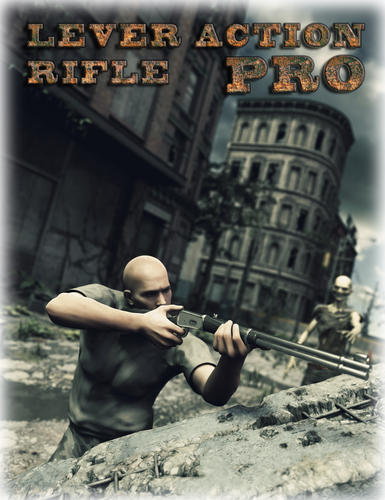
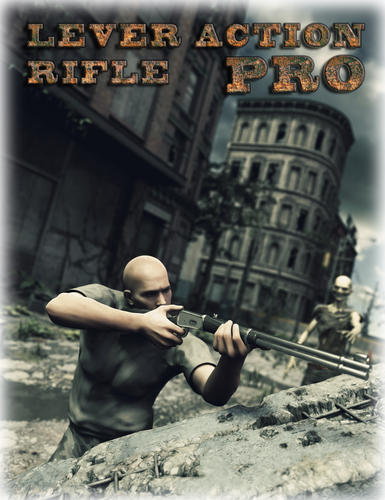


Comments
What a super video!
A lot of work has gone into this item. I have never seen such a full list of shaders and poses for anything before, well done. I will keep watching this thread, thanks.
Thank YOU JimmyC for this comment on my work!
Good looking rifle, will it be poser compatable as well?
Hello shadowhawk1,
The version which will be released is sadly not compatible for poser. I say sadly because I generally try to make Poser and DAZ versions for all my products, yet this one is far more complicated than I what I usually do by many aspects, and believe me that I really regret this. I promised to myself to do my best to provide all the users whatever the software they used, as long as it was possible, but for this one I finally gave up.
I began a poser version while developing the DAZ one, but Poser and DAZ react very differently to the same geometries (semi hard edges, or whatever the name it can have).
Well I began, and I realized had really many problems to overcome :
- Strong revision the geometry (receiver, lever) to make it compatible with poser (due to the mix of hard edges at some places, which induced strange shadows artifacts, not seen in DAZ). The geometry revision drove me to change the UV maps... All the map based textures of receivers and lever had to be remade. :(
- It was possible to make separate parts in DAZ with one main parent, and apply a material on the objects hierarchy, this is not possible in poser (I have not managed to do so), I should have made a either full rigged figure (ouch!), or a one single object, allowing Poser users to have much less possibilities than DAZ ones regarding moving parts.
- The presence of metals which do imply to make, even for one "material", several Poser materials (one same mc6 reacts differently between Ppro 2012 and P8 for instance, I already met the problem)
- Same for some bump and normal scale which is if I remember well are normalised differently after P9 (if I remember well).
- DAZ materials are not "classical" DS ones but really specific shaders I spent a lot of time on in order to have woods looking like woods and metals looking like metals. I could not afford spending the same time in Poser (knowing that had still not solved all the previously mentioned problems)
- One of the most important things which prevented me from going further is that I aslo had most of the M6 poses used with the rifle are limits off (not a lot above limits, but just enough to be annoying when not off). Yet on Poser, their is not way to have M6 with all limits off (you have to set of node by node, axis by axis), so if people apply the pose, the rifle is not hold well by M6. I have tried also to redo some of the poses limits off but they were not OK.
I finally gave up regarding all these difficulties I had to overcome, some of them not having solutions (M6 limits). The problem with this specific product is that I've went really deeper than usually in DAZ functions with hierarchical materials and poses, and really specific shaders, and I was not able to do the equivalent for poser in a reasonable time. Sorry!
But I maintain that my will is to try to make content for all software users as long as I can... In general...
Hello shadowhawk1,
The version which will be released is sadly not compatible for poser. I say sadly because I generally try to make Poser and DAZ versions for all my products, yet this one is far more complicated than I what I usually do by many aspects, and believe me that I really regret this. I promised to myself to do my best to provide all the users whatever the software they used, as long as it was possible, but for this one I finally gave up.
I began a poser version while developing the DAZ one, but Poser and DAZ react very differently to the same geometries (semi hard edges, or whatever the name it can have).
Well I began, and I realized had really many problems to overcome :
- Strong revision the geometry (receiver, lever) to make it compatible with poser (due to the mix of hard edges at some places, which induced strange shadows artifacts, not seen in DAZ). The geometry revision drove me to change the UV maps... All the map based textures of receivers and lever had to be remade. :(
- It was possible to make separate parts in DAZ with one main parent, and apply a material on the objects hierarchy, this is not possible in poser (I have not managed to do so), I should have made a either full rigged figure (ouch!), or a one single object, allowing Poser users to have much less possibilities than DAZ ones regarding moving parts.
- The presence of metals which do imply to make, even for one "material", several Poser materials (one same mc6 reacts differently between Ppro 2012 and P8 for instance, I already met the problem)
- Same for some bump and normal scale which is if I remember well are normalised differently after P9 (if I remember well).
- DAZ materials are not "classical" DS ones but really specific shaders I spent a lot of time on in order to have woods looking like woods and metals looking like metals. I could not afford spending the same time in Poser (knowing that had still not solved all the previously mentioned problems)
- One of the most important things which prevented me from going further is that I aslo had most of the M6 poses used with the rifle are limits off (not a lot above limits, but just enough to be annoying when not off). Yet on Poser, their is not way to have M6 with all limits off (you have to set of node by node, axis by axis), so if people apply the pose, the rifle is not hold well by M6. I have tried also to redo some of the poses limits off but they were not OK.
I finally gave up regarding all these difficulties I had to overcome, some of them not having solutions (M6 limits). The problem with this specific product is that I've went really deeper than usually in DAZ functions with hierarchical materials and poses, and really specific shaders, and I was not able to do the equivalent for poser in a reasonable time. Sorry!
But I maintain that my will is to try to make content for all software users as long as I can... In general...
Thanks for passing on the info on that Kadix. I would have loved to have this. You have really done an amazing job on this rifle and I look forward to seeing what you produce next that will be Poser compatable.
You're welcome... For now I'm still working on DAZ shaders, and I still haven't decided what my new "all softwares" creation will be. We'll see!