Render time for ONE image is ridiculous. Need some guidance!
Hello!
I've been using DazStudio on my desktop pc for quite some time now. I'm on my new laptop currently and i'm wondering why it takes 2 hours to render ONE image. As a side note, if i render inside the viewport and move things around, it works fine.
Today I rendered a 1920x1080 image(for a wallpaper) and I walked away for 2 hours, I come back, the image seems to be 'getting there' in terms of quality, but the render was still at 5%.............?
Basically what I am asking is, what can i do to lower the render time, is my hardware good enough for Iray or am i just asking too much out of this system and thats why its taking so long?
Here are some pictures... i just threw all the info i could out there so we can figure this out. :)
Thanks!




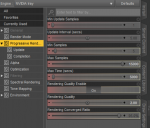
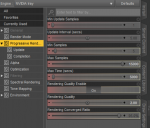
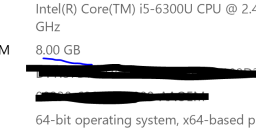
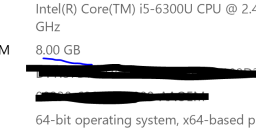
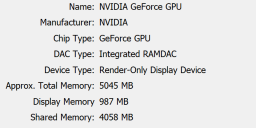
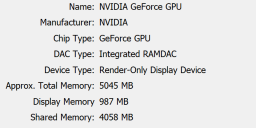


Comments
I hope this is a silly question.. but did you check the cpu usage with task manager? If it was at 100% and stuck there, then it's rendering in CPU, and with such a dark scene in iRay, that sort of response is not entirely unexpected. The darker the scene, the longer it takes to converge. With a bright scene, my PC takes nearly an hour to converge to 95% if using CPU only (Xeon quad core, 8 threads, 3.2GHz), and much longer for a dark scene. From the times you're talking about it seems plausible that it's rendering in CPU only.
I can do an iRay preview and have it a bit laggy with it rendering in the GPU, while it doesn't do the main render in GPU because too much VRAM is required, so preview speed is not a good indicator of whether it's going to render in GPU.
What is your GPU, is it from the info you included? It does matter - lots. Last year I got my current 2014 vintage PC s/h from work and the Quadro 2000 card in it was totally ignored by iRay as being too old. The new card in the machine (a s/h 6Gb GTX 1060) can usually render up to 3 figures before dropping to CPU. A useful rule of thumb is 2Gb of VRAM per figure, but it does vary on scene complexity. I suspect the integrated GPU specified in the attached image above is not working for you in DS.
Hope this helps a little,
Richard.
Edited to add: When I took a 12 year break from DS in 2007, it was because I was having issues with render times with the quicker 3dleight renderer. 24-27 hours is how long my 2002 vintage PC was taking with relatively simple scenes and a bit of ray tracing. Just nuts... Things are quicker today even though scenes & figures are more complex.
First of all you don't have enough system ram, 8Gb is too low and you will need at least 16.
Second your graphic card won't be used for Iray as it is being used for your display so there isn't enough memory left to load the scene into.
How is the scene lit? Is it fully enclosed or is it partially open? Using both the CPU and the GPU can slow things down, though I dod suspect that the GPU is dropping out anyway due to running out of memory.
That's a new laptop?
It's something like 5 years old. You didn't state what GPU is in it but a Nvidia mobile GPU of that vinatge might not even work with iray at all and if it does it will be horribly slow. Seeing the scene you're trying to render I'm doubtful it would fit into the 4Gb card at all. So more than likely you were doing this render on the 4 threads of the CPU. After 2 hours the image you posted doesn't seem out of line if that is the case.
I think if you max out the system RAM to 16GB or higher a lot of that will be used as shared video RAM for your nVidia GPU and your render will run much faster. I'm not entirely sure your GPU is supported by iRay though. You can do a search on the GPU model you have and you should find a nVidia page and a wikipedia page that tells what level on openGL, openCL, and CUDAs your GPU has.
I have an ancient convertable laptop Toshiba M205 with an nVidia GeForce that maxes out at 4GB system RAM from 2003 and it's not really useful for much anymore . The newest version of Windows that will even run on it is Windows 7. It's the sort of hardware your install FreeBSD on it.
Myself, as someone that always CPU renders even with 32GB system RAM and 8 core with 16 threads if I render an average complex scene with an modeled environment at 4K it will take 2 days to converge at 95% at render quality = 1.0.
In my old laptop 2 or 3 hours to render to. In my new laptop with 8Gb RAM and NVIDIA GPU 2-15 minutes (but I want to put more RAM).
RAM memory and GPU apart the lights must help to minorize your render time, change the render options, environment... most help
The scene has to fit inside the GPU's VRAM, not the system RAM (iray doesn't have out-of-core memory support). It most likely defaulted to CPU (99% certainty if you're at 750 samples after two hours).
You could try rendering the foreground and background as separate passes and composite them into one image (if they can fit onto the GPU separately, that is).
Else you've got to start downgrading textures and the scene itself, keep optimizing until it doesn't drop back to the CPU.
You could get a USB flash drive with more RAM to plug in as boost to dedicated Random Access Memory, but you really need a grapics dedicated internal prossessor with a chip and RAM in redundant amounts to run the render process with any speed. The time is due to the processor power that is driven by your available RAM and the lack of a dedicated system diverter that calculates the process loads for the graphics engine. Desktop means a tower, and a tower means a space, space you can and should fill with the needed hardware. Think of it as the difference in graduating from Harvard as apposed to graduating from Remedial School on a technical trade voucher.
Laptops are a nope in Render world, but I still use a whimpy HP Laptop with only 4 GB of RAM with a common storage data stick synced to give a paltry 7 GB boost. You just got to realize the quality and the amount of items in the image will be linked, and be willing to let your not quite genius level processor sit there for hours and figure out what 2x4 is. I can still put out some cute image though.
lol
2 hours on a laptop... mine take 7 hours at half that size, on a slower laptop than yours.... recon i can render 364 images a year :)
Noticed you have alot of fireflys which shows there isn't much light or you have a bad emmisive surface in the scene, better to render with lots of light and photoshop it than have low light levels. I put 100 in the firefly nominal luminence setting when that happens, extra calculations but better image.
Render smaller images for setup, just leave it running for the final render, I get ~1500 iterations before my laptop shuts down on it's own, 750 is usually good enough for me.
You could always use defered rendering, defer it 'til 2050 when rendering will be instant with the technology leap :P (sarcasm)
Seriously though, it's not that your hardware isn't good enough, it's just not good enough for fast rendering, fast rendering costs money, either an expensive GPU or using a render farm (which is faster than desktop rendering no matter what card you have).
One thing else no one has yet mentioned - you have Rendering Quality set to 2 when the default value is 1. Changing Rendering Quality directly effects the amount of time it takes Iray to reach a given level of convergence (eg. 95%.) Iray official documentation states that Rendering Quality and render time have a roughly linear relationship. Meaning that a scene taking an hour to reach 95% convergence at a rendering quality of 1 will take two hours to reach 95% convergence at a rendering quality of 2. So keep in mind that that your current configuration is going to take your system twice as long to finish renders than standard - regardless of all other factors.
1. What is the exact model number on your laptop.
2. Your CPU is a low power model (15w) that can be configuredby the latop manufacturer to use as little as 7.5w. It is also only a dual core with hyperthreading model. Because of this any CPU based redering jobs will be very slow.
3. We need more info about your Nvidia GPU.
The fact the Daz Studio just sees it as "Geforce GPU" makes it sound like it's a non-standard model.
The avalible memory number 987MB is far to low for redering anything more than a few lit primatives.
That shared memory 4058MB is not used in Iray rendering. That is main system RAM that is far too slow for the GPU to access over the PCIE bus.
@JDK8012 : Your blanket statemets about renering on laptops is no longer acurate. Recent (mid-high end) gaming latops and mobile workstations have plenty of GPU power and VRAM for Iray rendering. As long as it is manufactured with a good cooling setup, you will be able to render nonstop with zero issues.
Looking purely at the scene, you could render the background first, make it the background (environment tab) on a second render where you only render the figure / foreground. This should make things easier on the system.
Alright. Sorry I didn't get back to this sooner, took a bit of a break and here we are again. Yeah, it's not using the gpu at ALL. Cpu is 100%.
I also did not mention this but, this is a Microsoft Surfacebook 3. Also i've gotten some good renders off this thing and waiting forever lol, so it's not like it can't do it, its just ridiculously slow.
Here's a pic to get this going again.
Is it actually a Surface Book 3 or just a Surface Book 1st gen? Because the system specs you've posted so far appear to be for a Surface Book 1st gen (1GB GTX 950M variant GPU, i5-6300U CPU.) And that makes all the difference for Iray rendering. I had the 16GB RAM 1st gen Surface Book (currently on the 2nd gen) and I can tell you from personal experience that all it was good for in Iray was about one character - without even an surrounding environment! - before GPU rendering was out of the picture.
Ah crap, yeah that's probably what it is then and I guess I got them confused because they have the detachable screen. But, anyway, I still don't exactly understand. Maybe it's late and I'm stressed out about it but, is my system just honestly not able to handle the Iray and use the gpu? Because it doesn't work for any scene regardless of how complex it is. It starts with the gpu and then kicks back to the cpu and then it goes to full fledged 100% and makes my whole system slow lol. I even went into the 3d settings on nvidia to make sure daz was allowed to use it, too.
It does SEEM you need a GPU with more memory, although the stated 5gb should allow for simple stuff. All of your scene is sent to your graphics card and it MUST fit, or it will render with CPU, The public beta is a bit easier on memory (use the low memory setting) and you can prevent rendering on CPU. So try the public beta.
The only thing left in this setup is to only do simple scenes, or optimize your scene. See if that helps.
There are a lot of threads on this topic, keywords GPU memory, or CPU fallback.
Iray can only use DEDICATED video memory. The 5GB number seen above is misleading because that's for shared graphics memory (50% of system ram + dedicated vram.) The SB 1.0 only has 1GB of that, unfortunately.
My experience with DS/Iray and the Surface Book 1.0 was from before RTX made it into the picture. And since then minimum vram requirements for Iray have gone up. It is entirely possible that a 1st gen SB with its single gigabyte of vram just isn't enough for basically any current Daz content, unfortunately.
You should try the most basic possible image to see if that will render. A single plane primtive with a reasonable number of divisions, 20ish, with a shader applied. If you cannot get that to render on the GPU there is quite likely some other issue. However 1 Gb of VRAM is never going to be enough for much.
That''s not going to work regardless.
In general testing, DS uses around 32MB of vram just at load, totals around 235MB with system over head(per nvidia-smi).
At render, i've never seen utilization below 1.5GB. And that can be an empty scene with hdri or sun/sky, or no lighting at all. With even a sinlge poly plane and a single spot/point light the vram utilization goes up from there.
note, those numbers are based on a secondary GPU with no monitor attached. With a monitor attached, windows overhead will decrease the amount of available vram.
My old quadro 600 never was able to render in iray, regardless of version used and it's a 1GB card.
With that kind of system, and for only occasional renders, you might want to consider cloud rendering. You pay as you go, but there's no large upfront investment. If you only want to do a render now and then, those are your best bet. There are dedicated Iray Server solutions. Jack Tomalin offers a service, but his website jacktomalin.com is currently getting a revamp. It shouldn't be down for too long. migenius has a solution tailored to Daz Iray, as well. You can check them out on Youtube. If you decide to spend more time with Daz, you'll be better off with your own hardware.
@DrunkMonkeyProductions "In general testing, DS uses around 32MB of vram just at load, totals around 235MB with system over head(per nvidia-smi)."
That is definitely not true for all scenes. I use a 980TI have never have it drop to CPU. Granted, I have learned that one can't do huge elaborate scenes with multiple characters, but i can certainly include a room and 2 ro 3 Genesis 8 characters and manage.
My Windows 7 overhead is always less than 500MB even with Chrome and Excel open/
You have to work within your tools and you r own capability.