Basic UV and Materials Questions
I'm not following the UV concept so far as what each generation can use- can a Generation 4 UV be used on Gen 5/6? Vice versa? Are there any benefits to doing that? I'm lost with all the products that convert things, a bit overwhelming. (GenX, etc) Is there a thread that has good summaries?
Second question while I'm thinking about it- if I have a character and I've already applied the materials (Genesis for example) then if I want to use a character made for Genesis, do I need to start over with a blank (gray) Genesis figure? In other words, if I apply materials for one character over another, will it "erase" the materials that were on there? And does it work the same for character attributes like face features?
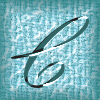


Comments
Genesis can use the fourth generation textures by default, Genesis 2 requires the add-on V4 for G2F or M4 for G2M set to use Victoria 4 or Michael 4 textures respectively (there's no support for using Kids 4 textures). The main benefit is that you can use textures that you like which don't have an equivalent using the native mapping. Clothes can also be AutoFitted, with varying degrees of success, in the same way (and there are products to enable the use of clothing from the third generation figures on Genesis, but not textures other than by using Texture converter 2 to convert them to fourth generation maps). Morphs can be converted between generations using GenX 2 and the appropriate add-on.
Yes, applying one set of materials will overwrite the existing, and usually applying a morph pose will zero the existing settings.