Cant seem to load my saved poses...
Well I needed to reload DAZ and the poses that I saved and were working fine prior to the reload now are just showing up as greyed out under poses. I know all the files are there, saved as a DUF. I did a "reimport metadata" but it made no difference.
Anyone experience this before?
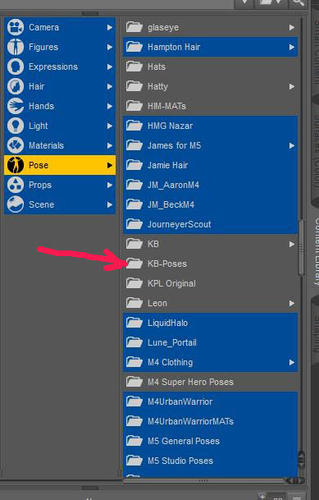
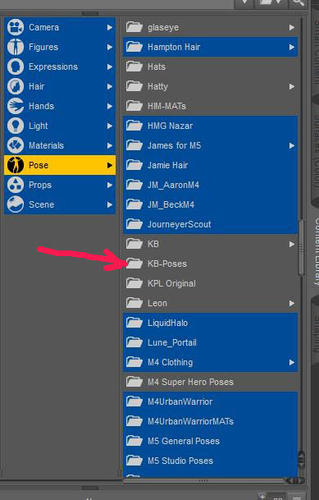
pose.JPG
389 x 609 - 63K
Post edited by SoulUnit on



Comments
That's your Poser formats content - .duf files won't appear there (unless you gave them some kind of Poser Companion File). Look under DAZ Studio Formats. Reimporting the metadata would help only if you had exported it after creating the files - otherwise they won't have metadata files.
DS-format files will not show up by themselves under the Poser Runtime. If there is a Poser-format file with the same name, it will appear with a scroll symbol in the upper left corner to indicate that the DS-format file will be used instead.
Thanks for the fast replies! I was wondering if that was the case, well then I guess the problem is that my folders are not showing up under DAZ Studio formats. And when I search it does not show up either. How would I make the poses show up then?
They need to be in a folder outside of Runtime. Normally there will be a Poses folder directly under "My Library" and "My DAZ 3D Library", as well as one underneath each figure in People.
Ahh, my sincere thanks!