loading hair resulted in gray blocks ? help
i got some hair called Ciara from rendo.
i extracted and moved everything over like I have other times.
but i got an error saying that one of the files was missing and then i clicked OK and this resulted in a gray square block on her head.
what is this and can this be corrected?
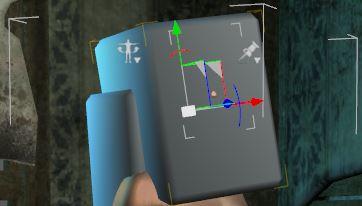
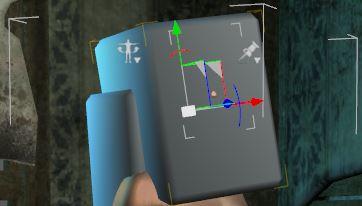
blo.JPG
362 x 206 - 18K
Post edited by Aristoc on


Comments
Make sure that the Data folder from the product is directly underneath your DS content folder (e.g. "My Library\Data", not "My Library\Content\Data").
open the zip and inspect it first to see if it has all the files needed
you get a grey block when missing a file usually
is it just a texture or missing a texture?
or maybe misnamed or in wrong place?
I checked and the file is there in the zip.
Hello Guys and Gals .
This time I moved the 'data' folder that was inside the zip over into the same folder as 'data' in my daz 3d library as suggested above.
And....it worked...hair loads....I wonder what i missed the firs time?
thanks so much for helping out this late. awesome!!!
have a great weekend to you both
Do a search in your OS file manager...you probably 'nested' the data folder and quite likely now have a duplicate hiding somewhere on your hard drive.
i can definitely see the duplicates on my content folder. will have to organize everything soon. thank you.