dForce hanging system (Yay, Solved)
 Doc Acme
Posts: 1,153
Doc Acme
Posts: 1,153
Even with the basic dForce Simple Sheet Drop sample scene, Simulation either hangs at Stabilizing Simulation, or outright hard locks-up my system now. Not quite sure where to look to track down this problem.
I get a message regarding dForce kernals as well:
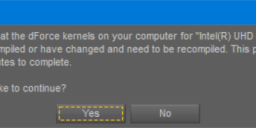
Happens with both current release & beta with the beta dForce items.
Most recent nVidia drivers but I did have an HP system BIOS update though last night.
HP ENVY Laptop
i7 1.8GHz
16GB RAM
WinPro10 ver 1909,build 18363.535
nVideGeForce MX250 4Gb Dedicated Mem.
Suggestions?
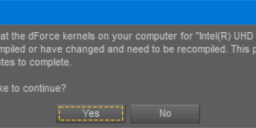
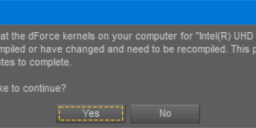
dForce Message.png
27K
Post edited by Doc Acme on


Comments
I doubt the mx250 supports the right version of openCL try switching to the CPU
Also in the future you might want to wait a few hours before giving up. People don't monitor these boards 24/7.
It worked a few weeks earlier. Oh, I posted this well over a day ago.
Did a driver get updated? If not you may have a corrupt driver. Try DDU and installing the latest driver.
OK. Got a new nVidia driver the other day & finally had a chance to test it. System still hung. But, during the restart process I had an ah HA moment. Started DS and checked the Advanced Tab. It had gotten set to use the Intel UHD rather than the GeForce. Changed that & I was up flying so to speak. Still painfull slow on this system.
Odd that when migrating to the Beta of DS, pretty much everything else transfered over. Guess that's why they calls it Beta.
sorry, how to let dforce use the cpu? i cant get it work on my laptop
if you have an OpenCL driver for your CPU (Intel has one for download*, I don't believe AMD does) then it should appear as an option in the Advanced tab of Simulation Settings.
* https://www.daz3d.com/forums/discussion/203081/dforce-start-here#latest