Grid is gone
 Ukuotus
Posts: 26
Ukuotus
Posts: 26
Hi, well... ever since Daz Studio 4.9's first launch I have had this lovely issue. I did manage to fix it once but it occured again. This time when trying the fix it the same way before; uninstalling graphic card drivers and reinstalling them ) didn't help at all. Problem as you might notice that grid that should be is gone. Also tools to move, rotate and zoom in and out are also gone. Stuff loads apparently when taking test render. I would appreciate it though that Daz would work as it should have and I could use it normally like before. This blank thing that's not a grid is blindfold.
Could somebody help to get grid and scene view back?
It also seems that nobody has this kind of issue. -Or they have just normal zoom out issue. How I wish that it was just n00bish error. This however is something that either NVIDIA or Intel have managed to cause, or Daz's uncsynch with them. x.x' I have spent nearly an year tryiing to find somewhat solution to this thing but there is absolutely nothing. I did contact to Nvidia and intal and i think I complained to Acer too about this and they all are basically poiting their fingers at each others and saying; it's not our fault, they did something. <,,,< Same with daz's staff... ehem ehem... who also have no respect to timezones or irl life that keeps person off online long periods of times.
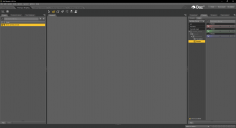
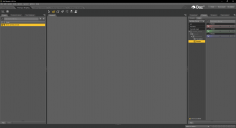


Comments
@Ukuotus
It's not DAZ, Nvidia, or Intel. It's YOUR layout / choice.
Click the dropdown box in the upper right corner of the viewport. This will show the view options. You do not have any selected. Once you pick what you want, SAVE THE LAYOUT!!
You could also have probably loaded one of the standard Window>Workspace layouts any time to have restored the standard settings.
The option menu, the lined button at top-right of the Viewport or right-click the Viewport tab, will let you turn the grid on. I suspect, however, that there may be a driver issue - if you have a GPU on your CPU and also a stand-alone GPU make sure DS is set to use the latter.
When D/S's layout goes wonky usually just asking it for a different layout and then back to what you want, works.
The 'grid' - the 'floor' ... is available via toggling
We are back in business. >8D
Thank you, darlings. x3
I did try pretty much everything else from the hard way, including reinstalling Windows. ^^'
And what worked last night doesn't seem to apply to work anymore tonight. Today yep, there's gird alright frozen, I can add models but they are not showing on scene anymore. Neither are rotation tools working. What I would give for good old 4.5 or max 4.7 that used to work like charm.
I really thought that it couldn't possibly go anymore worse.... but... somehow it did. This is the fancy looking result after trying out different layouts and what you see here is whatever I have in my render library stuck on viewpoint window. I'm also sorry that some of the doodles there aren't in fact mine but were sent by my friend for render reference and showing off their art along with some of our projects.
Yes, more tips and help are very welcome. Like... asap if possible because I would rather want this snenanigans in Daz fixed somehow. Looks like yet another year without Daz for me by as this just keeps going. I am not thrilled by this. At all. I'm also sure that this would be much more fun as video.
Also, with Intel.... if not running with improved graphic settings... result was stuccy black screen with... let me see if I have anything from those days of horror... At least with that atrocity you had seriously bad lag but could see something. Other one lost the viewpoint and all of it's controls.
Also.... managed to temporary get rid of stuccy screen but there it this. <..< This I can add to blindfold part as well. Imported a boat that I would be needing as drawing refence. I know it's there from a sample render but I can tell tha viewpoint is still busted as busted can be. Buttons are there, yay, but they don't work. Can anyone point similar horor stories and possible causes for buttons and viewpoint simply not working?
What are your hardware specifications?
Can I get a reminder from where to find them in WIn 10? If it was win 7, I wouldn't have no trouble remembering. ^^'
Hi Ukuotus. If you try a free product called Belarc Advisor it will list on the screen every component of your PC. I've been using it for a couple of years and have found it to be invaluable.
Happy Dazzing.
Little cog wheel is above the power button over the Start, Windows Settings, System, bottom of left sidebar, about ...
You would have to cancel the render before anything else can be done in D/S. This is normal.
This worked for me, From Richard Haseltine : "The Viewport background colour matches the line colour - Window>Style>Customise Style, the last entry on the left lets you change the background colour to one that is different from the lines."
It happened after an installation of a product called Get Potted, (mentioned in another thread) it's a product installation bug.