(Solved) Dforce Cat Hair not rendering...
 Daventaki
Posts: 1,624
Daventaki
Posts: 1,624
For some reason my dforce cat hair is no longer rendering even though it shows in the viewport and i have made sure that everything is turned on? I had originally turned off via the eye icon to make test rendering faster and now that I have everything in place its not wanting to render..
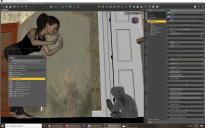
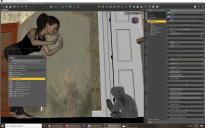
Image1.jpg
1920 x 1200 - 655K


TESTING1.png
1500 x 1177 - 4M
Post edited by Daventaki on


Comments
Try saving the scene and reloading it. Could be a component crashed that renders the hair, prior to the actual render. It will not restart if it fatally crashed, it just won't work until you reload it.
I remember people saying that there was a setting for hair, but I think it was reverse... It didn't show in the viewport, but did in rendering? (I may have that backwards, but it was an option somewhere in the hair settings. Maybe it got turned off when you hid it from view and it didn't turn back on, when you unhid it from view. I would report that as a bug, if that is the case. But I can't tell you where to look for that setting. "Parameters" tab -> "Display" maybe, with the hair object selected.)
Did you change a material or other color value of the hair? Could be that the setting renders it transparent or just super thin or super tiny? The OPEN-GL view may just be showing the tirangles/lines, but if it is transparent, it would not show in GL/Textured view. You would have to test it out in IRAY preview mode, to see what it would look like when you render it in IRAY.
Thank you greatly for trying to help @JD_Mortal! I did fix it though. Evidently in this thread, chevybabe25 stated to make sure you dont have the geometry editor tool selected. And low and behold this also applies to mesh grabber. So for whatever reason if these tools are active it will not render the dfoce hair......
I have the same issue but it's not resolved. I don't have the geometry tab or the mesh grabber activated, but the fur will not render! So frustrating. I have other dForce fur products like fur coats that work fine. It's just the DazCat. I have a ticket in on this now, as I just bought it. So Daz may have an update
This seems to resolve the issue:
In the Parameters tab, turn ON "Preview PR Hairs" and change the LINE TESSELATIONS to 2 each in render and preview respectively.