DAZ Studio 4.12 GoZ doesn't work!
Please help me to see how to solve this problem:
-
Click GOZ and the dialog box appears
-
“Unable connect with Pixologic ZBrush,chack the installation"
-
But the plugin is already in the installation directory!
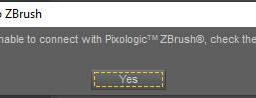
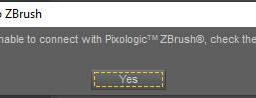
1.jpg
387 x 98 - 13K


2.jpg
740 x 355 - 76K


Comments
And is the path for ZBrush set correctly for your installation of the application?
To Richard Haseltine:Thank you very much for your attention about that,But I don't know how to check the path for ZBrush,Can you tell me how to do it?thank you again!
Click the gear icon at top right of the Install Manager window and go to the Applications tab - is the path listed for ZBrush the actual place with the ZBrush application file on your system?
TO Richard Haseltine:I found this place. It looks like they're here, but they're not working.
You need to check the Applications, next to the right. The Installation tab is for content, and shouldn't have an entry for the ZBrush folder (or other application folders).
First of all, thank you very much for your continuous care and help! Last time, I checked the installation item according to the method that you provided, and found that Zbrushi already existed, which should be installed automatically by DIM. This time, I opened the button on the right according to your method, and the format required to be opened was "File" instead of "exe".so I don't know how to do it.
That's still in the Installation tab, not the Applications tab.
Is it here?Here can only open the folder, no "exe"program files appear.
That's right. If that's how it was then I think the path should have been correct. Are you still using 2019, or haev you moved to 2020 - and if you have does it have its own application folder? (Mine in in ZBrush2020, but it's a clean install so no left over 2019 folder to possbly affect how the new version installed.)
To Richard Haseltine;Thanks again!
ZBrush is version 2019, DAZ is version 4.12, but the two programs are not in the same disk character,tha shouldn't be a problem?Anyway thanks again for you and your help,I'll try to reinstall them all and see if I can fix the problem.
Thank you very much!
This "unable to connect with pixologic zbrush, check the installation" error, happened many times during the last few days. Never had issues before. After a bit of fiddling around, I managed to isolate the bug :
I work on a scene with two Gen8. A male and a female. Both have a geograft genitalia. XY by DB XXX for the male. New genitalia for Victoria 8 for the female.
If I "send to zbrush" the female it's all good. But when I send the male I get the error.
When sending to Zbrush we have 2 options : "Export at current resolution" and/or "Export with deformations". If I tick any (or both) the options for the G8M, then I get the error message.
But if I untick both options, then the G8M gets sent to ZBrush with its genitalia and genitalia shells... except not in the pose I need, but in the base Gen8 A-Pose...
(Solution) : I slowly deleted assets/accessories from the Gen8 Male that wouldn't be sent to Zbrush to hopefully isolate the one responsible. And the asset that, once delete, fixed the issue was XY Shell (XY by DB XXX)
XY geograft goes through the bridge just fine but not its shell (again, if the export options are unticked, the shell goes through...). Weird given that G8F genitalia's shell doesn't cause any issue, options ticked or not.
So... when someone's facing that issue (and when it's not an installation mistake...), deleting an asset linked to the Genesis that for some reason won't go through the bridge : fixes the issue.
Glad I looked a bit deeper in the problem today.
Morality : some assets won't go through the bridge Daz > Zbrush. No huge deal, but let's hope this will be fixed someday soon ;)
Remember that a Geometry Shell is an instance with independent materials, so it can't have morphs etc. separate from the base item it derives from. That may be at least part of the issue you encountered.
Hello,
I recently updated my Zbrush to 2021 and GOZ stopped working (did perfectly with 2019), I use it with the Public Build for content creation.
Reinstalled Daz Studio several times (tested GOZ with both the Public and Publishing Build) to no avail. I am posting some screen-captures to ease up the process.
Can someone help to bring back GOZ?
Thank you very much.
AB
Problem solved ;)
Thanks! AB
Hi Laura,
I am having the exact same issue as you were. What did you do to finally resolve this issue. Thank you and happy to see you are up and running with GoZ
Ok long story sort of short. GoZ was working fine using Zbrush 2021 and DAZ 2.14 because I had Zbrush 4 R7 and Zbrush 2019 also installed. I decided to remove those versions and just keep Zbrush 2021. This is when the problem started. I must have deleted important files for GoZ when I removed those two versions of Zbrush. I went to my pixologic folder and in the troubleshooting folder I found the GoZ exe. I simply ran that and in a sense re-installed GoZ. I made sure all connections to DAZ were correct and also in the install manager I clicked the + to add Zbrush in the applications tab with the link to where the Zbrush 2021 exe resides. All seems to work now. Just a heads up to anyone else with the same issue.
I am having the exact same issue but with Zbrush 2022. How did you guys resolve it? I followed Richards's advise and so far I haven't been able to make Goz work.
Hey guys! Problem solved! I have Zbrush 2021 and DAZ 4.20 and I had the same issue. Everything worked just fine until today, actually.
I tried everything, even reading inside log files and .BAT files to see if a path was miswritten or something. I tried reinstalling GoZ on DAZ, updating everything on the Advanced Settings of DAZ's Install Manager, and basically everything else everyone said here, but nothing worked. I even had a strange issue with the Install Manager, where everytime I reinstalled GoZ on the "Installed" tab it appeared as "uninstall - ?" instead of uninstall - actualweightoftheplugin, which I finally solved only by restarting my PC and reinstalling the plugin again (as well as setting Zbrush's path again).
Now, the way I finally solved the actual problem described here was by reinstalling the plugin on Zbrush's side AFTER doing all that I previously described, and I did it not from inside the software but by searching a file named "GoZ_for_ZBrush_Installer_WIN.exe" inside the folder where Zbrush is (in my case C:\Program Files\Pixologic\ZBrush 2021). I double-clicked that one with everything closed, reinstalled it, and it worked! I hope this is useful for someone.
Cheers!
Wow, I had the same problem for quite a while before I stumbled upon this forum and read that reinstalling GoZ would fix it. It did! Many, many thanks!!
Hi ! I have actually a problem and I don't find solution to fix it.
I have Daz with the last version 4.22 Pro and I would like to send my character in Zbrush, but the case "send to zbrush" don't appear. Yet, I have upload Goz with the last version, and it's enable in "about all plugins", but it don't change anything. Also I have check in Daz Manager and I have check the location of zbrush in the application fields. So I did everything you said, but the section "send to Zbrush" don't appear. It's so annoying
Someone have the same problem ? Have you any idea to fix it ? Thank you for your help !
Which version of ZBrush are you using?
You may press F3 in DS, check if Send to ZBrush action is in the list on the right. If it is, you may drag it to the menu item accordingly. Then save your DS layout.
---------YOU SOLVED IT!! THANK YOU
(edited by mod to pull post from quote)