Missing files in freshly installed products
Hi,
So far I have had very few problems with Daz Studio, mainly using the standard characters to model references. But...I needed to get some running shoes for a project and when installed (by the download manager) I keep getting the same message...See the image here abouts. I have looked through the download manager and looked for the list of files, which seems to say the missing file exists. And I have also re-installed the files.
By the way other files loaded at the same time have also complained, a couple (Daz characters) have since fixed themselves, the shoes have not (the most important ones) and neither have things like the 'Surf's up Hat'.
BTW - I also tried reloading the database, but that didn't seem to make any difference...
Any suggestions gratefully received. Thank you
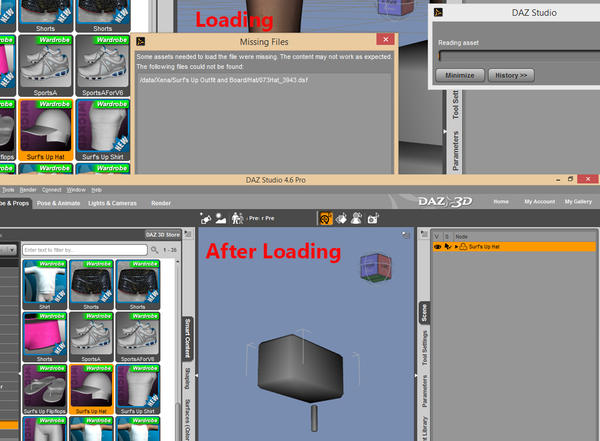
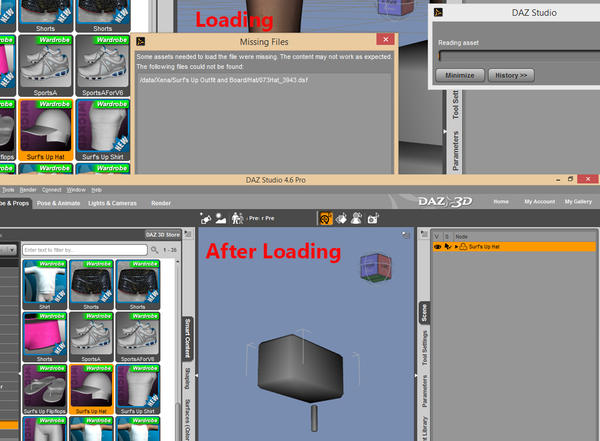
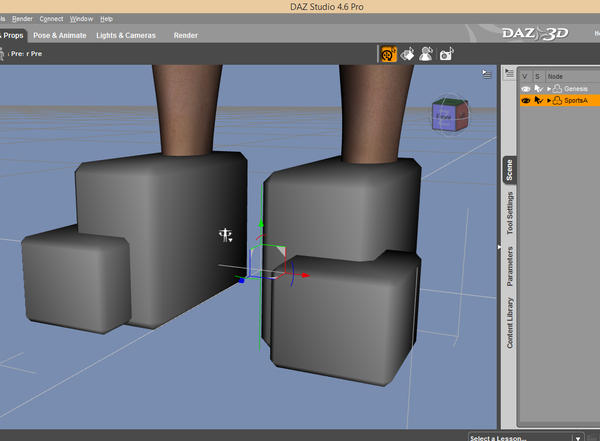
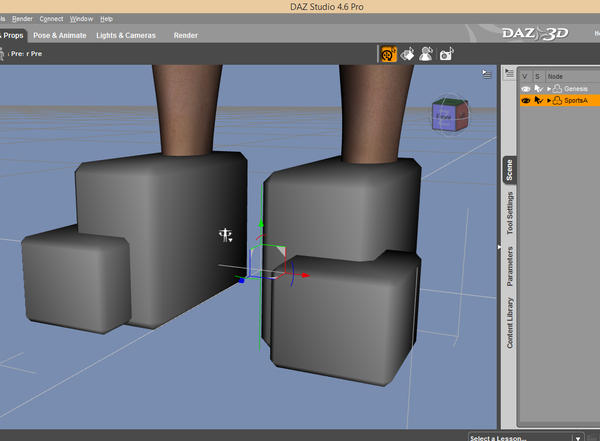
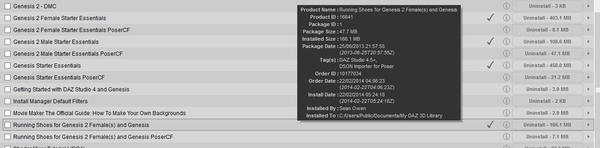
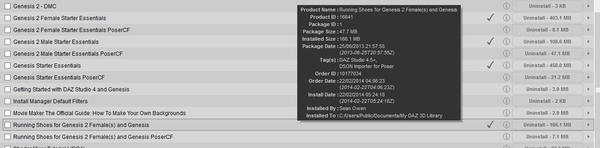
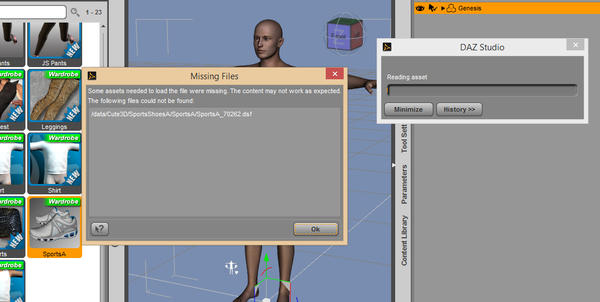
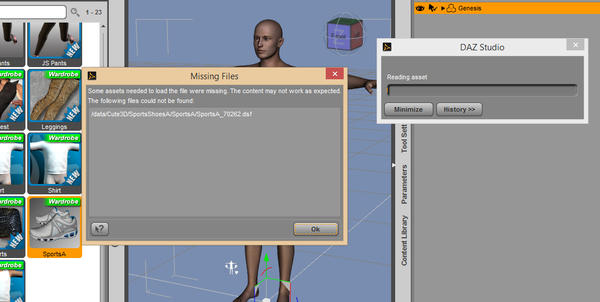


Comments
Oh and btw, here is the installed files screen shot, if that helps...
The only thing I can suggest, is to post a screenshot of your Content Directory Manager, showing an expanded listing of your DAZ Studio Formats folders.
The path C:\Users\Public\Documents\My DAZ 3D Library MUST be listed as a DS Formats folder or DS will not be able to find the 'data' folder, and that is what usually causes this to happen.
Hi JimmyC_2009,
I went looking and discovered that at various times some files have been stored in my user profile and others in the public profile. I added a new folder to the directory and I am able to now access the products. Yay!
Would you suggest moving the files so they are in one folder? The only advantage I see is being able to search everything without switching directories. Is it a case of just moving the files, or is there some form of installation process?
Thank you for your help :-)
The DIM uses the public profile as the default location. If you move everything from there, manually, then it won't be able to uninstall/update any of it. And moving stuff that the DIM did not install to its default folder can lead to orphan files, incorrect updates and acne...
Also it isn't recommended to mix DIM and nonDIM installed content in the same content folder...pretty much the same reasons as before, but add headaches and baldness to the list...