Tips for making the face more like Michael Fassbender
Hello all,
Frst of all I hope this is the right category for this.
I am trying to model a face to look like Michael Fassbender.
I don't need it to be exactly the same but I would like it to be close enough.
I have started with the face generator tool and from there I started to play with morph dials to make it similar.
Afterwards I imported it in Blender and adjusted it a little more from what I figured was still not good enough. (I can do 3d Modelling but I cannot sculpt)
I am now at an impass as I can see it doesn't look enough like Michael Fassbender but I am unsure what I need to change.
I attached front, left and 45 degreeish of my model.
I also attached some reference images I used, and the last one is a 3d model I found that I think looks kind of like what I would want my model to look in the end.
Any advice would be appreciated.
Thanks
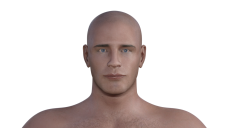
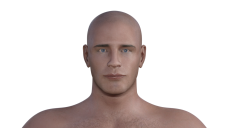
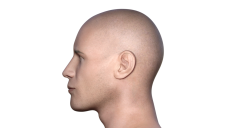
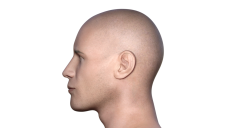














Comments
Cheeks need to be hollowed out more, his nose should be thinner. I think, Nose Ridge Width should help that. He also has a little bit of a bump on the nose bridge. Jawline should be more defined too. If possible square off his chin some more. And increase Jaw Corner Width some. He also has big ears, so ear lobe length needs increasing, i think.
1) The nose bulb
2) No offense but so many other things it seems you haven't even started modeling yet. I'm not a competent modeler or sculptor though so maybe someone can be more detailed than I.
What you can do to help yourself immensely though is set up 4 or 5 lighting rigs you created to closely approximate the lighting used in the source pictures you are using. You turn on the needed light rig when you use the picture source that uses that approximate lighting setup. Switch to another source picture then source to the light rig in that source picture. In my way of working having source pictures that loudly show the geometry of the face is the only good way to see what you need to do. As an example both source profile pictures clearly show a nose geometry that isn't nothing like the nose geometry of the source pictures.
You know there are DAZ Originals: Head Morphs for Genesis 8 Male, Body Morphs for Genesis 8 Males, Expressions for Genesis 8 Males and the Power Poser tool you can use to combine morphs & expressions to get very near the Fassbender fellow's looks.
Note also, his mouth is drawn back and somewhat down in every source picture like it's a habit of his but you can be sure he's not consciously aware that he's doing it. You'll need to be able to get his mouth, lips, & jaw corrected without that expression if you can. Same for his habitual squint that has now finally given him permanent crow's feet. Those things are normal & typical in like over 90% of the population.
Also, it's these too products:
a) The Autoface Enhancer for G8M Bundle (on sale today)
b) Rarestone's Head & Face Morphs for G8M
Note: these products also have equivalent G8F conterparts too.
Thank you for the pointers.
I have tried to take them into consideration. For the cheeks I am not sure if I went far enough but it does look more like him. For the nose, I think I came a lot closer to what his really is. I also defined the jawline a little more and lowered the jaw. His chin is also nore flat at the base now. I made his mouth a little smaller in width as well and corrected his ears.
Any more pointers/observations?
I hope I corrected that.
I can do a lot with modeling, the problem is I really don't know how to translate photo characteristics into 3d characteristics. Sometimes I am having trouble realising what needs to be corrected, I just see that there is a difference. If you know how I can get better at that (tutorial or other kind of resources) please let me know.
It's a good idea with the lighting, the default one already shows some good shadows but only has one angle. I am unfortunately not good with lights yet, I will search for some tutorials how to do that properly.
I already have the Daz head morphs and sickeyields ones. I did not try to match the expresion yet as that is not the purpose of my head. Maybe it is a good idea to also create that expression and than switch in and out of it to notice a few of the things I haven't done right.
I am keeping crows feet and everything like that for the end, once the rest is as close as I can get it.
My final purpose is not to match his expression so it isn;t in my scope.
I have not managed to find this, can you provide a link please?
https://www.daz3d.com/rarestone-s-face-morphs-collection-for-genesis-8-male
https://www.daz3d.com/rarestone-s-face-morphs-collection-for-genesis-8-female
It's a bit better, but his face is pretty flat in profile while your version is strongly sloped from the forehead down to the chin. (but that might be beacaue of the lack or hair) I'd try bringing out his brow line, increasing Nose Bridge depth, perhps make his eyes a bit more deepset, and the tip of his nose should be bigger. I'm not sure however if that is possible with the head morphs available, that may be something that needs doing in a modeling app. And in that profie picture his lower lip looks fuller.
The problem is that I can't find a true side picture of him. In all of the side pictures, you can see that he is a little turned towards the camera. You can notice from the fact that you can see his eyelashes. In the black and white one, only a little of his eyebrows so he is only a little turned there. The fact that he is turned towards the camera would make his profile look flatter and his eyes look deeper than they really are, so I don't have the experience to approximate the real position. I may have to look for a movie with him and take a snapshot of a true profile picture to be able to do this right.
I attached a pic from blender with the side picture and his face in wireframe mode overlapped, they match pretty closely. I could match them completely but because the ppicture is not 100% side view, I don't want to do it just yet.
Regarding the nose, I adapted it in Blender, without a problem. I can do that, if no available morphs can do it accurately. I don't do everything in Blender (even if it would be faster) because I am very carefull not to change the face topology and move some geometry belonging to other muscles in the wrong place, but the nose and nose tip is a very safe thing to modify.
If you see anything else from the fron right now, or 45% degrees angle, until I can find a true side pic, please feel free to let me know.
It looks pretty good, and yes it is hard to find perfect profile pictures of him. Even of all the ones I have saved, he's either smiling or not truly 90d to the camera. It's a pretty OK likeness, just the nose at this point needs tweaking IMO. Good job.
Thanks, I will play with it a little more.
I wish I could understand human physiology better from pictures and be able to model or sculpt but I can't really and have no idea how to improve that skill.
I am looking to do a series of characters that resemble different people so I will likely post more threads asking people for advice :).
I am hoping with practice I will get better at this. If you know of any tutorials or threads or courses or anything that would teach me how to understand photos and translate them to 3d faces I would love to know about them.
I will return with later results once I have them :).