Plug In Problem
 Haruki790
Posts: 55
Haruki790
Posts: 55
Hello,so my Magic Message T Shirt bundle script plug in is no longer working after switching drives on both my machines.
The wardrobe loads but I get a missing files pop up for the script - everything but the IM index are on my new drives.
Any idea whats causing this?
Thanks


Annotation 2019-12-27 064609.png
2252 x 1570 - 1M
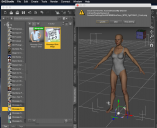
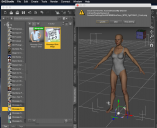
Screen Shot 2019-12-27 at 6.08.15 AM.png
1878 x 1534 - 761K


Comments
How did you install?
I had to re install both with Install Manager.
Yes, sadly quite a few scripts make assumptions about the folder structure that sabotages them when run in a Connect install.
They are still not working with the IM installation either,the missing files should have been transfered but I get the same message.
is the directory structure correct inside the DAZ Studio prefs & is DIM install location pointing the to correct place?
Sorry, I thought you meant you'd haad to do a DIM install to get it working. Did you actually uninstall the Connect version, if you had installed it initally?
Yes,I made sure the DS content manager and DIM had the same file path-the wardrobe loads fine but the scripting tool won't work.
Oh no,sorry I meant I installed through IM both times,I've never tried Connect.
I'm not sure why it would fail like that, then. You have installed the base product https://www.daz3d.com/message-shirt-magic-for-genesis-8-females ?
Yes I have the whole bundle installed,wardrobe works but the most important part-the script doesn't,I'll submit a help desk ticket and see if they can find a answer.
Thanks for trying anyway.
Did you ever find a solution?
As I got the bundle only today, I noticed another problem:
Seceral of the 51 samples of text on the T-shirt only show as garbled symbols, not letters.
Would be nice to know where these samples are stored, so to maybe undo that error.
Here's an example:
That text is supposed to say "3d Universe" (I guess...)
The samples are stored in "My Daz 3d Library\data\3d Universe\MessageShirtMagic\Demo Presets" as .msm files, for which I don't have an application to show the code used in the way it is shown in the graphic then. Couldn't find the appropriate .msm for the example above, but the one that is supposed to show "Princess (in training)" looks like:
\ud835\udcf9\ud835\udcfb\ud835\udcf2\ud835\udcf7\ud835\udcec\ud835\udcee\ud835\udcfc\ud835\udcfc-CF- (in training) |~|--|~|Georgia|~|100|~|-16|~|212131133|~|255225156|~|0|~|1|~|1.2.3
which results in 8 squares shown in the upper line and the (in training) in the second line.
In short: most of the sample files are garbled beyond readability...
won't return the product, as I got the whole package for $ 1.99 but it's still buggy and should be repaired.