Dsf file errors with gen2
hello,
i've been trying to get my freshly acquired Gen2 characters to load in Daz 4.6 (64 bits one), but all I get is a strange looking Lego-like figure, after getting an error message saying : 'Some assests needed to load the file were missing. The content may not work as expected. The following files could not be found' : Genesis2female.dsf, and/or Stephanie 6 etc, depending of the figure I try to load.
here is what i get :
What I don't understand is that these files are there, I've checked and double-checked Oo, so I'm not sure why Daz keep asking for them ?
Can anybody help ?
Thanks
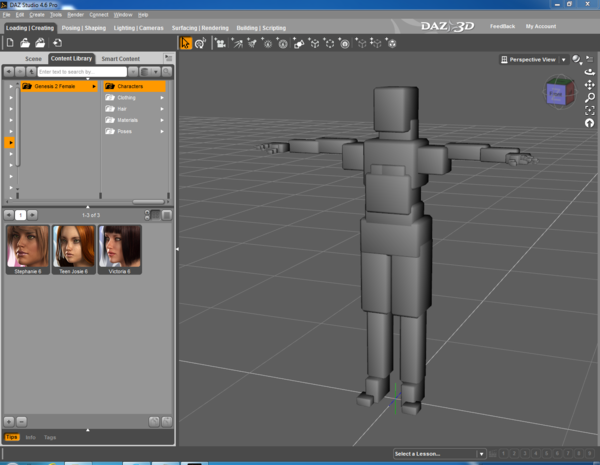
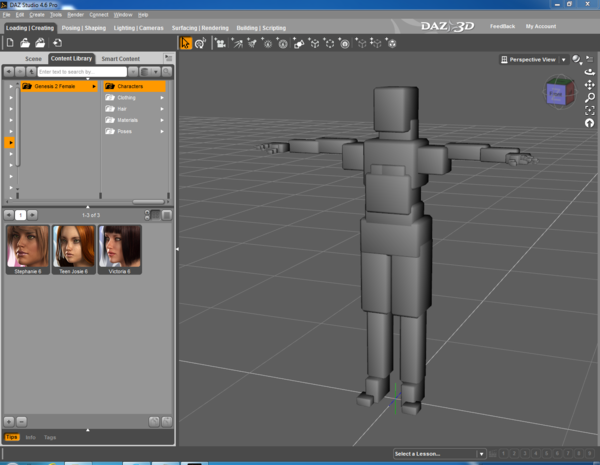
missingDSF.PNG
1280 x 992 - 276K



Comments
Post a screenshot of the Content Directory Manager (the menu in the upper right of the Content Library).
It looks/sounds like you don't have all the content directories mapped properly. DS and the DIM don't use the same default directories. Or...did you install the 3 Starter Essentials packs (Genesis, Genesis 2 Female and Genesis 2 Male)?
Hello mjc1016, and thanks for the help !
here is a screenshot of CMS :
R\Poser-Daz\My Library is the right directory where I've installed every gen 2 content, so i'm not sure why Daz can't find the dsf (all dfs files are in the Data directory where it say it can't find them).
I've only installed genesis 2starter essentials btw, not genesis and gen2 male.
Btw I did forget to tell, I didn't use DIM, installed them manually.
For this it shouldn't matter about the Poser formats...but you should have the same two directories listed there, too.
Also, the other two starter packs should be installed...but for this particular error, shouldn't matter...as they have other items that may be needed.
The other easy possibility is 'nesting' in the mapped content directories. Check to see that there isn't a 'Content'/My Library folder within the folder you have mapped.
Not sure about that 'nesting' issue, but there must be something like this, since it's unable to find the files although they're at the right place.
here is a capture of my Daz runtime, everything looks OK here to me, but when I first installed daz few weeks ago, I've installed a few items by mistake in 'my library' instead of 'my library/content', not sure if it could be the cause. There were only the Age of armors lights, and some duf versions of Poser files I use.
Thank you again for the help :)
Oh wait... random update lol : Without any reasons, 2 minutes ago I've got a new popup when starting Daz another time, talking about newly installed content, and now it works ! :)
I don't understand anything in what happened (launched Daz a dozen of times in the last 3 hours), but it seems it auto-fixed itself :)
Not sure why this popup didn't pop before, but my problem is solved now,
Thank you again !
My Library = Content....
There should NOT be a 'Content' folder within My Library. Content was the earlier versions of DS library folder. All content should be installed into the folders in My Library...
As to the suddenly working...that sounds like for some reason it never actually finished installing. If you were using manual installers, that shouldn't have happened...unless your antivirus 'quarentined' the content until it scanned it. Now if you were installing using the DIM, I'd say it was due to a slow download...
I wasn't sure about that 'content' directory, I've made the runtime like that just because there is a content dir' in all the zips from Daz (I have zero experience with Daz, I was just trying to run Daz while installing as few specific files as possible :) .
The issue wasn't due to an antivirus quarantine (I run no AV on this computer - only HIPS/generic defences), I really don't understand why the popup didn't show up before (took about 2-3 hours to come). It wasn't related to DIM either, since I didn't install DIM yet.
Thank you very much again for your help ! :)
Well...something was holding the installed content in 'limbo'..if you don't have much content installed (like thousands of products) then it shouldn't have taken the database that long to update, either. The CMS may be slow, at times, but I've never heard of it being THAT slow.
This has been confusing a lot of people. The problem is, that folder isn't "the folder named Content", it actually is "the folder with content files inside it". The name is irrelevant — before D|S4 it was actually named "Content", then with D|S4 it was named "My Library", now the default for DIM users is "My DAZ3D Library" (I think). They're all "the Content folder", so you should never have any of them inside another one. The only reason the .zip installers start with a "Content" folder is because DIM needs it.
Here is one that many do not know. NEW content will not SHOW in DS most off the time if installed when DS is open. It will show up after the program has been closed and reopened.
EDIT: The Data files have to be read before the items work fully or at all.
You can force it to show up, if DS open...either in Smart Content or Content Library, by right clicking in one of the 'tree' areas and selecting 'Refresh'...but then it won't show anything until it's done refreshing and depending on your system, it may just be quicker to restart.
You can force it to show up, if DS open...either in Smart Content or Content Library, by right clicking in one of the 'tree' areas and selecting 'Refresh'...but then it won't show anything until it's done refreshing and depending on your system, it may just be quicker to restart.There is a REASON to not install content with DAZ Studio open. I have blown my Content Database 3 times that way. Not one CLOSED install has blown my Database in two months now. This is what I have seen even IF DAZ 3D says it will not cause errors.
The only time I don't install content while it's closed is in the process of making new content...it's a little hard to make with DS closed... ;-P
Well we all know that's different. DS itself is creating files then. Not just reading files from a external source. :)
Thanks, and yes, I think the way these zips are made is not very relevant, to say the least Oo : It's a nightmare for each Poser user (you have to unzip, and then make a proper zip with the right structure...), and it doesn't seem to bring anything really needed to Daz installs, so I wonder why these zips are made this way. I grab exe files whenever I can, too bad most of them were removed from the website.
The current zips are made, primarily, for use in the DIM and are packaged for that.
Zip files are 3D industry standard. Many users in the past ASKED that DAZ 3D go to zip file format and Zip file format is structured properly if the user follows the supplied info on how the zip content gets installed to the users content folder. For DAZ 3D zip files ALL content inside the CONTENT folder is the proper files needed and structured properly. It is easy once you understand the Content is inside the Content folder. That folder is a PLACE holder and used by DIM it is not needed. It is ONLY a Place to hold the files.
Maybe they should name it the 'Content_Inside' folder...
I actually believe they have done it that way so older users (me) could just UnZip all files to one location. That would then create one Content folder with all the files inside it ready to use. Content is a valid folder name and could be used as the folder in the DAZ Studio paths. It is even the default name of the old DAZ Studio 3 and below versions.
I forgot the smiley on that one...
But yeah...I never did merge My Library and Content. I've had that one around since as long as my sign up date here.
Nod nod, I still have my DS3A pointing to just my old content. I still use DS3A for some things as I have plugins that DS4+ will not run in it.
Thank you Jaderail, yes I remember many people were asking for zips before. They work flawlessly for a Daz runtime, no problem, my only gripe is that their structure is less 'obvious' to understand than the common 'Poser zips' (runtime), for Daz-newbies like me, and that they're really annoying to install in Poser runtime.
Thank you Jaderail, yes I remember many people were asking for zips before. They work flawlessly for a Daz runtime, no problem, my only gripe is that their structure is less 'obvious' to understand than the common 'Poser zips' (runtime), for Daz-newbies like me, and that they're really annoying to install in Poser runtime.
Not really. I use WinRar to extract just the runtime from within the Content folder that is in the zip, so if I want to I can extract straight to a Poser runtime.
I am not sure if other zip/unzip programs allow this, but I can certainly do it with WinRar.
Not really. I use WinRar to extract just the runtime from within the Content folder that is in the zip, so if I want to I can extract straight to a Poser runtime.
I am not sure if other zip/unzip programs allow this, but I can certainly do it with WinRar.
Really ?? Thanks a lot for the tip then, I have an old copy of Winrar on a usb stick somewhere, will give it a try :)
Not really. I use WinRar to extract just the runtime from within the Content folder that is in the zip, so if I want to I can extract straight to a Poser runtime.
I am not sure if other zip/unzip programs allow this, but I can certainly do it with WinRar.
Really ?? Thanks a lot for the tip then, I have an old copy of Winrar on a usb stick somewhere, will give it a try :)
You can do the same with 7zip, too.
http://www.7-zip.org/
Thank you for the tip, it works indeed and there's even a 64 bit version :)