[Released] ManFriday's Mesh Grabber [Commercial]
 ManFriday
Posts: 569
ManFriday
Posts: 569
It's been a while since I've released my last product, but all is good because I've been working on something big.
ManFriday's Mesh Grabber is a new plugin that introduces actual 3D modeling features to Daz Studio.
You can change the mesh of any object with geometry right in Daz Studio without requiring external software like Hexagon or Blender or ZBrush.
https://www.daz3d.com/mesh-grabber
Here are just four examples how this will be useful:
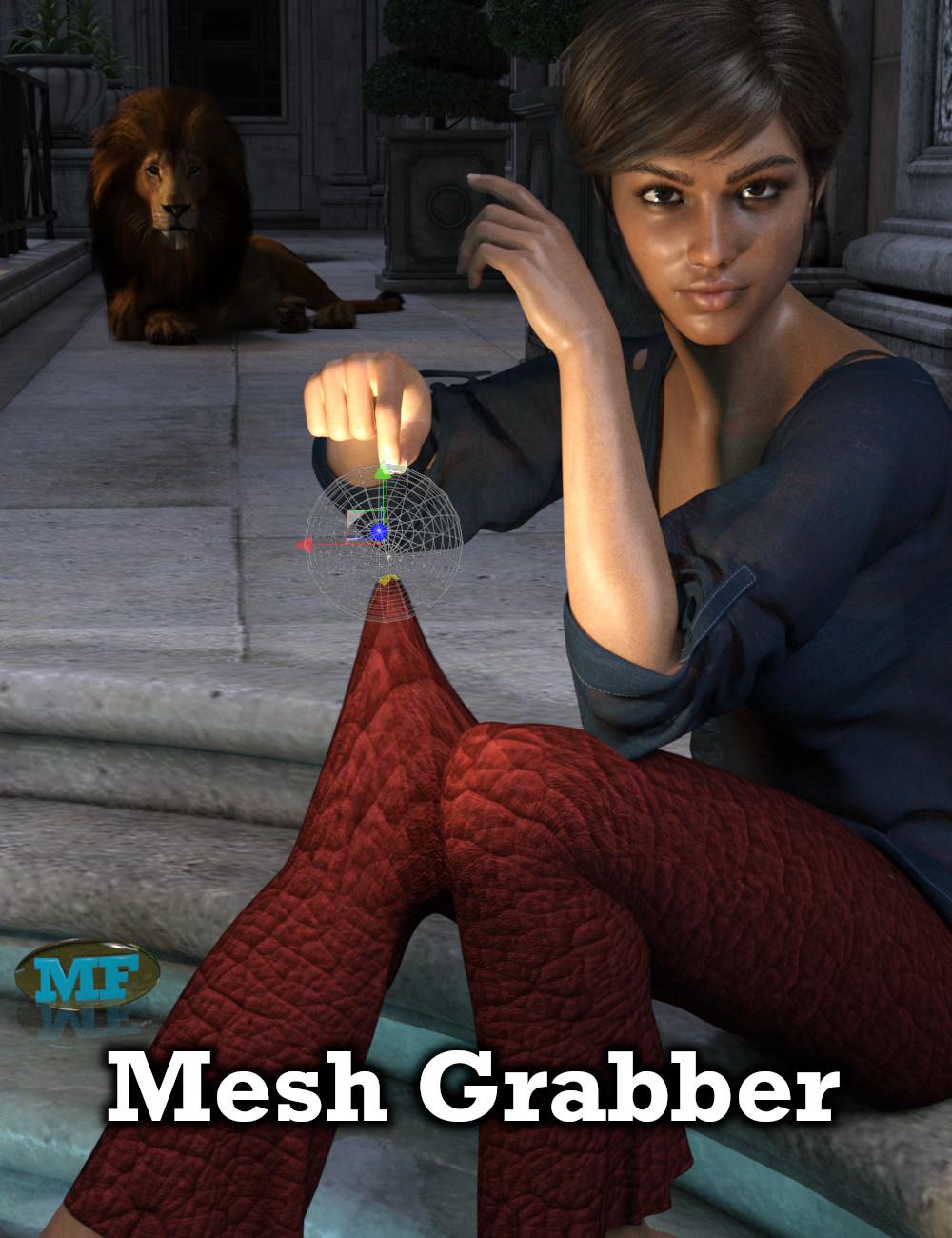 You can quickly fix collision problems between meshes like clothing poke-through without having to test lots of morphs to see which one might fix it.
You can quickly fix collision problems between meshes like clothing poke-through without having to test lots of morphs to see which one might fix it.
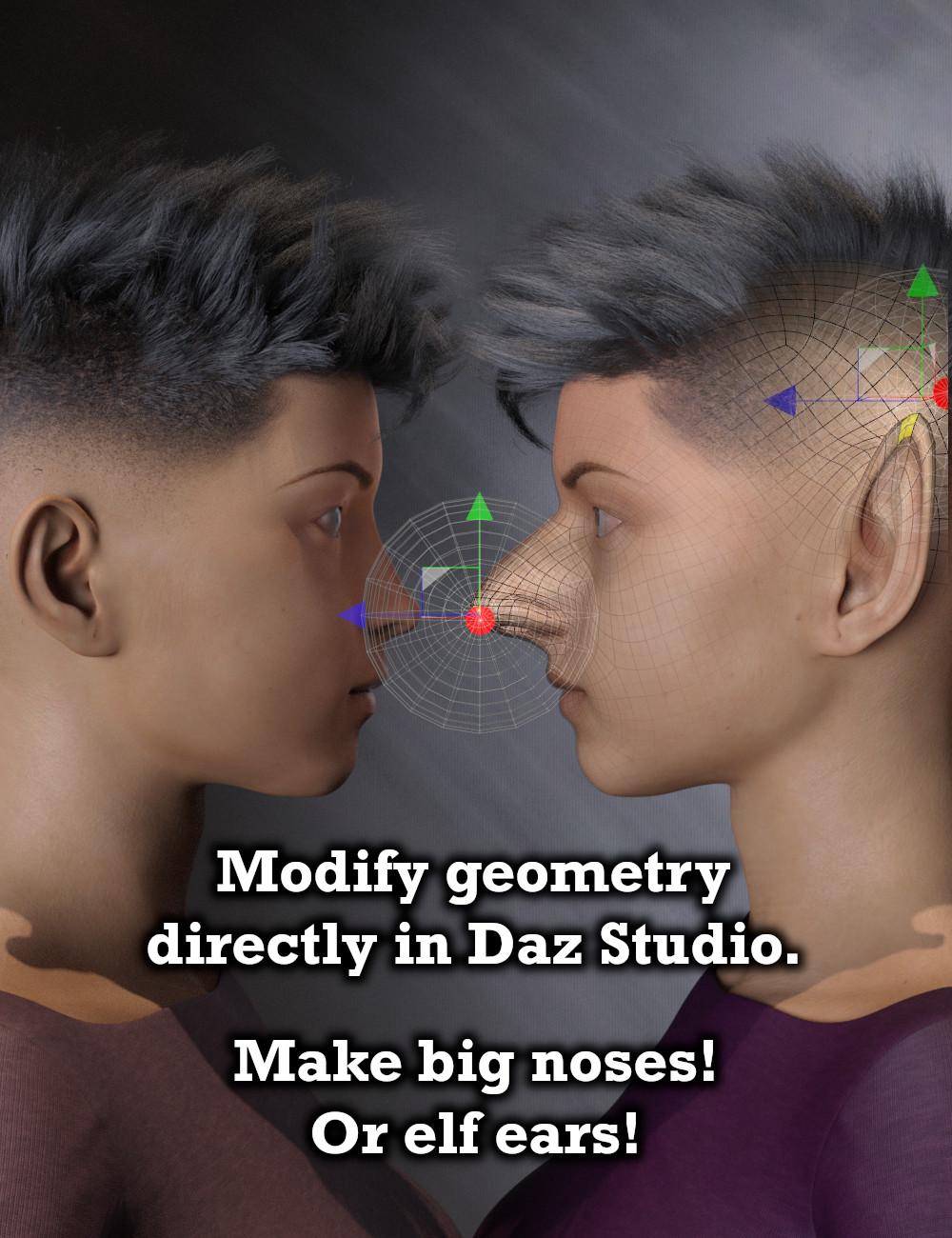 You can quickly fix some details in the mesh of your human Daz Studio figures. Give your favorite character elf ears!
You can quickly fix some details in the mesh of your human Daz Studio figures. Give your favorite character elf ears!
 You can quickly make yourself your own terrain from a plane primitive!
You can quickly make yourself your own terrain from a plane primitive!
 You can improve your favorite environment product in a way that the original author did not foresee. Make a castle tower a little bit higher!
You can improve your favorite environment product in a way that the original author did not foresee. Make a castle tower a little bit higher!
Please note that at this time the product is Windows 64-bits only. Versions for 32-bit Windows and the Mac may be added at a later time.
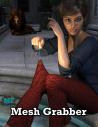
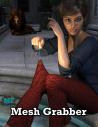









Comments
nice timesafer! looks very usefull.
Yes nice work with the falloff
Woah! Awesome work, ManFriday. Grabbing this ASAP!
About time. This will def be a time saver for many of us.
Question, when working on say face morphs, will there be a symmetry option to select both sides automatically and will there be a way to freeze or NOT select in the inner part of the head like the inner mouth, teeth or eyes?
Sounds nifty!
Uhmmm, if we use subdivision, can we then also "grab" the polys created from the subdivision? (could be useful to create smaller wrinkles on clothes, or pockmarks on faces).
And also, once we create a change with meshgrabber, can we (optionally) save it as a morph, or perhaps stack it with a later meshgrabber change?
Anyway, even if the answer to those questions happens to be no, this will be a tool to look out for, so thank you already for the time you invested so far!
This looks very interesting, and not at all stupid.
(An old joke: I am feeling old.)
Wow, that looks amazing!
I'm glad you're all excited already. :-)
This is the my first geometry plugin, so it won't have all features of all the 3D modelers you might be used to yet. I can't rewrite ZBrush on my own in a couple of months. :-) However, I do plan to publish add-ons to this which will implement many of the suggestions and more. In detail:
Please can you explain what this provides that cannot be done with Dforms and weight maps? The examples in the video could all be done by that means, so I am curious what else this brings that I may have missed.
I have used D-Formers many times, and I find them difficult to use, and the results hard to predict, especially if the figure in question is not in the zero pose. The first time I tried to use them it took me a day to accomplish what I was trying to do, and only after deleting the field and using weight maps only.
I would make the claim that the Mesh Grabber is very intuitive to use in comparison, with just a few minutes of trying: just click on some mesh and drag, and the results will be what you expected. And with a bit of practice, after getting a feel for how to best use the falloff radius and falloff mode, one can accomplish quite a lot. (For those who know Blender, the Mesh Grabber is imitating the Grab tool in Blender with proportional editing enabled. But you do not have to know Blender to use the Mesh Grabber.)
Hope that helps :-)
Helped me! January then?
D-formers are a nightmare, this looks way, way better.
ManFriday, can we also use this mesh grabber as a mesh "pusher?"
I'm thinking of skin indentations / faux-soft body physics!
Yes you can! The gizmo allows you to push and pull into the X/Y/Z directorions and also along XY etc, planes (two directions at once) like the Daz Universal gizmo.
Well, hope you do add a version for Mac.
It's not that I don't like Macs. In fact I much prefer MacOS to Windows from a user perspective. But developing for Macs has much different parameters, and I've never done it, and I have no idea how big the market is with respect to Daz and whether the considerable effort would pay off. One of these days I will sit down and do it and boom! all my plugins will be available for the Mac. :-)
I'm in love.
With the ability to adjust the fall off (so it's not too sharp), I think this will finally allow hands to press onto skin!
interesting
This is epic, can't wait to purchase!
ManFriday, sorry but I have another question: Will this work in the timeline / for animations?
Holy wow, this is incredibly exciting!
My store credit is ready - how soon is soon?!
Waiting for the answer, too!
it''s available now
Just picked it up, this going to be my new way of doing JCMs thank you huge speedup for me !!!
Out of the box, not yet. But you can create a morph with the OBJ / MorphLoader Pro method I described above and animate that. (This will also be part of a future add-on.)
Yep :-)
just got it... it does not appear Windows->Panes
But according to the plugin list it's installed.
A great add-on to DAZ Studio... It saves a lot of time for tiny adjustments, we can make many adjustments at the same time by deselecting some parts and selecting other parts of the mesh (the deltas are cumulative), it is very intuitive for those who have already used a 3D modeler. Very good product.