Shadows are missing! Please help.
I'm a traditional artist, and I was looking at using this software to create models for figure studies at home. I'm new to this software and I was having trouble with my renders. The final renders are missing several shadows that exist in real lighting. I purchased a new character (Gia 6) hoping the shadows would look better than the standard Genesis 2 female, but both figures are having the same issues. Consider this scenario:
1 clothed figure with hair
1 spotlight above and a little in front of the figure with a beam angle wide enough to illuminate the figure with some falloff on the edges.
The problem is that shadows below the chin, nose, and various other places are missing which results in very synthetic looking renders. For example, the nostrils appear to be illuminated when they should in fact be black.
How can I fix this? Do I need a different render engine? I just want natural looking shadows.
Attached are the renders my render settings.
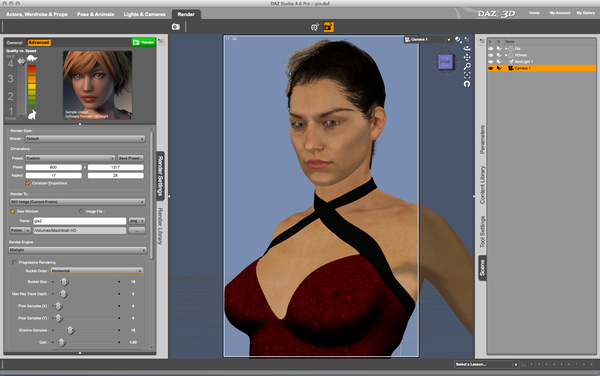
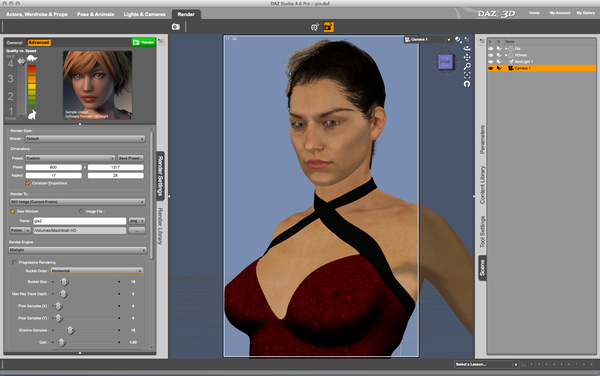






Comments
Lights do not have shadows turned on by default. With a light selected go to the parameters tab and under shadows set it to either 'Deep Shadow Map' or 'Ray Traced'.
In your Scene pane, select the spotlight. Then click on the Parameters tab. Find the Shadow settings and make sure shadows are enabled (by default, they will be off). For best results, used Raytraced shadows.
The result after applying ray-traced shadows is MUCH better. Thanks!