Is there any way to convert an object (imported from obj file) into TriAx weight mapped?
I've learnt that there is something called Content Creator Toolkit in Studio 4.6. I guess that's the way I can make an imported object a TriAx (well, to transfer it into preset character afterward). What I was told is "Check to see that you have activated DAZ Studio 4.x as the Pro Edition in HELP". I'm quite sure that my version is Pro. But I can't find Content Creator anywhere.
I've found Transfer Utility in Edit menu. That's what I think close to what I want. There is a Weight Maps option disabled. Not so sure what to do or actually I can't convert at all.
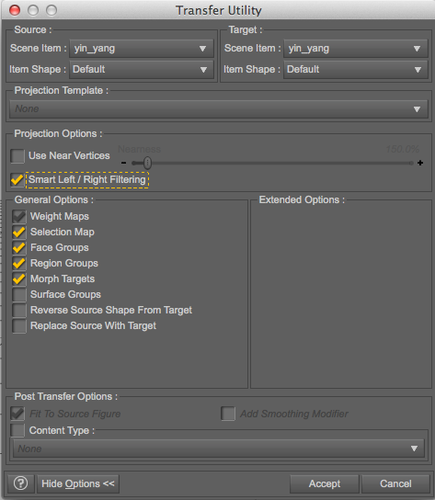
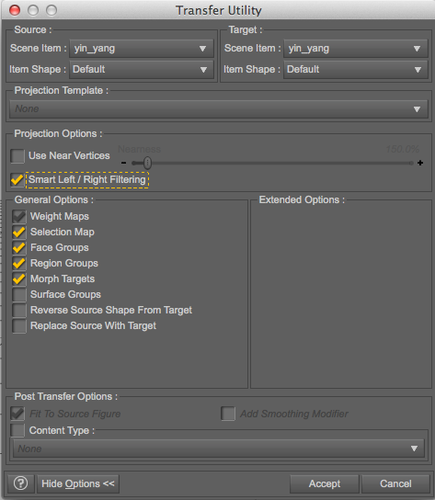
Screen_Shot_2557-02-10_at_6.43_.31_AM_.png
473 x 544 - 60K



Comments
If you made human type figure, or making obj to fit Actor shape,
you can transfer rig and weight map from another figure, then you can use TU to start point,
but need to make yourTarget (your modeled obj) shape as same as Donner Rigged figure (eg genesis, or genesis2, or product rigged items)
then IF you have not Donner figure, you need not use TU.
http://docs.daz3d.com/doku.php/public/software/dazstudio/4/userguide/creating_content/rigging/start
you can convert your obj, to set groups for each poligon by using poligon group editor,
then apply rigs by figure set-up tool which auto generated from your mesh gorup,
and adjust or add bones if you need, by joint editor,
then set triax-weight map for each node by weight map tools
the link of documents,
there is almost all things which you need to rig and weight your obj and turned to triax figure.
I recommend to test and learn each tool, start from really simply shape obj which need only two or three bone
to move parts. not need to start with many bones figure ^^;
Content Creator Toolkit is now called Figure Setup.
http://www.daz3d.com/content-creator-toolkit-cct
(you do not need to buy or download this anymore, they are already included and come with ds 4.6 pro as free)
IF OP need to know where these tools(CCT) are ,,
open tool setting tab, From windows> tab
there should be
Poligon group editor, Joint editor, And Node weight map brush.
you need to change each tool, in your tool setting tab when you work with theses.
About Figure set up tool, ,you can access them from Windows>tab.
DAZ change and add some options for each tools, each version,
but I think, there is not so heavy change after DAZ release CCT for 4.x
then I think,,,, CCT is set of all these tools.
then I do not know clear, what you need to know,,
if you simply need to know how to use TU and transfer from gen or gen2 etc,,
please tell what obj for which figure,, you hope to rig,,^^;
Or if you can not access any tools, you may need to check plug-in,From help menu,,
Thanks for your help, kitakoredaz. I've just forgot to mention that the first OBJECT I'd like to make a character preset is very simple. It is Yin Yang figure (as seen my profile pic). Everything is fixed. No motion or joint whatever. Do I even need to still do something complicated?
Ah,, sorry,,, I could not understand Yin yang ^^; but of course know the symbol!!
and you hope to make morph and save as character preest, for the obj,
(or simply hope to save as duf which can load as same as other prop)
Anyway,, you need not use CCT or TU I believe ^^
you can save the obj as duf prop, (it save character preset too)
then you can make morph if you need ask here and there. it is easy.
about this case,, you from top menu
save as> support assets>Figure and prop Assets. from top menu.
ds ask you where you save the prop as character preset to load it from ds (duf)
after that, you need to decide vendor name, product name, and the asset name.
DS save your obj geometry as dsf with UV in the directory.
DS content directory/data/vendor name/product name/ your asset name.dsf
and you may find UV directory.
but these data can not access from daz studio directly.
they are hidden from user.and call the prop from saved character preest.^^
now you can use it as prop as same as other product prop.
(if you hope to add rig bone,, you need to use joint editor, and weight map tool etc,,
but I think,, the symbole may need no other rigs ,,)
Thank you kitakoredaz! Last night I didn't dream that it would be this easy!
Your answer worth a car :-D
By the way, my Yin Yang consist of two pieces and it happens that just one piece was saved as a new prop.
Did I miss some steps?
Ah,, OK now you saved only black part obj as prop.
it is usuall. because when you try to save two obj as prop,
ds can save one obj as one prop.
Case 1
If you hope to save them as one prop,
you export them as obj again, then re-import them to ds.
they are imported as one obj.
select two obj then set invisible other item (if you laod other prop or etc like genesis,,)
then from top menu, File export as one obj. (like my pic)
then re-import again. it now should be change as one obj.
then you can save them as prop.duf
Case 2
if you hope to keep separate part as different prop,
you can save them one by one as prop.
after that load them by saved character presets, then make group or parented as you hope.
then save as scene subset. from top menu save as scene subset.
when you load the subset, it load two prop. as same as before as group.
I hope it work for your case,, I need to go to bed now ^^ bye bye
kitakoredaz, your answers are very much valuable to me.