Importing OBJ's From Hexagon 2.5
Hey, friendly friendos.
I'm having trouble with some OBJ's, specifically alphabetic symbols created in Hexagon 2.5. When I import them into Poser (Pro 2012), they arrive with different polygons added. It's kinda hard to explain, so I included some pictures...
The THIRD one is how it looks in Hex as I export the OBJ.
The second one is how it looks when I import it into Poser.
The FIRST one is how the OBJ looks when I export it from Poser, and import it back into Hex. Note the changes.
SORRY FOR THE CONFUSING ORDER... it's how they uploaded. (What a noob I am).
Any suggestions?
Any tricks using other programs?
Cheers.


Save_Me_03.png
662 x 451 - 56K
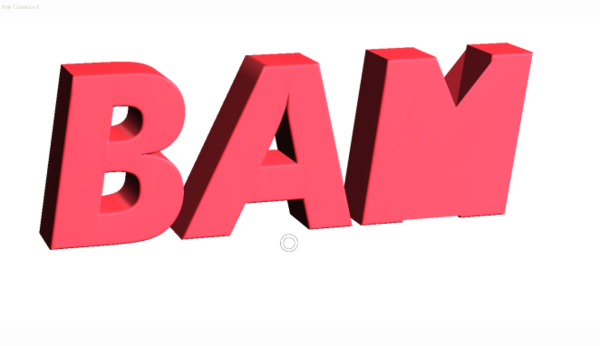
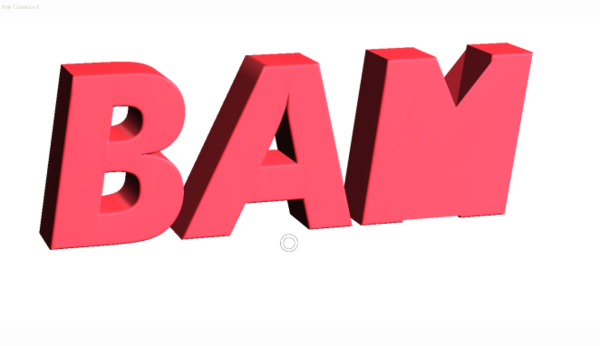
Save_Me_02.png
662 x 382 - 49K


Save_Me_01.png
662 x 451 - 68K
Post edited by Brookpark351 on


Comments
I don't use Hex enough to tell you how to undo the damage...but the problem is n-gons. The flat faces (the front/back) are not simple triangles or quadrilaterals, but rather a many sided polygons (where each vertex touches the face it creates a 'side'). Poser/DS and many other things do not handle n-gons (from nearly not at all to worse) very well. Your best bet is to divide those planes, so that they form tris/quads that correspond to the rest of the divisions on the sides (there are specific ways/tricks of doing this in Hex).
Poser and DAZ Studio, and many other applications, don't like polygons with more than four vertices - especially if they are indented. Hexagon itself doesn't break the big multi-vertex polygons that make the fronts of the letters up so you need to to do it manually.
Oh I see.
Well, I'll try the breaking them up manually... what a pain!
Thanks for the suggestions.