Now Available! PRODUCT UPDATE: Michael 4 for Genesis 2 Male, now with Gens Maps
 Slosh
Posts: 2,391
Slosh
Posts: 2,391
I am very excited to be presenting this update. First, let me say thank-you for purchasing, or considering purchase of, Michael 4 for Genesis 2 Male. A lot of work was put into this to make it a great product. I have reworked the UVs, smoothing out some areas especially at the back seam to make tattoos and other designs appear much better than before. See the pics below to see the differences.
In a previous update, I reworked the autofit clone to make gloves fit better than before. The key with the gloves is to not use the "gloves" template when autofitting. The template will override my changes and make the gloves fit badly again. It also helps to add a smoothing modifier to the gloves, although it is not completely necessary anymore.
The newest addition is the Michael 4 UV's for the Genesis 2 Male Genitalia. The reason this has been so difficult in the past, as with Genesis, is because the Michael 4 Gens is a prop that attaches over the hip/pubic bone area of Michael 4, whereas the Genesis and Genesis 2 Gens are geografted onto the hip area. Geografting involves replacing geometry on the figure with another piece of geometry, in this case it is the genital figure. On Michael 4 Gens, part of the pubic area above the genital was made transparent, allowing for the torso and hip texture to show through and blend in with the genital texture. To recreate that for Genesis 2 on a geografted figure was quite a challenge. I took the pubic/hip texture straight from the torso map on Michael 4, and took the genital texture from the Michael 4 genital map. The genital map is much larger than the matching area on the torso map, so making them match detail for detail seems impossible. So, to hide the seam between the two areas, I created a SeamCover prop, which is parented and fit to Genesis 2 Male and draws its texture from the torso map. A transparency map is then used to blend the edges of the SeamCover so that Genesis 2 Male Genitalia's hip and genital skin maps can show through partially. This results in a pleasing blend that is virtually undetectable (except maybe in extreme closeups and odd angles). It is not perfect, but is certainly a very acceptable substitute to not being able to use Michael 4 genital textures at all.
Unfortunately, this is not a "one‐click" solution, and there are some steps involved to make it work, but I am hoping that is something you, the user, will be willing to accept for the convenience of having Michael 4's genital textures available. A full PDF explaining step by step on applying the gen uvs and textures, as well as the SeamCover, will be included in a "Readme" folder with your update.
I obviously can't show actual pictures of the genitalia here, but I have mocked up an example below with a really tacky texture. The pics are in the next post, due to a 5 picture limitation per post.






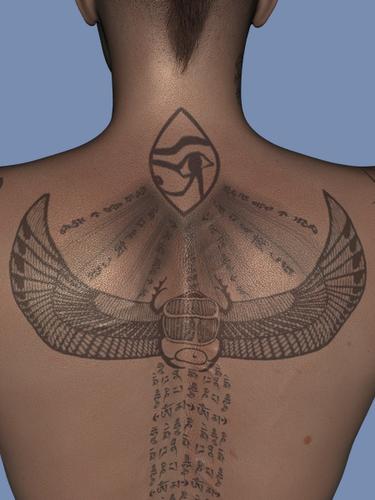
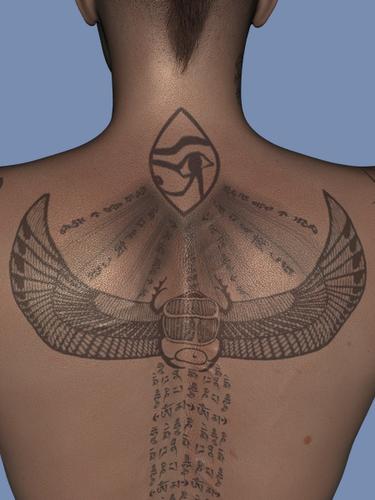


Comments
Here are the pics of the Gens SeamCover in use. First pic is the Genesis 2 Male with no SeamCover. Second pic is the SeamCover applied, and the third pic has the same hip texture applied and a transparency map. As you can see (or not see), the blend is very good and only close scrutiny will reveal that it is there. I have provided 3 transparency maps for you to try, as some textures need more hiding than others. :)
Good work that man! :)
Here is a link to an actual example of Michael 6 with Freak 4 Genital textures applied. NSFW: Link to Genitalia example
If the mods deem this link unacceptable, you can still see it by going to my deviantArt gallery, which is linked in my signature. It will be my newest deviation, at least for now.
Link is fine because you have content filters on.
Thanks, Chohole. You really are the best. :)
:red:
Not a cock-up by Slosh then? ;)
Depends on how you morph it. ;-)
This is going to be a fun thread :)
*Applause*
Very nice work! There have been so many great sets with gen textures for the M4 gens and it's been tragic to have to lose them from the Genesis figures. This is awesome, and one more reason to use G2M. (I was pretty sold on that already, but seriously, this is huge. Well, okay, only if you morph it that way.)
As long as some folks with don't get prickly about the subject.
Slosh, thanks for being so ballsy and taking the issue of M4's bits in hand. However, I really think that the title of this thread should have been: "What's Hanging, DAZ Members?"
Greetings,
Huzzah Slosh! You're the toast of the crowd!
More seriously, I haven't had a need for that particular feature, but I definitely appreciate the work to make the conversion 'complete'!
-- Morgan
while I too have no need for this feature it is nice to know it is there if he needs it
and Sickleyield, I see your simple veins include gens!
things are really being supported down there by looks!
"And remember, students, if you can't be an athlete, be an athletic supporter." Principal McGee (Eve Arden) - GREASE
The updates are out now and should be in DIM or your Product Library, ready to download and install. I am anticipating many questions regarding using the genital mapping and the included SeamCover. Also, please be patient with me in regards to Poser use. I am not well versed on Poser, though we have tested the presets in there and they apply what they are meant to apply. There is a preliminary PDF document included in Readme folder, but we will be updating it as we work out the Poser methods for using the product. If any Poser users try it and find certain easy ways to apply M4 textures and would like to share the info, this could make it into the PDF as well.
I really hope the addition of the genital uvs is useful to you in your renders and opens up more possibilities than previously were available. Thanks again for your purchase and for following this thread. Unfortunately, I cannot say "Share your renders", but I'm sure they are going to be great.
Brian (a.k.a. Slosh)
I will grab it later and try it out, after dinner and maybe a movie
just to look
only the first date
Oh no, I've seen some of your gifs. I can only imagine what this one would be like.