Products gone (SOLVED)
In the Content Library suddenly I can no longer find anything under products? I can't search for items in the search bar either.
I can find them however under Daz Studio Formats and Poser Formats, but it's often tideous to try to find them that way.
What can I do to get them back under products and to be able to search for them with the search tool?
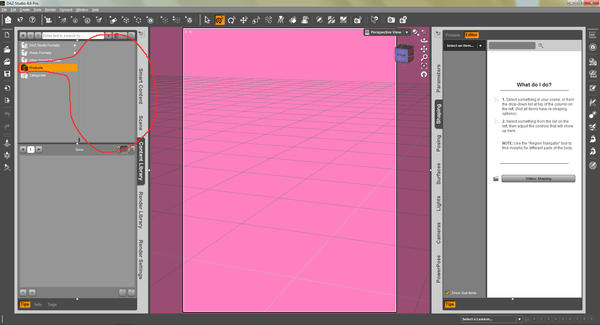
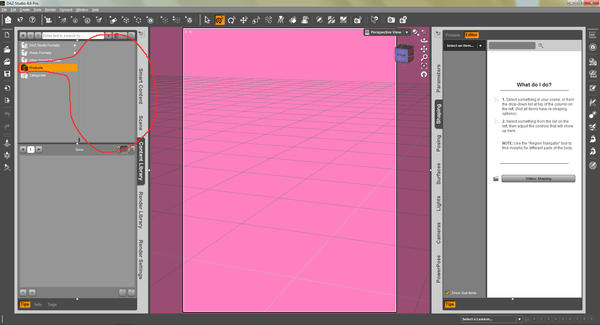
Where_have_all_the_products_gone.jpg
1920 x 1041 - 697K
Post edited by reserv888 on



Comments
Your CMS is not running, and I can see by the missing little triangles next to Products and Categories.
On Windows, you can go to Start > All Programs > DAZ 3D and try to start it from there. If that doesn't work, you may have to uninstall CMS and reinstall it, but that may not work either. Often, resetting the database is the only way, or even deleting the database files and restarting DS.
See how you get on with trying to restart CMS first.
First, make sure that the Content Management Service is running...
Thank you booth for your replies.
I couldn't get the CMS to work again. I guess then I have to uninstall and reinstall Daz Studio.
You need to uninstall CMS on it's own first, or reinstalling DS will not change or reinstall CMS.
Once CMS is uninstalled, reinstall DS, and hopefully that will fix it.
I did that this morning. Haven't tested it yet.
Uninstalling and reinstalling won't help if it's the database that's corrupt - you need to go to the folder location that stores the database, with the CMS not running, and first try deleing the .idx file and restarting the database and then DS - that may fix it, but if not you need to go to the database location a second time and remove all of the files to clear the complete database. There's an extended troubleshooting guide here https://helpdaz.zendesk.com/entries/22523891-Trouble-shooting-the-Smart-Content-Pane
@Richard Haseltine
I just discovered that uninstalling and reinstalling DS didn't help
Thank you Richard for the link.
(...a few hours later...)
Now I have tried to follow the instructions in the link to the letter, using both the short and the long verision.
No difference.
The thing is: when I reach step (5) - Install the latest release version of DAZ Studio 4.6 (4.6.1.39 at the time of this writing). This also re-installs the Content Management Service., the CMS isn't installed.
I have tried to uninstall and reinstall Daz Studio several times; the Content Management Services is NOT reinstalled.
(I am installing version 4.6.1.39 Pro edition 64 bit).
So now I am in dire need for some wizardry! :)
EDIT: When I uninstalled and reinstalled the Daz Install Manager the Content Management Services was also reinstalled. Now it is at least there. It doesn't do anything however. I still don't have anyhing under products (not even the little arrow). I have checked in the Task Manager; CMS is running.
Windows? What version?
What AV are you running?
@mjc1016
Windows 7.
Norton Internet Security
Do you use the DAZ Install Manager? if so, or even if it's installed but not used, there is an installer for the CMS in C:\Program Files (x86)\DAZ 3D\DAZ3DIM1\cms
Or just Program Files if your version of Windows is 32 bit.
See the edit of my previous entry. The CMS is now running, but it doesn't do much.
I have not yet tried to delete the database. I have only moved it to another harddrive (and then moved the database back after reinstallning DS).
Would deleting the database be a solution?
If the CMS is running and you get no Smart content your Database is Blown. Delete the BAD Database and create a new one.
Thank you Jaderail. I will do that.
Thank you Jaderail and Richard Haseiltine for your invaluable input.
The problem is now solved and everything is up and running again.
The solution was to delete the whole database and reinstall Daz Studio.
It didn't take that long (10 minutes) for Daz Studio to remake the database.
Once again: Thank you.