Where can I find new installed character?
I've just installed Yanmei and Stella
http://www.daz3d.com/yanmei-for-v6
http://www.daz3d.com/new-releases/stella-hd-for-victoria-6
But I couldn't find any of them.
Is it correct to find them via search box?
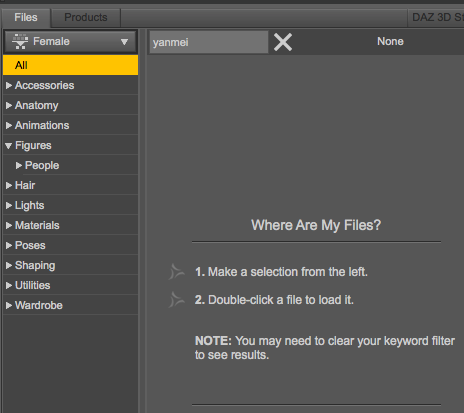
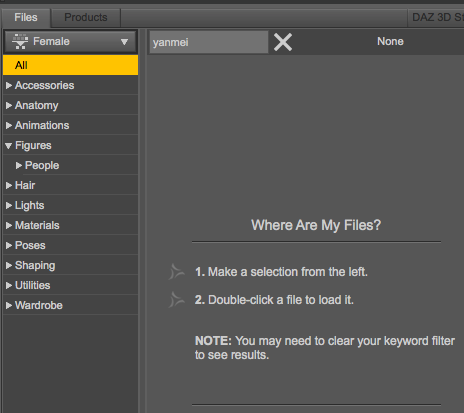
Screen_Shot_2557-02-06_at_2.04_.22_AM_.png
464 x 413 - 36K
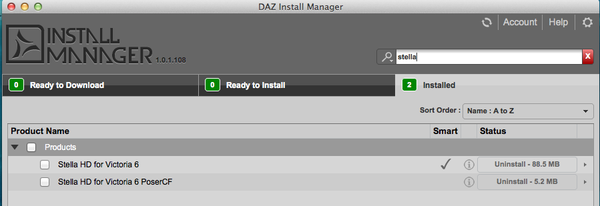
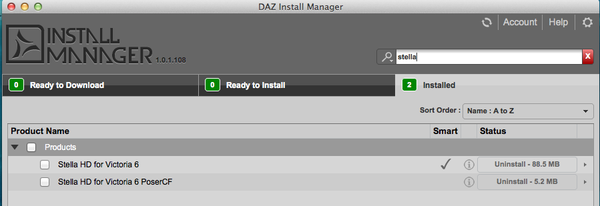
Screen_Shot_2557-02-06_at_1.59_.46_AM_.png
899 x 309 - 52K



Comments
PS: I've found them in Shaping tab. But wonder if I could find them in search list cuz in the future I should have many more. It won't be convenient to manually search for them.
If you click on the 'I' button just to the right of check check mark for the Stella HD product, it will bring up the Stella HD Readme Page. The Read me page for newer products will include information on where to find the product in the content library and smart content if that is available. For Stella HD it says:
Stella HD for Victoria 6 (Core)
You can find new icons for loading this product in the following DAZ Studio Folders:
“People:Genesis 2 Female:Characters:Stella”
“People:Genesis 2 Female:Characters:Stella:Materials”
You can find new icons for this product in the following DAZ Studio Categories:
“Materials:Eyes”
“Materials:Feminine:Stella for Victoria 6 HD:Eyes”
“Materials:Feminine:Stella for Victoria 6 HD:Makeup”
“Materials:Feminine:Stella for Victoria 6 HD:SSS Settings”
“Materials:Feminine:Stella for Victoria 6 HD:Skin”
“Shaping:Apply”
“Shaping:Remove”
Stella HD for Victoria 6 PoserCF
You can find new icons for loading this product in the following Poser Libraries:
Pose: “DAZ Genesis 2 Female:Characters:Stella”
Pose: “DAZ Genesis 2 Female:Characters:Stella:Materials SSS”
Pose: “DAZ Genesis 2 Female:Characters:Stella:Materials”
For older products these readme files can be missing or just placeholders with no information. In that case, right click on the product in the Intall Manger and bring up the menu. Select "Show Installed Files ..". This will bring up a list of all the installed files. Most of these old products that don't have an up to date readme on the web site will include an old readme in the list of installed files.
In a few cases there will be no readme file there either. In that case you just need to look at the list of installed files and figure out how to find the product. Ignore all files on the Data directory. Those are not user visible files. Also ignore all files in the Runtime/texttures and Runtime/Geometry directories. Those are also not user visible. Files that are under Runtime will be in the Poser formats libraries. Files in most other directories will be in DAZ formats library.
I can find some things on Smart Content but many times rely on ContentLibrary – Products – Alphabetical to find new stuff I've purchased.
I don't think I "THINK" like Smart Content "thinks" yet. Prolly cause I'm still new to DAZ.
Smart content is useful when you first start using DAZ Studio, but it has many limitations.
Products purchased from other stores or gotten from free sites never have smart content. Older products in the DAZ store also do not have smart content. Most of the content in the DAZ store for V4/M4/A4/G4 and older does not have smart content This means you will never be able to find everything in smart content. You will need to learn to use the content pane to find this content. Since you are never sure what has smart content and what doesn't, the natural thing to do is learn how to find everything in Content.
I have created my own categories in the Content and organized everything so I can find things. That is a lot of work. Everytime DAZ sends out a product update that re-organizes the file content, I have to go update my own categories again.
Thank you very much, Mark, for your help. I now know how to find things. But that's to raise another point.
You can find new icons for loading this product in the following DAZ Studio Folders:
“People:Genesis 2 Female:Characters:Stella”
“People:Genesis 2 Female:Characters:Stella:Materials”
I CAN'T find Stella in People section. Do you have any idea why?
"DAZ Studio Folders" means where you would find them in Content Library > DAZ Studio Formats. For Smart Content you wnat to look where it says to find them in DAZ Studio Categories, i.e. Materials and Shaping.
Thank you. I've got that.