How to bind bones to a mesh?
Hello,
I am quite new to DAZ and trying to understand the basic workflows in DAZ also when editing meshes outside. For testing I exported a Genesis8 male mesh as FBX to Maya and reimported it as OBJ.
With "Figure Setup" I copied the bones of the same (original) Figure, and applied the reimported OBJ.
(I was roughly following a tutorial  but did not understand everything as it is about dresses)
but did not understand everything as it is about dresses)
When I hit CREATE I get the figure back together with the bones, but it is not skin-bound anymore. (with Apply SubD checked, with Content Type "Actor")
How do I bind it? Is there a tutorial?
Many thanks...
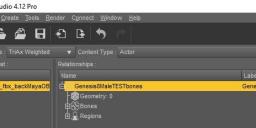
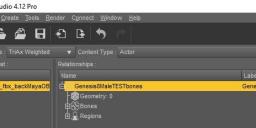
DAZ Studio reimported Gen8Mesh.jpg
585 x 232 - 22K


DAZ Studio 4.12 Pro not bound.jpg
1112 x 865 - 91K


Comments
Figure Setup gives a very basic skeleton, it's then necessary to use the Joint Editor to proeprly place the centre and endpoints (and possibly to adjust the rotation order if that was not done in Figure Setup), followed by the Node Weightmap Brush and Geometry Editor to select and weight the emsh to bind it to the bones.
This seems a relevant thread. I have a bespoke figure, essentially an articulated cylinder for this part of it. The problem I'm having is that parts of the mesh do not appear to be binding to the relevant bone. The screenshot shows two segments. The left-most bone has been translated and the right-most translated further again. You can see from the image that neither mesh appears to have moved with the bone as might be expected. The right mesh segment (yellow surfaces) has had it's right most edge move, but not the other rings of edges. The left mesh segment (red surfaces) is even more problematic as parts of the 3rd and 4th ring of edges appear to have bound to the bone hence moved with it and other parts do not, giving a very jagged outcome to the translated mesh.
Does anyone have any idea what is happening and how I might go about fixing it? In the joint editor, the association of the mesh face groups with their bone appears "clean", although this was an after edit as the rigging was done by transfer utility from another figure. In Weightmap, there is no map for translation, only rotations and scale.
Thanks in advance for any insights. Lx
Not sure I fully understand.
How does it look if you select a bone in the scene tab, activate Node Weight tool, open Tool Settings and click 'General Weights'?
Then the object should become red-blue-grey, to show the influence on the mesh from that bone.
Thanks for the quick response. There are currently no general weights. I did try adding one, but it only seemed to have effect if I swapped the Weight Mapping Mode from "triax" to "general" and that then rendered ineffective all the rotational wight maps, which I still want.
So you prefer to use Triax weight - ok.
And does the object then have Triax weights?
I don't think I understand what it is you are trying to achieve.
If you have added weights using figure setup, it will be hard weights, so have you tried to smooth your weights?
Ok, so the aim is to create something with a lot of articulation, some done by bone movement and some by mesh morphs. The whole object is triaxed and the weights are mostly working reasonably well for the 3 rotations. I've not looked at how good the scaling is but it's usually not an issue. I'm acutally copying the same weights across the 3x-rots+scale, just 'coz that's easy and mostly it works just fine. I haven't bothered with bulges (as yet).
Pic 1 is an example of the mesh segment with the bones having some different x-rots - it all looks pretty reasonable. Less for these segments but for some more complex ones, I want to create some of the articulation through bone translates (so visually the bones stay pretty much with the meshes in the children - partly for "neatness" and partly because it gives better outcomes).
BUT, the mesh segments are not translating with the bones, as I would expect (ie y-trans bone 1.0, mesh segment will y-trans 1.0 except where it seams with an adjacent untranslated mesh segment). As the image in the post above showed, in the yellow mesh, one ring of the cylinder translated (it's adjacent mesh will have moved with the child bone), but all the others have not translated. Same but different with the red mesh segment where, of the 5 rings of edges, two have translated, 2 have not and one ring has had half of its edges translate and the other half not.
Your comment implies I should be able to find weights for the "translate" functions, but all I have is the 3-rots and scale, and can add "general" or the 6x bulges for the 3xrots. Nothing to do with translation.
So my question might be "Where do I find the links / parameters / weights etc that bind mesh and its vertices to a bone so I can adjust these ones that do not appear to be proper for the translations".
If it helps, the 2nd pic is the two meshes with no rots and no translates. In the 3rd pic the parent of the left bone has a y-trans. I would expect something identical to the 2nd pic, but now higher in the viewport. But what I get is a mangle of the mesh segment where parts have not translated with the bone. FWIW, the mangle on this example (parent bone translated) is slightly different to the mangle on the first example (for red) where the mesh bone translated.
Thanks again for thinking about the issue.
You shall be able to see your weight, on the same way for Triax as for General.
Select a bone in the scene tab, select the Weight Brush Tool, Open Tool Settings and click on one of the weights. Then your figure should become red-blue-grey.
I have attached an image where I created a cylinder, converted to figure with Triax weights and added a child-bone, showing the weight of the top bone.
I don't understand why you want Triax weights if you copy the same weight to all directions.
Edit to add: your figure is rather low poly, depending how much you intend to bend it, and would bend smoother with more geometry.
Thanks, Felis, but I don't think I've managed to communicate my problem satisfactorily. For what you've screen shot, rotations, I'm also getting sound results on my model. My problem arises on translations. And what I'm searching for is where I can edit / adjust the way a particular vertex has bound to a particular bone under translation.
To restate maybe differently / more simply, I have meshes which appear to have bound to bones but which do not consistently translate when the bone translates. Where / how can I try to fix that?
As an aside, low poly works fine for me. With subd added it gets smooth enough for all my purposes. In context, this model is similar poly density to current Daz human figures. As for Triax, it gves nicer bends than legacy, although maybe I've not played around with legacy enough on the weights front.
Hmm
Translation for bones is atypical.
I redid my cylinder, but this time I used general weights, and translated the top bone. Is that what you are after?
Beside, as I see it Triax is legacy, while general weights is the norm. At least if you look on things in Daz Studio.
Thanks for all the input, Felis. Yes, what you've achieved is similar to the smooth result I'm looking for.
Looks like I'll need to play around with general weights.
And if anyone else has any more knowledge of where the system defines how a vertex relates to a bone, in detail, for translations for Triax, I'm interested to hear.