error in render
3Delight message #45 (Severity 2): S2069: the interface of shader 'C:/Documents and Settings/Richard/Application Data/DAZ 3D/Studio4/shaders/brickyard/{407f8e5c-3a9b-4708-b5e5-799ff1fe7c1d}/shader_Surface.sdl' is invalid
textures have white skin because


fdfdf.jpg
600 x 600 - 150K
Post edited by veltrax on
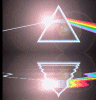


Comments
Sounds odd, but try restarting Daz Studio and reloading your scene. I've had similar issues occasionally, and restarting seems to fix it up. It seems to be caused by a caching bug in Daz Studio but since shutting down Daz clears the temporary files it also clears up this little issue.
as I delete the temporary files daz?
from daz 3.5 that I worry about the rendering system is quite complex, in poser was erased from the temporary files settings but not daz
Daz clears them automatically when you exit. I wouldn't suggest doing so manually while it's running as it may cause unexpected issues.
ok thank you very much HeraldOfFire ;-)
I hope to fix this bug :blank:
If that is a AoA SSS shader skin texture the White Out can be caused by a few issues. I'll try to find a thread on it and put a link in this thread for you when I find it.
I have seen these kinds of problems when you run two DAZ Studio windows at the same time. Both executables are using the same temporary file location and can corrupt the shaders or texture files there.
I have also noticed that the DAZ process can take some time to exit after I close a DAZ window. This mainly happens when I have loaded a very large scene. If I start another DAZ window before the earlier DAZ process completely quits, I sometimes see this kind of problem. You can certainly cause this problem by running two DAZ studio windows at the same time.
I'd say two of the SAME version...never had a problem running DS3 and DS4.x at the same time...