Smart Content Disappeared Overnight
Yep, that's what happened! (see screenshot)
I restarted DS, shut down the iMac, restarted that, but no use. Where did everything go? Even with Genesis selected, the panes stay blank - all of them. Only the most recent files that I've worked on show up under the Smart Content tab but I don't want them there.
Could the Database have suddenly become corrupt? How can I reinstate it?
The Content Library seems to be okay, but a pain to have to go hunting for everything.
Thanks!
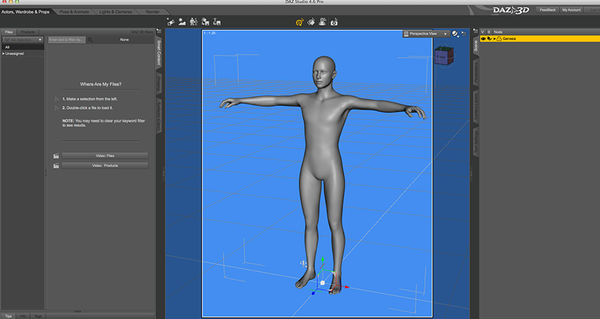
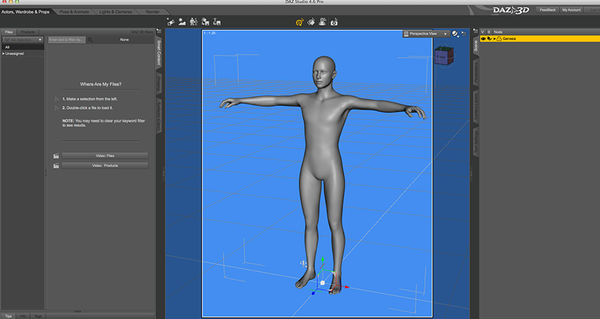
DS_Screen_Shot.png
864 x 460 - 151K


Comments
Check to see if you CMS is still running while DS is open through your task manager and process's tab
Yes, it's running.
I also found instructions relating to the Daz CMS. I double-clicked on the "Start CMS" but nothing seemed to happen. In any case, still no Smart Content.
I'd recommend taking a look at the page Troubleshooting the Smart Content Pane. If your database has not been corrupted, then restarting the CMS and/or reimporting the metadata might be all you need to do. If the database has become corrupt, that page also has instructions on how to rebuild it.
Also see Adam's thread on database corruption.
While you are in the content tab, look in the upper right corner for some lines and click on that. Look for the content database management option. I'm on the labtop so feel to chime in if I get this wrong. You'll see some options in there to fix the database. Try a few of those options like resetting it, then importing/exporting it.
Yes!
Reimporting the Metadata did the trick! The tab actually looks better now. I think I will be backing up the database. This was scary!
Thanks everyone for your help!!!
: )