Matching makup and skin " SOLVED"
What is the easy way to do this I pick out a figure.....and then the material file ...then go for the make up and end up with something that looks like this ...do these mu # match up some how with the body coloring...?? am I stuck with that certain figure ...how do I mix and match.. thanks ...Trish
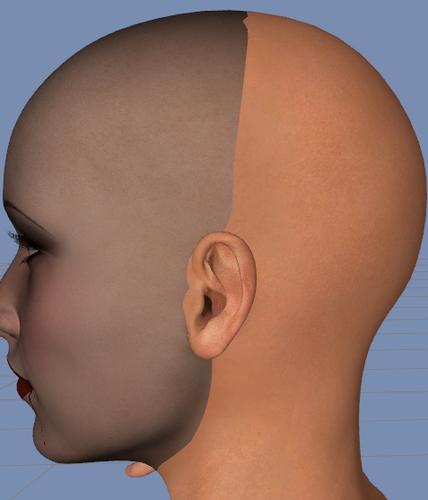
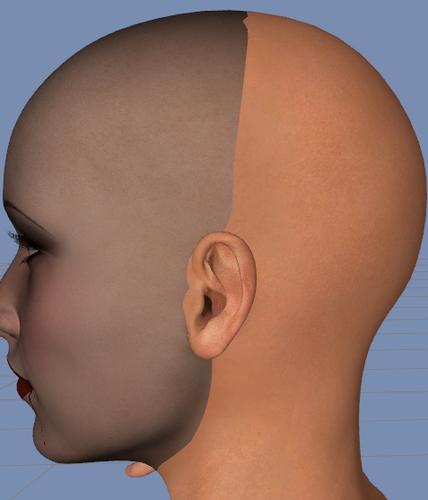
materials.jpg
477 x 557 - 138K
Post edited by Trish on



Comments
Make up sets are texture specific so yes. If made for that figure it needs to be ALL that figures texture at least on the face head and neck. There are a few make up sets that use the LIE and layer over any texture you are using. But most Make up's are only for the texture they were made for.
You need to use a make up setting that goes with the base character - unless it's kabuki makeup there's going to be skin showing that has to match with the rest of the figure. It's probably easier to manage this via the Content Library than Smart Content - assuming you use Smart Content to pick the base settings right-click and choose Show in Content Library, which should open a folder containing the base materials and any additional settings (make up, tattoos etc.) that will work with it in the same folder or in a sub folder.
yep that's what I was doing ...I was using out of the smart content pane......ok I will go to the other side....I found the LIE make up....Thanks
That was a expression Trish. They all have WHITE face paint with makeup in Kabuki styles of oriental make up.
EDIT OPPS you beat me NM.
LOL yep I figured that one out....finally....Ding....