how does size affect render time? (espesialliy with Luxus and Reality)
Maybe it's a simple question that is answerd somewhere else in the Forum but I can't find the answer.
I try to render a simple character picture; 1 figure (close up), background wall, 1 light; at 4000x4000 with DAZ using Reality.
I render it first in 1000x1000 and it took only 20 minutes for a first result (picture 1) but render the same scene (only different camera angle) in 4000x4000 take now over 8 hours and not even nearly the same result (picture 2). (both Pictures are resized for posting it here)
I thought 4 times bigger takes 4 times longer (a picture 1000x1000 takes 20 minutes so a picture 4000x4000 takes 80 minutes) but it looks like this is not correct...
Can anyone tell me how the math works for the render time?
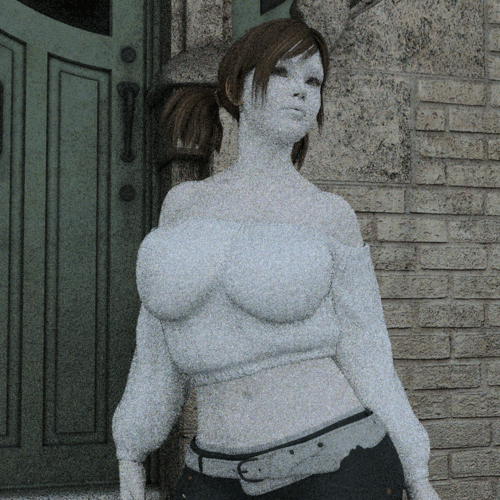
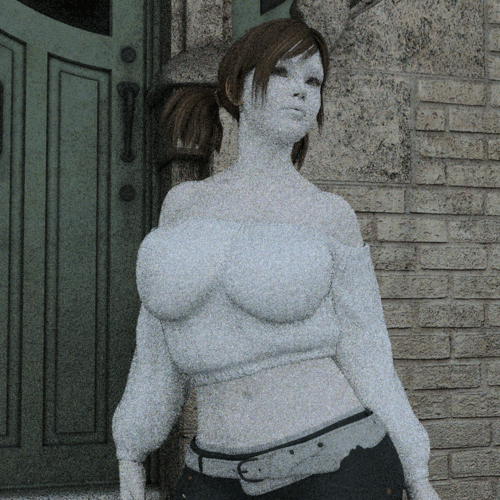




Comments
First, 4000x4000 is 16 (!) times bigger, not 4. So it sounds about right regarding rendertime.
Second, please check if you have same settings in the renders (apart from the size difference). (Don't know if the computer can go haywire if the render is to large for the RAM to handle).
It is not 4 times bigger, I think that is your problem, it is 16 times bigger.
There are 16 1000 x 1000 images in a 4000 x 4000 image. So 20 minutes x 16 = 320 mins = 5.33 hours.
The extra time could be larger texture images, and different lighting too of course.
Base math was my fault; I thought 4 times 1000 = 4000 so 4 times 1000x1000 = 4000x4000, but even than 8 hours with nearly no result is a very long time.
Settings and the Image (no other texture, no other lighting) are the same (I only change the position of the camera).
The computer is still working and Luxus is working, too. But after 8 hours not even the skin color is showing and the counter is only by Tot. 0.83 kS/p.
That confuse me a bit.
I would kill off that render if I were you, it is going nowhere I'm afraid.
What you could do, is try that render again at 1000 x 1000 and see if the results are better, and similar to your fist render?
I don't use Luxrender much, but 4000 x 4000 is quite a big render, and I would expect it to take MANY hours, if not days.
Okay, so first question because the story I'm getting seems to point to it... Are you using both Luxus AND Reality? The only way I can see that you would get such wildly different results would be that you're using 2 different interpreters for those two images.
Reality opens up a window which will convert materials automatically to varying degrees. Those settings are not carried on if you decide to render in Luxus. Luxus uses its own set of materials and those need to be applied and tweaked to get the most out of your images. I believe your main issue with the 2nd image may be an exceptionally high specular value on surfaces, which not only causes too much reflection (thus too few light rays being removed from the scene and needlessly overcalculated) but also washes out the colours.
Always remember that both Luxus and Reality will need their own set of light settings and surfaces and are not intercompatible without editing the files manually after export.
I own both, the Luxus and the Reality Plug-In.
For the two pictures I used Reality. (Because usig the Luxus Plug-In results in ending up with silver Pants instead of blue Pants).
As I said before I use the same Scene with exactly the same materials and lighting (it is called Promo Lights, and came with sheer greatness) only camera view is changed.
I test a few with smaller size wich works perfect.
Even a test with 4000x4000 in 3Delight only needs 2 hours (see below - only resized for posting) but 3Delight doesn't look as good as Reality or Luxus.
One of the main things with render times and LuxRender is "it's never done".
And render times does not increase linearly with render size as you will hit memory bottlenecks where you suddenly will spend a lot of CPU cycles moving stuff around in RAM and from RAM to CPU cache. You will have a linear increase for a while, then it will increase much steeper.
And 3Delight is not a "bad render engine" but it will take some good lighting and shader setup and also high render settings to get really good results. LuxRender can create some extremely great looking renders but those I have seen that are amazing have been running for 48 hours or more, and that with an image size below 2000x2000. You get fast to 90% with LuxRender, but those last 10% that makes the difference, takes time. The classic 90-90 rule. 90% of the render takes 90% of the time, and 10% of the render takes 90% of the time ;-)
The part which has me confused is not the render times as much as it is the material issues. When you do the 4k render, do you get any errors in the Luxrender log? If you can get one set of results using Luxrender, then a change of camera position should not be having this drastic an effect on your render. She certainly shouldn't be ghost-white and the lighting is a dull blue, instead of the orange hue seen in the original picture.
I don't own Sheer Greatness, but in general lighting setups which are provided with such content tend to be designed for 3Delight not Luxrender. With that in mind, your lighting may be less than optimal for the scene. I'd recommend using one of the Reality defaults, such as the sunlight preset, which are specific to Luxrender and will therefore suit your image a lot better.
Lux can be a tricky mistress at times, and there's a lot that can go wrong, but dedicated materials and lighting goes a long way to ensuring a good render times and great quality.
Also, the Product Page says :
Does the User Guide say to use these lights in Reality or Luxus? What do these lights consist of? It is normal just to use ONE distant light in Luxrender, and call it is usually called Sun by default. If you are using a set of lights that were intended for 3Deloght or Poser, then you will have problems with Luxrender I think.
A minor correction here. The 'Sun' as dictated by Reality is actually 2 lights. One is the sky; an infinitely distant light shining from the scene from all angles. It works much like an IBL except the colour of the light depends on the position of the second light -- the Sun. At lower 'altitudes', the light takes on an orange hue similar to sunsets.
A single light in Lux can work, but it needs to be used carefully. It's very easy to underlight a scene if you don't have a means to reflect that light back towards the camera, even if it's as powerful as the Sun. The trick to Luxrender is to light the scene for the camera, which sometimes means using a lot of softer lights to fill in darker areas.
I think it can also depend on the quality set. I use neither Realit nor Luxus, but setting different quality presets - even with the same resolution - does affect the render time.
It's also connected with items used. I found out that semitransparent clothing items like one of texture sets for Lion Queen take much longer to render than matte ones. Plus fibermesh hairdos like those made by Neftis gradually slow down your computer.
I never said 3Delight is a bad render engine... I like it because it is fast but when it comes to real looking skin and hair I doesn't get the results I want to see.
I know I have to learn a lot about lighting a scene... I only use premade lights or light sets; I never get good looking results with lights positioned by myself.
The 1st and the 2nd picture (and also the 3rd one) use the same light... but with different results... so I don't think that it has something to do with the light.
The picture added (resized) original rendered with 4000X4000 in reality with a IBL takes about 20 hours.
No; there are no errors in the Luxrender-Log.
Luxus and Reality do auto-conversions in different ways. I don't have Reality, but in Luxus I always check the specularity of any material that looks odd in a quick test render, almost always the value is way too high. One of the things with LuxRender (which both Reality and Luxus work with) is that normal specular values of shiny objects are very, very low compared to a normal 3Delight render in D|S.
As for lighting, I was doing a Luxus test render with that scenery set as a background earlier tonight, only using the Luxus Sun & Sky Daylight. I began to get a pretty good result in less than an hour, if I'd tweaked the surfaces a lot more and maybe added a little fill lighing, I would have hit it spot on. I've tried straight conversions of made-for-D|S lights, and they've never looked good (and usually taken a long time to do it).